electron: [Bug]: UTF-8 productName is interpreted as latin1 on Gnome Shell App Menu
Preflight Checklist
- I have read the Contributing Guidelines for this project.
- I agree to follow the Code of Conduct that this project adheres to.
- I have searched the issue tracker for a bug report that matches the one I want to file, without success.
Electron Version
16.2.2
What operating system are you using?
Other Linux
Operating System Version
Linux fedora 5.14.10-300.fc35.aarch64 #1 SMP Thu Oct 7 20:32:40 UTC 2021 aarch64 aarch64 aarch64 GNU/Linux
What arch are you using?
arm64 (including Apple Silicon)
Last Known Working Electron version
No response
Expected Behavior
Electron app can correctly show UTF-8 productName on Gnome Shell app menu.
Actual Behavior
This issue is specific to Gnome Shell (41) app menu. Can be reproduced with Electron 17 or 18.
I develop an Electron app: https://github.com/MrMYHuang/cbetar2
This app can be run in dev mode by:
git clone --recursive https://github.com/MrMYHuang/cbetar2
npm i
npm run start
# In another terminal, run
npm run start-electron
The app specifies a Chinese productName “電子佛典” in UTF-8 in package.json. The Electron app correctly shows the productName on the window title bar but not on the Gnome Shell app menu as shown in here:
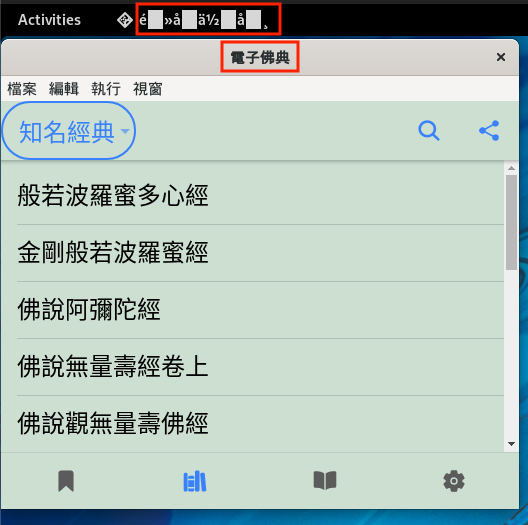
However, if you change productName to any English words and restart the app, both the Gnome Shell app menu and the window title bar display correctly.
By my study this is an issue of displaying UTF-8 string as latin1: try to open a new file by vscode and copy the string “電子佛典” to it and SAVE it with UTF-8, like this:
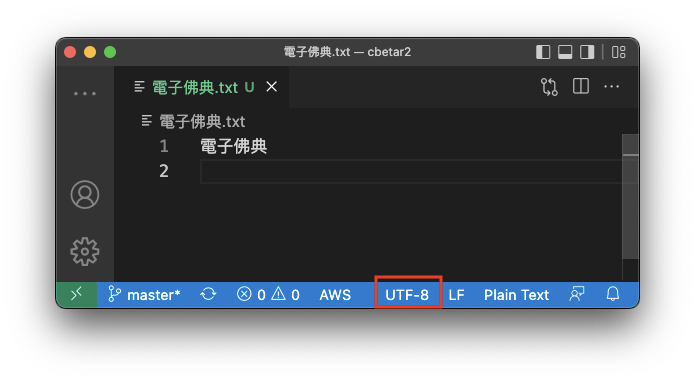 Then, click the UTF-8 button on vscode and click “Reopen with encoding” and “Western (ISO 8859-1)” (latin1), you will get this:
Then, click the UTF-8 button on vscode and click “Reopen with encoding” and “Western (ISO 8859-1)” (latin1), you will get this:
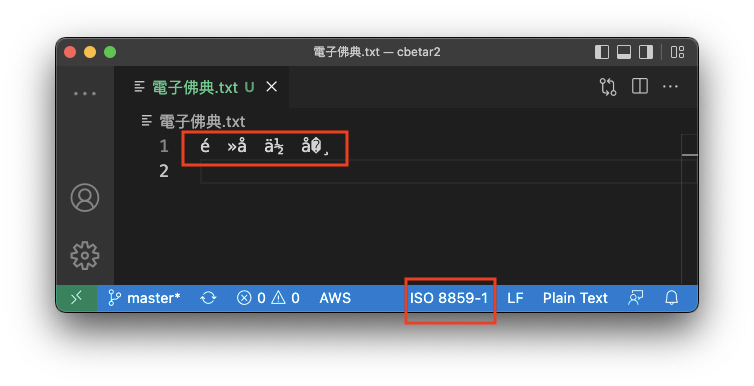 The misinterpreted text is the same as the Chinese one shown in the Gnome Shell app menu. Thus, it’s an issue of UTF-8 strings misinterpreted as latin1.
The misinterpreted text is the same as the Chinese one shown in the Gnome Shell app menu. Thus, it’s an issue of UTF-8 strings misinterpreted as latin1.
This app is also packed as flatpak and available on Flathub:
flatpak remote-modify --no-filter flathub
flatpak install flathub io.github.mrmyhuang.cbetar2
flatpak run io.github.mrmyhuang.cbetar2
(You can also pack it by yourself by running npm run dist-flatpak-dev.)
Surprisingly, I have no idea why this one correctly displays the Chinese name on the Gnome Shell app menu:
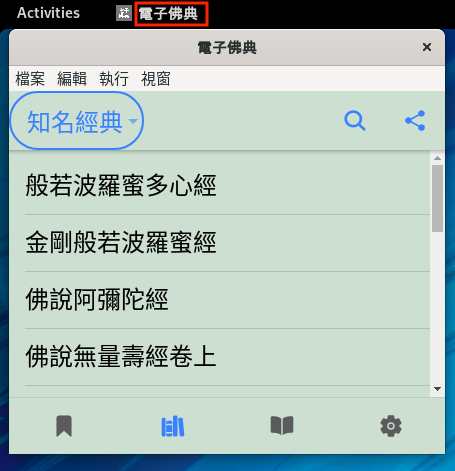
Furthermore, if you run the app directly without using flatpak run, the Chinese name will display incorrectly again:
/var/lib/flatpak/app/io.github.mrmyhuang.cbetar2/current/active/files/main/cbetar2
Testcase Gist URL
No response
Additional Information
No response
About this issue
- Original URL
- State: closed
- Created 2 years ago
- Comments: 15 (2 by maintainers)
Thank you. It works.
I use the latin1-encoding name (e.g. foo) in package.json to make all Linux app having a latin1-encoding wmclass value. Run these before new BrowserWindow.
Then, packing foo.desktop to Linux package, so that after installing it, foo.desktop will be in one of $XDG_DATA_DIRS.
Here is my workaround for wmclass, maybe
productNameneedn’t remove from package.json?