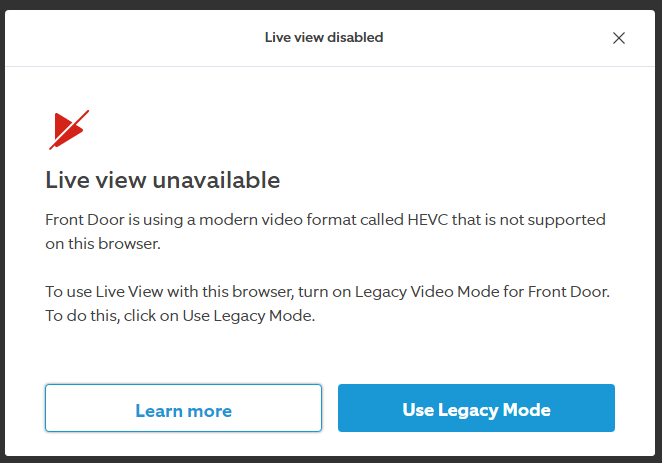ring: [Streaming]: negotiate codecs failed and caused homebridge to reboot everytime checking live stream
Streaming Issue
I am facing the following issue with one of my camera after upgraded to homebridge-ring v11.7.1. tried restart raspberry pi and homebridge still wont work.
Other two cameras working fine. Only this ring stick up cam battery (3rd gen) is not working. other two cameras are doorbell and indoor cam. The live stream is watchable from ring app.
live streaming was working before until i upgraded. but rigtht now even if i downgraded still facing the same problem. not sure where caused the issue.
I checked wiki on streaming troubleshooting but didnt found related issue
Environment
Homebridge
What operating system are you on?
Linux
Relevant log output
[27/01/2023, 05:26:37] [Ring] No snapshot cached for Garage
[27/01/2023, 05:26:37] [Ring] Loading new snapshot into cache for Garage
[27/01/2023, 05:26:38] [Ring] No snapshot cached for Front Door
[27/01/2023, 05:26:38] [Ring] Loading new snapshot into cache for Front Door
[27/01/2023, 05:26:39] [Ring] Preparing Live Stream for Garage
[27/01/2023, 05:26:40] [Ring] Stream Prepared for Garage (0.644s)
[27/01/2023, 05:26:40] [Ring] Activating stream for Garage (0.762s)
[27/01/2023, 05:26:40] [Ring] WebSocket connected for Garage
[27/01/2023, 05:26:40] Error: negotiate codecs failed.
at RTCPeerConnection.setRemoteRTP (/var/lib/homebridge/node_modules/homebridge-ring/node_modules/werift/src/peerConnection.ts:1022:13)
at /var/lib/homebridge/node_modules/homebridge-ring/node_modules/werift/src/peerConnection.ts:890:14
at Array.map (<anonymous>)
at RTCPeerConnection.setRemoteDescription (/var/lib/homebridge/node_modules/homebridge-ring/node_modules/werift/src/peerConnection.ts:855:38)
at WeriftPeerConnection.createAnswer (/var/lib/homebridge/node_modules/homebridge-ring/node_modules/ring-client-api/lib/streaming/peer-connection.js:116:23)
at WebrtcConnection.handleMessage (/var/lib/homebridge/node_modules/homebridge-ring/node_modules/ring-client-api/lib/streaming/webrtc-connection.js:29:46)
at /var/lib/homebridge/node_modules/homebridge-ring/node_modules/ring-client-api/lib/streaming/streaming-connection-base.js:38:25
at doInnerSub (/var/lib/homebridge/node_modules/homebridge-ring/node_modules/rxjs/src/internal/operators/mergeInternals.ts:71:15)
at outerNext (/var/lib/homebridge/node_modules/homebridge-ring/node_modules/rxjs/src/internal/operators/mergeInternals.ts:53:58)
at OperatorSubscriber._this._next (/var/lib/homebridge/node_modules/homebridge-ring/node_modules/rxjs/src/internal/operators/OperatorSubscriber.ts:70:13)
[27/01/2023, 05:26:40] Got SIGTERM, shutting down Homebridge...
[27/01/2023, 05:26:40] [Ring] Stopped Live Stream for Garage
[27/01/2023, 05:26:40] [Ring] connectionStateChange: closed
[27/01/2023, 05:26:40] [Ring] iceConnectionStateChange: closed
[27/01/2023, 05:26:40] [Ring] Call ended before answered
[27/01/2023, 05:26:40] [Ring] Snapshot cached for Front Door (2.947s)
[27/01/2023, 05:26:41] [Ring] Snapshot cached for Garage (3.083s)
[27/01/2023, 05:26:45] [HB Supervisor] Homebridge Process Ended. Code: 143, Signal: null
[27/01/2023, 05:26:50] [HB Supervisor] Restarting Homebridge...
Honesty Time
- I swear this is worth your time!
About this issue
- Original URL
- State: closed
- Created a year ago
- Reactions: 1
- Comments: 17 (2 by maintainers)
@dgreif Yes, that fixed the issue for me. My Ring doorbell is working in HomeKit once more.
My battery cam firmware version is “cam-1.15.12100” and has the issue. Legacy mode works fine for me. My other two cams (doorbell and indoor cam) has different FW version and don’t have problems.
Ring webpage seems the only way to enable the legacy mode. And there is no option for you to turn HEVC mode back on unless you send a rest request yourself.
The request to turn on HEVC is
use
{"video_settings":{"hevc_enabled":false}}to turn on legacy mode if there is no popup window.Maybe a simple way to bypass the issue is to check the camera setting and force to disable hevc?
This may be a clue to the cause. When I just attempted to view the live stream in Google Chrome I was initially knocked back with a message stating the browser does not support the codec. Then when I tried again from a different place, I received the below warning.