json-flattener: [Bug] flattenAsMap produces escaped field names for field names that contain dot
Here’s a code sample to demonstrate the issue.
public static void main(String[] args) throws Exception {
final ObjectMapper mapper = new ObjectMapper();
/*
* The input is just a simple json object { "a.b": 1 }
*/
final String jsonString = "{ \"a.b\": 1 }";
final String flattenedString = JsonFlattener.flatten(jsonString);
/*
* The following line prints
* {"[\"a.b\"]":1}
*
* No problem here.
*/
System.out.println(flattenedString);
/*
* Print the only field name in the flattened json. It prints
* ["a.b"]
*
* No problem here either.
*/
System.out.println(mapper.readTree(flattenedString).fieldNames().next());
final Map<String, Object> flattenedMap = JsonFlattener.flattenAsMap(jsonString);
/*
* Print the only field name in the flattened map. It prints
* [\"a.b\"]
*
* And here's the problem. For some reason the quotes in the field name in the
* flattened map got unnecessarily escaped.
*/
System.out.println(flattenedMap.keySet().iterator().next());
/*
* Just to confirm this, I'm parsing the map into json and printing the json.
* It prints
* {"[\\\"a.b\\\"]":1}
*
* So yes, the flattened map field name got unnecessarily escaped
*/
System.out.println(mapper.writeValueAsString(mapper.valueToTree(flattenedMap)));
}
So the gist of the issue is that, when you have a field name with a dot, the flatten method flattens things correctly, but flattenAsMap produces a Map with field names that got unnecessarily (and incorrectly) escaped.
About this issue
- Original URL
- State: closed
- Created 4 years ago
- Comments: 19 (6 by maintainers)
(Outdated)
@jpomykala I think you must be doing something wrong with your JSON input. Here’s my code sample and it does give me the correct result:
Hi @zubair-farooqui
Dot(.) is a reserved word which is used to be separators in keys of the flattened JSON. If you wan to change the default separator setting, you simply apply #withSeparator(‘*’) (you can change * to any character you want to use) to either JsonFlattener or JsonUnflattener, in doing so, your problem should be solved.
@wnameless I am facing a similar issue. Consider following JSON: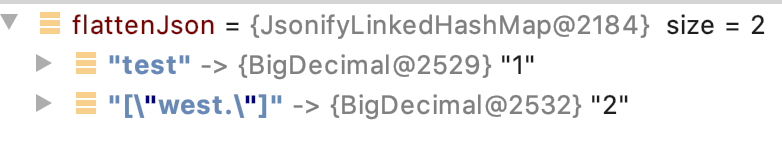
{ "test": 1, "west.": 2 }When we applyflattenAsMapon the above JSON then the MAP which is created is like:If there is a dot (“.”) in the key then an additional “[""]” is added to the key. The key “west.” becomes ["west."] which is wrong.