ts-node: Custom typings not working with ts-node 8.0.2
After updating to ts-node version 8.0.2 the custom typings (currently placed in ./types) don’t work anymore. When I am changing the version to 8.0.1 the typings are working fine.
Typescript version: 3.3.3
Current tsconfig.json:
{
"compilerOptions": {
"sourceMap": true, // allow sourcemap support
"strictNullChecks": true, // enable strict null checks as a best practice
"strict": true,
"target": "esnext", // specify ECMAScript target version
"module": "commonjs",
"moduleResolution": "node",
"noImplicitAny": true,
"declaration": false,
"typeRoots": ["./@types"],
"emitDecoratorMetadata": true,
"experimentalDecorators": true,
"outDir": "./build"
},
"include": ["./src/", "./types"],
"exclude": ["node_modules", ".logs", "upload"]
}
Error Message:
uncaughtException: ⨯ Unable to compile TypeScript:
src/import/law.ts(2,28): error TS7016: Could not find a declaration file for module 'csv-string'. '/home/patrick/dev/bodner-api/node_modules/csv-string/index.js' implicitly has an 'any' type.
Try `npm install @types/csv-string` if it exists or add a new declaration (.d.ts) file containing `declare module 'csv-string';`
TSError: ⨯ Unable to compile TypeScript:
src/import/law.ts(2,28): error TS7016: Could not find a declaration file for module 'csv-string'. '/home/patrick/dev/bodner-api/node_modules/csv-string/index.js' implicitly has an 'any' type.
Try `npm install @types/csv-string` if it exists or add a new declaration (.d.ts) file containing `declare module 'csv-string';`
at createTSError (/home/patrick/dev/bodner-api/node_modules/ts-node/src/index.ts:228:12)
at getOutput (/home/patrick/dev/bodner-api/node_modules/ts-node/src/index.ts:334:40)
at Object.compile (/home/patrick/dev/bodner-api/node_modules/ts-node/src/index.ts:367:11)
at Module.m._compile (/home/patrick/dev/bodner-api/node_modules/ts-node/src/index.ts:413:43)
at Module._extensions..js (internal/modules/cjs/loader.js:700:10)
at Object.require.extensions.(anonymous function) [as .ts] (/home/patrick/dev/bodner-api/node_modules/ts-node/src/index.ts:416:12)
at Module.load (internal/modules/cjs/loader.js:599:32)
at tryModuleLoad (internal/modules/cjs/loader.js:538:12)
at Function.Module._load (internal/modules/cjs/loader.js:530:3)
at Module.require (internal/modules/cjs/loader.js:637:17)
About this issue
- Original URL
- State: closed
- Created 5 years ago
- Reactions: 8
- Comments: 42 (9 by maintainers)
Commits related to this issue
- Fix ts error 🤷♀️ https://github.com/TypeStrong/ts-node/issues/782 — committed to radix-ui/primitives by jjenzz 4 years ago
- Fix ts-node https://github.com/TypeStrong/ts-node/issues/782#issuecomment-615988566 — committed to dxos/cli by rzadp 3 years ago
When using with ts-node you have to add
--filesflagThis is expected behavior, have you read https://github.com/TypeStrong/ts-node#help-my-types-are-missing?
I had the same issue. Turns out you need to use
ts-node --files app.tsinstead ofts-node app.ts.folder structure
tsconfig.json
This works for me. and
index.d.ts’s name must beindex.I am having this exact same issue and nothing mentioned here works. I am on 8.3.0
/// <reference types="./types/untyped_js_lib" />was the solution that finally worked for me.In my case, I was trying to use an
express.d.tsfile but following 3dmard’s example (https://github.com/3mard/ts-node-example) solved the issue.Here is an example for
Express.Requesttypings/express/index.d.ts:typeRootsentry in thetsconfig.json, with the right order :I added a file ./typings/express/index.d.ts with the following code:
It was not working, until i inverted type typings and node_modules/@types, it ended like this:
@blakeembrey I’ve tried both with and without
typeRootsat all and got the same result.To submit a PR, one should have an understanding about what they’re doing. I just don’t get what this option does, that’s why I’m asking here.
Your
typeRootsprobably aren’t configured properly if it doesn’t work.Feel free to submit a PR improving documentation.
@VictorioBerra possibly:
The above solution worked for me, having this exact folder structure with my global types in a ‘typings’ folder
For people who open this issue based on not working
typeRootsin VSCode debugger.Take a look at my
launch.jsonconfig file. To sayts-nodeto load files fromtypeRootsyou need to add:It works for me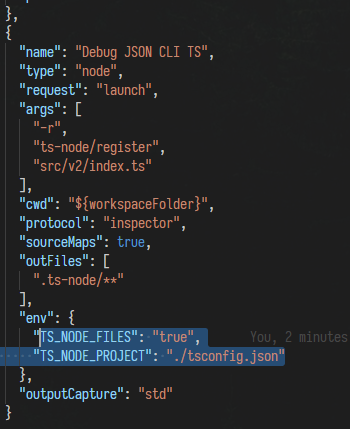
this still works for me in 2021… and i do not understand why this is not default behavior
To help anyone who is just looking for something else to try here is what worked for me when trying to extend ExpressJS’ Request. I had to have tried more than a dozen things before getting this to work:
@evenfrost It seems that omitting
--filesmake the compiler ignorefilesandincludeoftsconfig.jsonhttps://github.com/TypeStrong/ts-node/blob/master/src/index.ts#L644
@zerubeus’s comment helped me and fixed missing declarations error, thank you. But what exactly are
--filesflag? Readme doesn’t actually help, or it’s just me who doesn’t get it.Which files does it load? I don’t have
filesproperty in mytsconfig.json, so how is it referred to each other? I havetypeRootsin mytsconfig.json, butts-nodedoesn’t seem to tolerate it at all until you provide--filesflag. Then why aretypeRootsreferenced as solution to missing types in https://github.com/TypeStrong/ts-node#help-my-types-are-missing? It’s just seems unlogical.@kgaregin here is an example of extending express request https://github.com/3mard/ts-node-example
God! It works for me. Thanks to share its solution.
Updating tsconfig.json like this works for me now:
Folder structure is as described in https://github.com/TypeStrong/ts-node#help-my-types-are-missing.
@kgaregin Your
typeRootsshould be only"./typings". Does that work now?With nodemon in package.json
By default,
ts-nodedoes not loadfiles,includeorexcludefromtsconfig.jsonon startup. The--filesoption enables it.See https://github.com/TypeStrong/ts-node#missing-types
Try using a triple-slash directive to include the types. https://www.typescriptlang.org/docs/handbook/triple-slash-directives.html#-reference-types-
Keep in mind that
tscis effectively always using the--filesflag.Using ts-node 8.5.0, typescript 3.9.7, trying to add custom declaration file to @x/y package. typeRoots didn’t help:
Folders structure:
tsconfig.json:
only the
--filesflag worked. Feels like the wrong solution to include all ts files using the --files flag to make it work.“Triple-slash directives are only valid at the top of their containing file. A triple-slash directive can only be preceded by single or multi-line comments, including other triple-slash directives. If they are encountered following a statement or a declaration they are treated as regular single-line comments, and hold no special meaning.”
@evenfrost I found this from TypeScript official docs. I think it could answer your question.
looks like it works again with ts-node@8.0.3 version (like this “typeRoots”: [“./node_modules/@types”, “./typings”])