traefik: Memory usage keeps growing and continuously slow growing
Do you want to request a feature or report a bug?
Only my question
When I used traefik, I found the memory usage keeps growing, continuously slow growing

. So I use Jmeter for pressure test(traefik memeory is limited 2G),the result is:

And then I have stoped it, the memory also keep at 2G, it looks like strange.
Output of traefik version: (What version of Traefik are you using?)
image: traefik:v2.1.0-rc2
What did you do?
My deployment:
apiVersion: extensions/v1beta1
kind: Deployment
metadata:
labels:
app: traefik-canary
name: traefik-canary
namespace: microsvc
spec:
progressDeadlineSeconds: 600
replicas: 1
revisionHistoryLimit: 10
selector:
matchLabels:
app: traefik-canary
strategy:
rollingUpdate:
maxSurge: 25%
maxUnavailable: 25%
type: RollingUpdate
template:
metadata:
creationTimestamp: null
labels:
app: traefik-canary
date: "1573641385"
name: traefik-canary
spec:
serviceAccountName: traefik-ingress-controller
containers:
- args:
- --configFile=/config/traefik-static.yaml
image: traefik:v2.1.0-rc2
imagePullPolicy: IfNotPresent
name: traefik
ports:
- containerPort: 80
name: api
protocol: TCP
- containerPort: 8080
name: admin
protocol: TCP
- containerPort: 8090
name: open
protocol: TCP
resources: {}
terminationMessagePath: /dev/termination-log
terminationMessagePolicy: File
resources:
limits:
cpu: "2"
memory: 2Gi
requests:
cpu: 100m
memory: 1Gi
volumeMounts:
- mountPath: /config
name: config-volume
dnsPolicy: ClusterFirst
restartPolicy: Always
schedulerName: default-scheduler
securityContext: {}
terminationGracePeriodSeconds: 30
volumes:
- configMap:
defaultMode: 420
name: traefik
name: config-volume
And my configMap:
apiVersion: v1
data:
traefik-static.yaml: |
entryPoints:
api:
address: ":80"
transport:
respondingTimeouts:
readTimeout: 15
writeTimeout: 15
open:
address: ":8090"
forwardedHeaders:
insecure: true
transport:
respondingTimeouts:
readTimeout: 15
writeTimeout: 15
api:
dashboard: true
insecure: true
providers:
file:
directory: /config
watch: true
kubernetesCRD: {}
tracing:
jaeger:
collector:
endpoint: http://jaeger-collector.arch.svc.cluster.local:14268/api/traces
samplingType: probabilistic
samplingParam: 0.3
accessLog:
filePath: "/log/traefik.log"
format: json
bufferingSize: 200
fields:
defaultMode: keep
headers:
defaultMode: keep
metrics:
prometheus: {}
ping:
entryPoint: "traefik"
health-check.yaml: |
http:
routers:
health-check:
rule: "Path(`/ping`)"
entryPoints:
- api
- open
service: health-check
services:
health-check:
loadBalancer:
servers:
- url: http://localhost:8080/ping
kind: ConfigMap
metadata:
name: traefik
namespace: microsvc
About this issue
- Original URL
- State: closed
- Created 5 years ago
- Reactions: 1
- Comments: 22 (10 by maintainers)
How to access debug endpoints. I add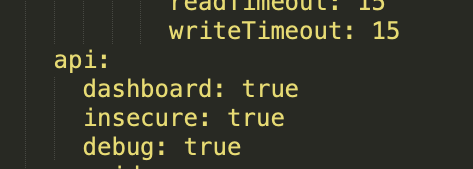
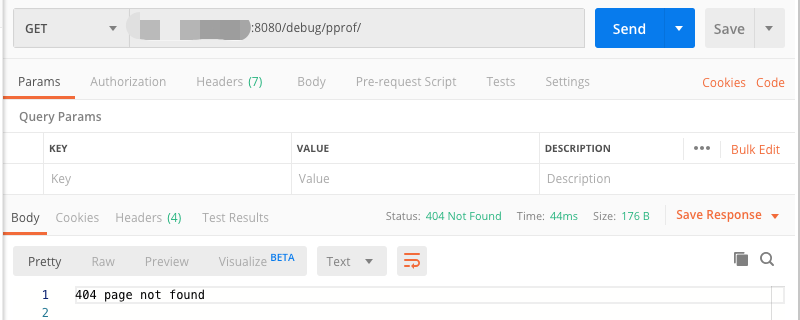
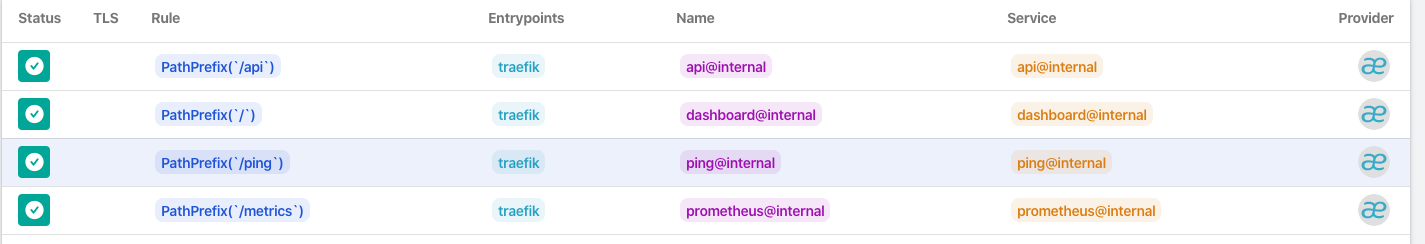
api=debugto my config, but I can’t access.I take your advice: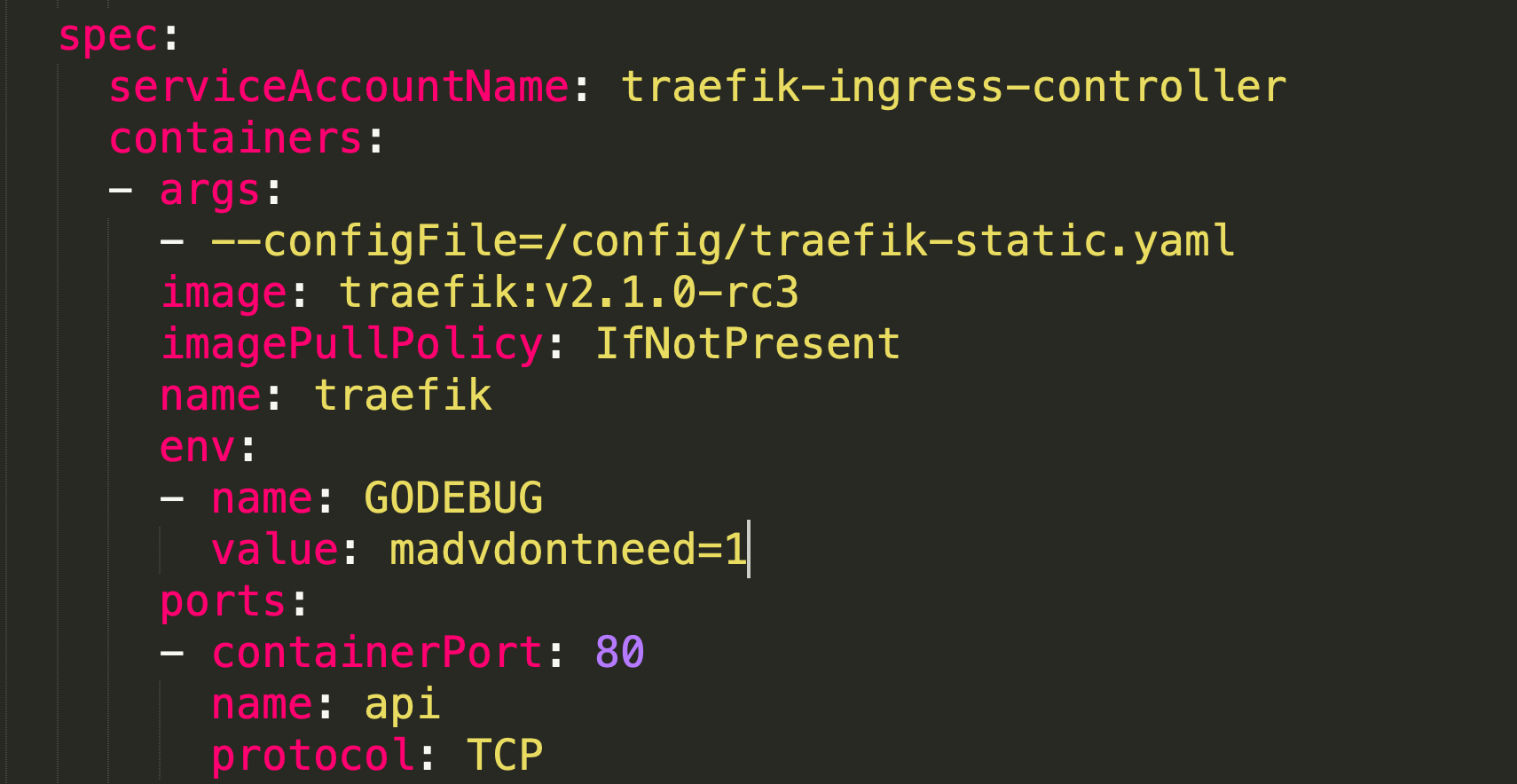 but it doesn’t work(in last 3 hours):
but it doesn’t work(in last 3 hours):
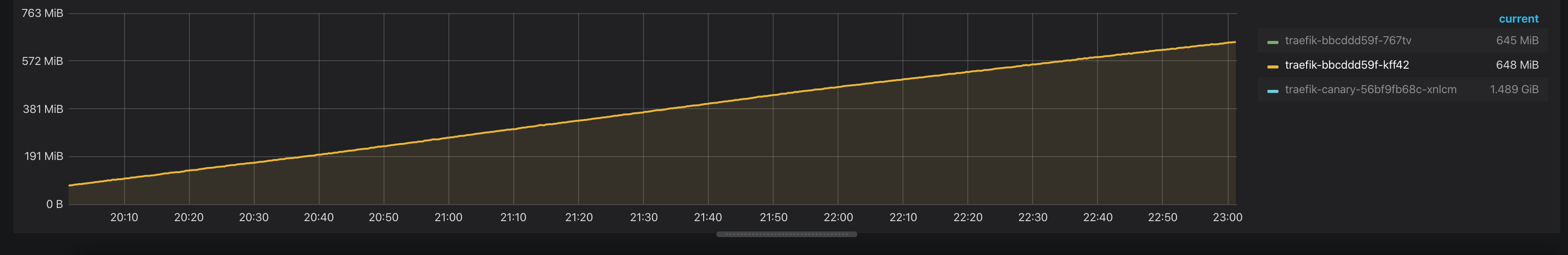
The result is the same, in last 6 hours: