react-native-svg: Error - No component found for view with the name "RNSVGRect"
I’m just starting to use the library and started by simply pasting the bit of code given in the example, but although I’ve installed and imported all the elements as indicated, I get this error message… Am I missing something obvious ?
The bit of code :
<Svg height="100" width="100">
<Rect x="0" y="0" width="100" height="100" fill="black" />
<Circle cx="50" cy="50" r="30" fill="yellow" />
<Circle cx="40" cy="40" r="4" fill="black" />
<Circle cx="60" cy="40" r="4" fill="black" />
<Path d="M 40 60 A 10 10 0 0 0 60 60" stroke="black" />
</Svg>;
The imports:
import { Svg, Circle, Line, Rect, Path, } from 'react-native-svg';
And the error message :

About this issue
- Original URL
- State: closed
- Created 8 years ago
- Comments: 15
It seems like you haven
t link the native code for the project. Runreact-native link react-native-svgorrnpm link react-native-svg`After doing
rpm link, you need to re-run the app by executingreact-native run-iosorreact-native run-androiddepending on the platform you’re using.I fixed, follows this: Checked your Xcode project 1、RNSVG.xcodeproj in “Libraries” 2、libRNSVG.a in “Link Binary With Libraries” 3、$(SRCROOT)/…/node_modules/react-native-svg/ios in “Header Search Paths”
re-run is work.
This still seems to be an issue. Anyone struggling with this can follow FB’s docs of manually linking: https://facebook.github.io/react-native/docs/linking-libraries-ios.html#manual-linking
It worked for me after unlinking libRNSVG-tvOS.a.
Following @timothystewart6 suggestion and just adding libRNSVG.a (not libRNSVG-tvOS.a), it works! 1- Add Files to Libraries Folder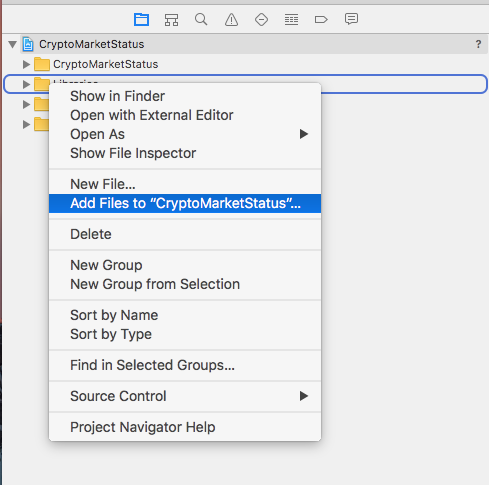
2- Add …/node_modules/react-native-svg/ios/RNSVG.xcodeproj
3- Drag and drop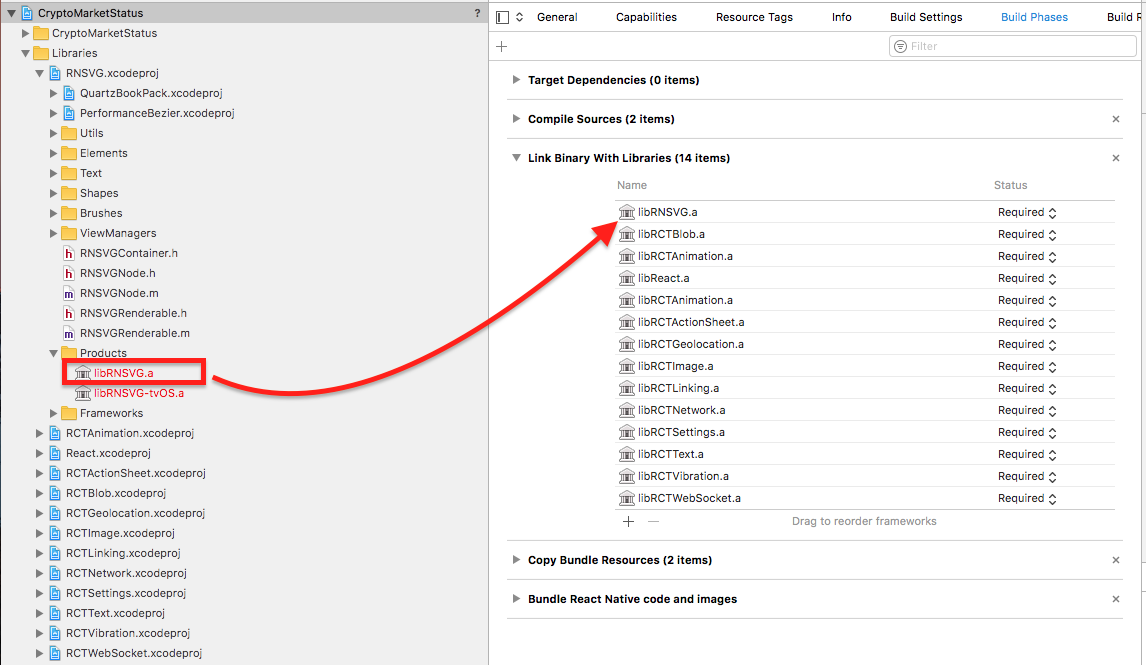 " libRNSVG.a" to “Link Binary With Libraries”
" libRNSVG.a" to “Link Binary With Libraries”
And it should work.