zotero-better-bibtex: better bibtex problem installation
Please verify all of the below before submitting:
- you have picked the right category for the issue in the previous screen.
- You are on the latest release of Zotero
- in the Zotero addons screen you can see that you have the latest release of BBT (https://github.com/retorquere/zotero-better-bibtex/releases/latest)
- you are posting a single bug or feature request.
- the issue has a subject that succinctly describes the problem or question.
- you are available for follow-up questions and testing.
- you have included an support log ID here generated by reproducing the problem, selecting the problematic reference(s), right-clicking, and submitting an BBT support log from that popup menu, not from the
Helpmenu. - you have included the actual output you got from exporting the items you sent in the debug log, not simplified fictional output or a description of the output, and a sample (not a description) of how you want it to look instead, again based on the actual items you selected in the previous step.
Picking the right issue category is really important. Each category (Export, General error, Import, Key generation, Question) has different instructions for gathering the data necessary required to resolve the issue you are experiencing
The support log is important; it gives me your current BBT settings and a copy of the problematic reference as a test case so I can best replicate your problem. Without it, I’m effectively blind.
Support log ID:
Exporter used:
Expected behavior:
Actual behavior:
About this issue
- Original URL
- State: closed
- Created 3 years ago
- Comments: 21 (11 by maintainers)
ooohh i tried another version of better bibtex i think it works finally !!! thank you so much for help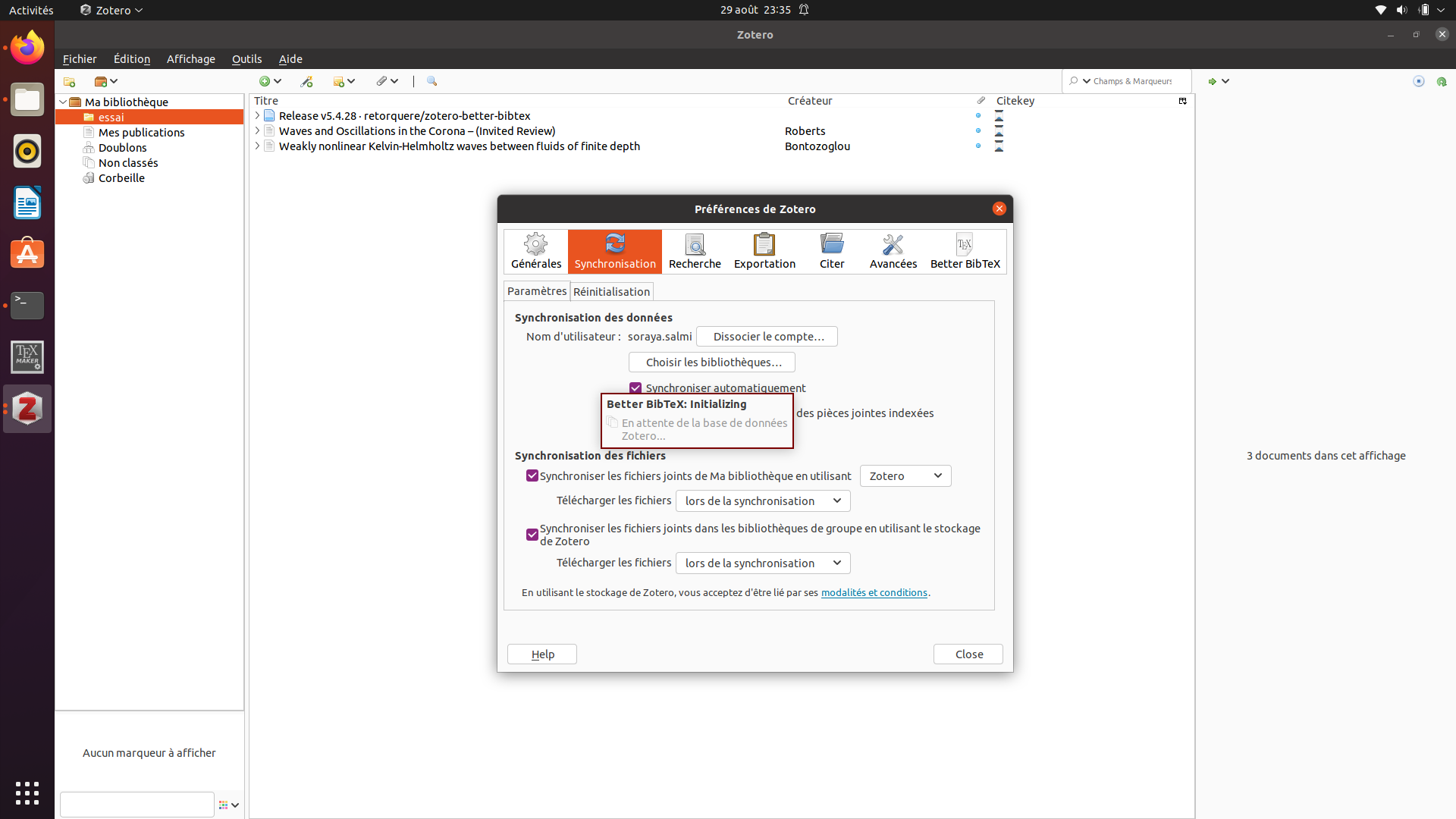
There’s no need to launch Zotero from the terminal, I think you’ll find it more comfortable to click on the grid on the lower left and type “zotero” in the search box there. You can also left-click the Zotero icon in the left bar and select “Add to favorites”, and then you can always launch from the sidebar.
In any case, I think Zotero is just hiding behind your browser at the moment. If you click the Zotero icon in the left bar it should appear. It looks like it has opened some dialogs, those are probably first-run windows that ask whether you want to install the Libreoffice plugin.
(sorry for the rant earlier. the smathot repo still being up really irritates me, but that is not your fault of course)
Anything down to 5.0.85 should work with the current BBT release, but what @qqobb says is good practice; make sure you only have one zotero installed.
The snap version is slowly getting better, but the snap permission system gets in the way sometimes; if BBT doesn’t install in it, I’ll have to ask you to ask the snap maintainers of the package to verify that it isn’t caused by that. The snap maintainers seem to be aware that problems like this can occur. And the way snaps work, I cannot test BBT with the snapped Zotero.
The smathot packages are stuck on Zotero 5.0.60, which is nearly 2.5 years behind the current Zotero release at time of writing, and should not be used for anything. The smathot repo calls my debs an “an alternative installer”, but it should just take down all their Zotero packages and redirect to my debs; they’re doing everyone a disservice by keeping them up, as old stackoverflow posts still point to it. My debs repo is the only maintained deb-packaged Zotero, and I feel pretty confident that for Linux you want either the official Zotero tarball, or my debs, and nothing else. My debs update within 2 hours of a formal Zotero release, fully automated, so they’re always up to date.
@phy1994: Remove all your Zotero packages once. Especially the outdated
smathotpackage. See https://askubuntu.com/a/187891 for apt. Also remove the snap package.Then run these commands: