RxSwift: RxCocoa error in Xcode 10 (`Cycle inside RxCocoa; building could produce unreliable results.`)
I get the following error, when I try to build a project that has RxCocoa as a dependency. 🤔
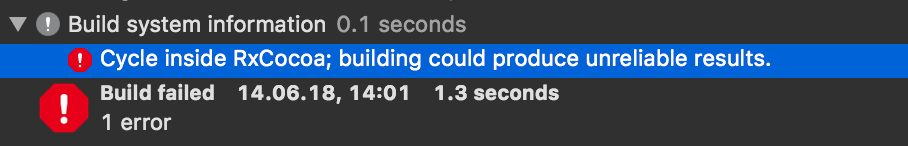
RxSwift/RxCocoa/RxBlocking/RxTest version/commit
4.0
Platform/Environment
- iOS
- macOS
- tvOS
- watchOS
- playgrounds
How easy is to reproduce? (chances of successful reproduce after running the self contained code)
- easy, 100% repro
- sometimes, 10%-100%
- hard, 2% - 10%
- extremely hard, %0 - 2%
Xcode version:
Xcode 10
Level of RxSwift knowledge: (this is so we can understand your level of knowledge and formulate the response in an appropriate manner)
- just starting
- I have a small code base
- I have a significant code base
About this issue
- Original URL
- State: closed
- Created 6 years ago
- Comments: 31 (16 by maintainers)
Cool. If the Xcode 10 branch going to keep Swift 4.0 in future versions, is no longer necessary, the develop branch is ready for Xcode 10 only using the next hook.
@kzaher, if you want Xcode 10 branch will be ready for Swift 4.2, I can make the conversion. Do I it?
Have you tried this? @nicktrienensfuzz
Sent with GitHawk
@netbe Have you run
pod update? Maybe, you’ve got outdated local specs repos.pod 'RxSwift', '~> 4.3'should work too and is more advisableI solved this issue by cleaning the build folder, clearing pods cache, re-install all pods, and then rebuilding.
Ok @kzaher. I took a little while and did the update, basically the problem is with RxCocoa and RxExample, since RxSwift is Swift 4.2 code compatible. I could not pass the tests because (like in #1677 issue) runnin
./scripts/package-spm.swifttwice don’t make the same content ofSources/AllTestz/main.swiftso it will always modify the git working copy stoping the tests. I hope I have clarified something.