react-chartjs-2: Testing with jest / enzyme / jsdom - Failed to create chart: can't acquire context from the given item
Using the DoughnutChart example
doughnutChart.js
import React from 'react'
import { Doughnut } from 'react-chartjs-2'
const data = {
labels: [
'Red',
'Green',
'Yellow',
],
datasets: [{
data: [
300,
50,
100,
],
backgroundColor: [
'#FF6384',
'#36A2EB',
'#FFCE56',
],
hoverBackgroundColor: [
'#FF6384',
'#36A2EB',
'#FFCE56',
],
}],
}
const DoughnutChart = props => (
<div className="chart-wrapper">
<Doughnut
data={data}
/>
</div>
)
export default DoughnutChart
doughnutChart.spec.js
import React from 'react'
import DoughnutChart from './doughnutChart'
it('Renders a DoughnutChart', () => {
const wrapper = mount(
<DoughnutChart />,
)
expect(wrapper).toMatchSnapshot()
})
Error
Failed to create chart: can't acquire context from the given item
at CustomConsole.Object.<anonymous>.console.error (tools/jestSetup.js:37:9)
at Chart.construct (node_modules/chart.js/src/core/core.controller.js:116:13)
at new Chart (node_modules/chart.js/src/core/core.js:7:8)
at ChartComponent.renderChart (node_modules/react-chartjs-2/lib/index.js:259:29)
at ChartComponent.componentDidMount (node_modules/react-chartjs-2/lib/index.js:81:12)
at node_modules/react-dom/lib/ReactCompositeComponent.js:264:25
at measureLifeCyclePerf (node_modules/react-dom/lib/ReactCompositeComponent.js:75:12)
at node_modules/react-dom/lib/ReactCompositeComponent.js:263:11
at CallbackQueue.notifyAll (node_modules/react-dom/lib/CallbackQueue.js:76:22)
at ReactReconcileTransaction.close (node_modules/react-dom/lib/ReactReconcileTransaction.js:80:26)
at ReactReconcileTransaction.closeAll (node_modules/react-dom/lib/Transaction.js:209:25)
at ReactReconcileTransaction.perform (node_modules/react-dom/lib/Transaction.js:156:16)
at batchedMountComponentIntoNode (node_modules/react-dom/lib/ReactMount.js:126:15)
at ReactDefaultBatchingStrategyTransaction.perform (node_modules/react-dom/lib/Transaction.js:143:20)
at Object.batchedUpdates (node_modules/react-dom/lib/ReactDefaultBatchingStrategy.js:62:26)
at Object.batchedUpdates (node_modules/react-dom/lib/ReactUpdates.js:97:27)
at Object._renderNewRootComponent (node_modules/react-dom/lib/ReactMount.js:319:18)
at Object._renderSubtreeIntoContainer (node_modules/react-dom/lib/ReactMount.js:401:32)
at Object.render (node_modules/react-dom/lib/ReactMount.js:422:23)
at Object.renderIntoDocument (node_modules/react-dom/lib/ReactTestUtils.js:91:21)
at renderWithOptions (node_modules/enzyme/build/react-compat.js:200:24)
at new ReactWrapper (node_modules/enzyme/build/ReactWrapper.js:94:59)
at mount (node_modules/enzyme/build/mount.js:19:10)
at Object.<anonymous> (src/elements/doughnutChart/doughnutChart.spec.js:6:17)
at Promise (<anonymous>)
at Promise.resolve.then.el (node_modules/p-map/index.js:42:16)
at <anonymous>
About this issue
- Original URL
- State: closed
- Created 7 years ago
- Reactions: 10
- Comments: 35
Commits related to this issue
- Add StreaksChart test https://github.com/jerairrest/react-chartjs-2/issues/155#issuecomment-313970624 — committed to cheshire137/competiwatch-desktop by cheshire137 6 years ago
Workaround is to mock out the chart for enzyme mounting (or just use a shallow wrapper)
In my case the solution provided by csi-lk wasn’t working because I was calling
jest.mock()insidedescribe()and even insideit(), but it must be outermost scope. Perhaps that’s obvious but it wasn’t for me.I had the same issue with @sgavathe After looking at their test-setup – https://github.com/reactchartjs/react-chartjs-2/blob/master/test/setup.js
I just had to add the code below to eliminate the console errors while also rendering canvas in my jest tests
The issue with this mock is
you can’t then test against canvas, it won’t render canvas inside your screen container! This test will fail!
I was trying to configure this in CRA generated app but it didn’t allow me. I searched and found that you can directly add following piece of code in ‘src/setupTests.js’ file. No need to do any additional jest configs.
How can I test a component that use the library?!
@schlattk this is my setup-jest.js
What type of charts are you attempting to use? Make sure you add it inside of the mock where my comment is at.
I have a BarChart component as follows:
I am trying to write unit tests for it however I keep getting the following error message when running the test
Failed to create chart: can’t acquire context from the given item
I can’t use the suggestion of
jest.mock('react-chartjs-2', () => ({ Bar: () => null }));because it doesn’t render the canvas element
If you’re attaching a reference element to the chartjs component the above will not work directly as it’s a functional component, you’ll need to return a fake component forwarding the ref
If you’re using in your component like so:
Then you’ll need to adjust the mock:
Anyone has a solution for this issue without using:
Because by doing that we can’t test against the canvas as @sgavathe mentioned.
They are tacitly indicating that we should use vitest XD.
This solved our issue with testing react-chartjs-2. We are using vitest. So we needed the vitest version.
And appended in our setup.js file
Now our test is successful.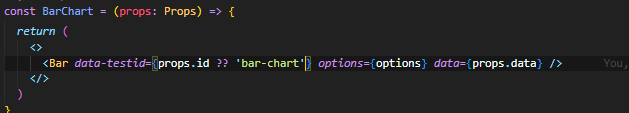

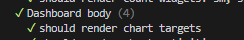
It is also not working for me.
Hi, yes but apparently setup files are not supported in create react app - according to the error message in terminal, it works fine in any case though!
@csi-lk’s solution worked for me, be sure to put it in your
setup-jest.jsfile.