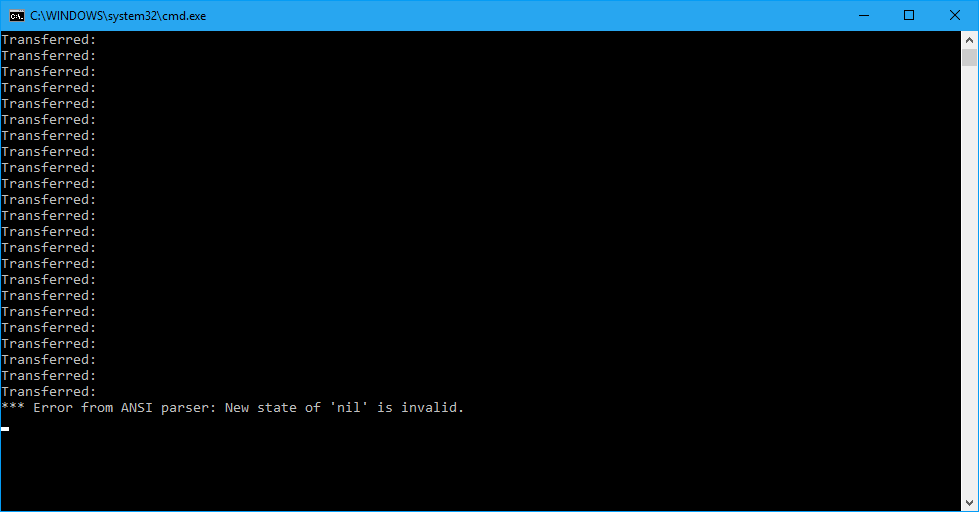rclone: --progress on windows for certain chinese characters prints errors
This is a feature request
What is the problem you are having with rclone?
I would like Rclone to support the following Output stats to console/terminal while “log to file” is active. Stats should not be outputted to the “log to file” Is it possible that an extra parameter is added so that we can decide where the stats should be outputted (to log or to console/terminal)
What is your rclone version (eg output from rclone -V)
1.42
Which OS you are using and how many bits (eg Windows 7, 64 bit)
Windows 10 x64 1803
Which cloud storage system are you using? (eg Google Drive)
Google Drive
The command you were trying to run (eg rclone copy /tmp remote:tmp)
rclone.exe sync --delete-after --bwlimit 3M --delete-excluded --exclude-from “C:/rclone/Configs/Exclusions.txt” --stats 1s --log-file “C:\Log\Rclone.log” --log-level INFO D:/ cryptGDrive:D
A log from the command with the -vv flag (eg output from rclone -vv copy /tmp remote:tmp)
About this issue
- Original URL
- State: closed
- Created 6 years ago
- Comments: 17 (9 by maintainers)
Commits related to this issue
- cmd: fix crash with --progress and --stats 0 #2501 — committed to rclone/rclone by ncw 6 years ago
- cmd: fix crash with --progress and --stats 0 #2501 — committed to rclone/rclone by ncw 6 years ago
- cmd: suppress --progress on windows spamming errors - fixes #2501 This seems to happen for certain certain chinese characters. — committed to rclone/rclone by ncw 6 years ago
- cmd: Don't print non-ASCII characters with --progress on windows - fixes #2501 This bug causes lots of strange behaviour with non-ASCII characters and --progress https://github.com/Azure/go-ansiterm... — committed to rclone/rclone by ncw 6 years ago
- cmd: Don't print non-ASCII characters with --progress on windows - fixes #2501 This bug causes lots of strange behaviour with non-ASCII characters and --progress https://github.com/Azure/go-ansiterm... — committed to rclone/rclone by ncw 6 years ago
I’m sorry to say but its not fixed. The error is not shown. Thats good. But the progress is also not shown as can be seen from the screenshot
Rclone 1.43-075-ge367b399-fix-2501-progress-errors-beta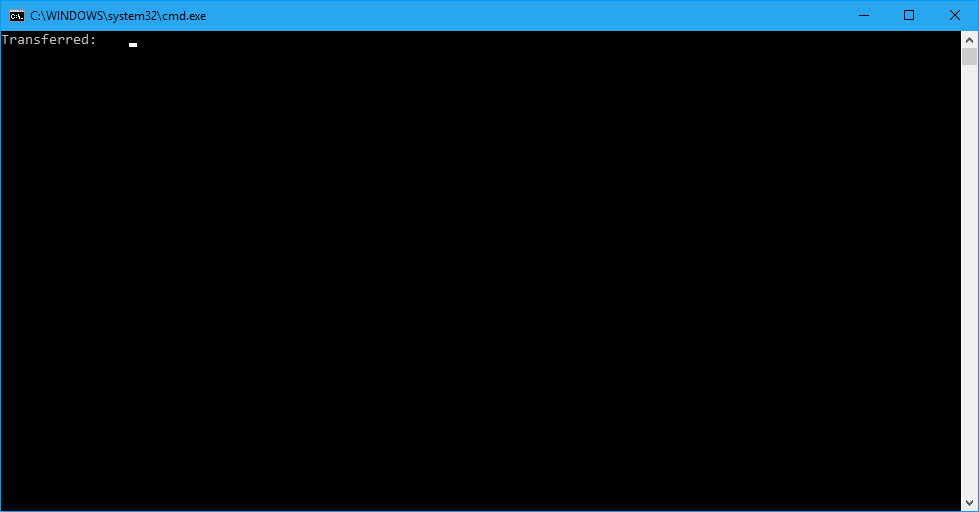
Rclone 1.43.1: