quarkus: Command Line Application fails to start from Intellij
Describe the bug Command Line Application fails to start from Intellij
Expected behavior The application should start
Actual behavior The application fails to start with the following exception:
Exception in thread "main" java.lang.RuntimeException: java.lang.reflect.InvocationTargetException
at io.quarkus.launcher.QuarkusLauncher.launch(QuarkusLauncher.java:50)
at io.quarkus.runtime.Quarkus.launchFromIDE(Quarkus.java:93)
at io.quarkus.runtime.Quarkus.run(Quarkus.java:79)
at io.quarkus.runtime.Quarkus.run(Quarkus.java:38)
at org.acme.timer.Main.main(Main.java:26)
Caused by: java.lang.reflect.InvocationTargetException
at java.base/jdk.internal.reflect.NativeMethodAccessorImpl.invoke0(Native Method)
at java.base/jdk.internal.reflect.NativeMethodAccessorImpl.invoke(NativeMethodAccessorImpl.java:62)
at java.base/jdk.internal.reflect.DelegatingMethodAccessorImpl.invoke(DelegatingMethodAccessorImpl.java:43)
at java.base/java.lang.reflect.Method.invoke(Method.java:566)
at io.quarkus.launcher.QuarkusLauncher.launch(QuarkusLauncher.java:47)
... 4 more
Caused by: java.lang.RuntimeException: java.lang.RuntimeException: java.lang.ClassNotFoundException: io.quarkus.deployment.dev.IDEDevModeMain
at io.quarkus.bootstrap.IDELauncherImpl.launch(IDELauncherImpl.java:30)
... 9 more
Caused by: java.lang.RuntimeException: java.lang.ClassNotFoundException: io.quarkus.deployment.dev.IDEDevModeMain
at io.quarkus.bootstrap.app.CuratedApplication.runInCl(CuratedApplication.java:134)
at io.quarkus.bootstrap.app.CuratedApplication.runInAugmentClassLoader(CuratedApplication.java:84)
at io.quarkus.bootstrap.IDELauncherImpl.launch(IDELauncherImpl.java:28)
... 9 more
Caused by: java.lang.ClassNotFoundException: io.quarkus.deployment.dev.IDEDevModeMain
at io.quarkus.launcher.QuarkusLauncher$IDEClassLoader.findClass(QuarkusLauncher.java:70)
at java.base/java.lang.ClassLoader.loadClass(ClassLoader.java:589)
at java.base/java.lang.ClassLoader.loadClass(ClassLoader.java:522)
at io.quarkus.bootstrap.classloading.QuarkusClassLoader.loadClass(QuarkusClassLoader.java:378)
at io.quarkus.bootstrap.classloading.QuarkusClassLoader.loadClass(QuarkusClassLoader.java:330)
at io.quarkus.bootstrap.app.CuratedApplication.runInCl(CuratedApplication.java:129)
... 11 more
To Reproduce Steps to reproduce the behavior:
- checkout https://github.com/apache/camel-quarkus
- build the project
- run the
Mainclass fromexamples/timer-log/mainfrom Intellij
Environment (please complete the following information):
- Output of
uname -aorver:Linux moon 5.6.19-300.fc32.x86_64 #1 SMP Wed Jun 17 16:10:48 UTC 2020 x86_64 x86_64 x86_64 GNU/Linux - Output of
java -version:openjdk version "11.0.7" 2020-04-14 OpenJDK Runtime Environment AdoptOpenJDK (build 11.0.7+10) OpenJDK 64-Bit Server VM AdoptOpenJDK (build 11.0.7+10, mixed mode) - GraalVM version (if different from Java):
- Quarkus version or git rev:
1.5.2.Final - Build tool (ie. output of
mvnw --versionorgradlew --version):Apache Maven 3.6.3 (cecedd343002696d0abb50b32b541b8a6ba2883f) Maven home: /opt/data/sfw/tools/sdkman/candidates/maven/current Java version: 11.0.7, vendor: AdoptOpenJDK, runtime: /opt/data/sfw/tools/sdkman/candidates/java/11.0.7.hs-adpt Default locale: en_US, platform encoding: UTF-8 OS name: "linux", version: "5.6.19-300.fc32.x86_64", arch: "amd64", family: "unix"
About this issue
- Original URL
- State: closed
- Created 4 years ago
- Reactions: 4
- Comments: 25 (19 by maintainers)
Hi, I had this error (CNFE on IDEDevModeMain) when launching a quarkus app in IntelliJ when the app is in a submodule. Updating the “working directory” for the submodule one in the launch configuration fixes the issue.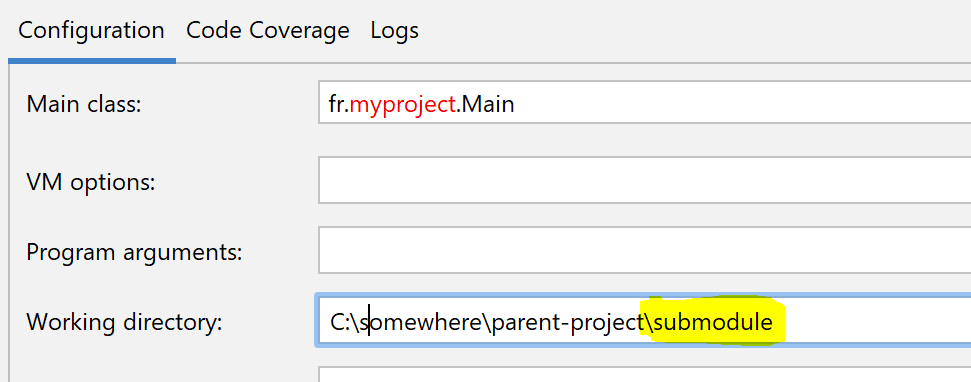
Also opening directly the submodule in intellij and launching from there works. I am using community edition of IntelliJ with free “Quarkus Tools” plugin.
no, just opened so I won’t forget 😃 will try it soon