audio: Cannot import torchaudio with torch 1.1
I am trying to use torchaudio with torch 1.1. It compiled successfully with Python 3.6, but when I want to import the torchaudio package, I get this error:
>>> import torchaudio
Traceback (most recent call last):
File "/home/daniel/envs/pytorch-py3/lib/python3.6/site-packages/torch/jit/annotations.py", line 95, in parse_type_line
arg_ann = eval(arg_ann_str, _eval_env)
File "<string>", line 1, in <module>
NameError: name 'Optional' is not defined
During handling of the above exception, another exception occurred:
Traceback (most recent call last):
File "<stdin>", line 1, in <module>
File "/home/daniel/envs/pytorch-py3/lib/python3.6/site-packages/torchaudio-0.2-py3.6-linux-x86_64.egg/torchaudio/__init__.py", line 7, in <module>
from torchaudio import transforms, datasets, kaldi_io, sox_effects, legacy
File "/home/daniel/envs/pytorch-py3/lib/python3.6/site-packages/torchaudio-0.2-py3.6-linux-x86_64.egg/torchaudio/transforms.py", line 6, in <module>
from . import functional as F
File "/home/daniel/envs/pytorch-py3/lib/python3.6/site-packages/torchaudio-0.2-py3.6-linux-x86_64.egg/torchaudio/functional.py", line 108, in <module>
@torch.jit.script
File "/home/daniel/envs/pytorch-py3/lib/python3.6/site-packages/torch/jit/__init__.py", line 824, in script
fn = torch._C._jit_script_compile(ast, _rcb, get_default_args(obj))
File "/home/daniel/envs/pytorch-py3/lib/python3.6/site-packages/torch/jit/annotations.py", line 55, in get_signature
return parse_type_line(type_line)
File "/home/daniel/envs/pytorch-py3/lib/python3.6/site-packages/torch/jit/annotations.py", line 97, in parse_type_line
raise RuntimeError("Failed to parse the argument list of a type annotation: {}".format(str(e)))
RuntimeError: Failed to parse the argument list of a type annotation: name 'Optional' is not defined
It ran fine on torch 1.0 - maybe some problem with differing source code between torch 1.0 and 1.1?
About this issue
- Original URL
- State: closed
- Created 5 years ago
- Reactions: 18
- Comments: 24 (7 by maintainers)
Yes this is a known issue. We are currently working on a fix and will update this when resolved
same issue, working after I check out d92de5b97fc6204db4b1e3ed20c03ac06f5d53f0
Thanks a lot @jamarshon , I solved this error by
pip uninstall torchaudio; git checkout d92de5b; python setup.py install.@MNCTTY For your first issue about UndefinedTensorImp, it is mentioned here https://discuss.pytorch.org/t/torchaudio-import-error/48367 where you have to upgrade your pytorch version (e.g 1.1.0)
For your second issue, you did not checkout the specific commit. You can do this by running
git clone --branch v0.2.0 https://github.com/pytorch/audio.gitor if you already cloned it you can dogit checkout d92de5bas mentioned by tobyclh. When it saysNo module named torch.utils.cpp_extension, could you try runningand seeing that you can in fact import the module and that it is the correct version? I looked at v1.0.0 and it has the file
torch.utils.cpp_extension.py.Let us know if those steps still do not work for you
Same issue. I downgraded pytorch to version 1.0.0 and then installed audio as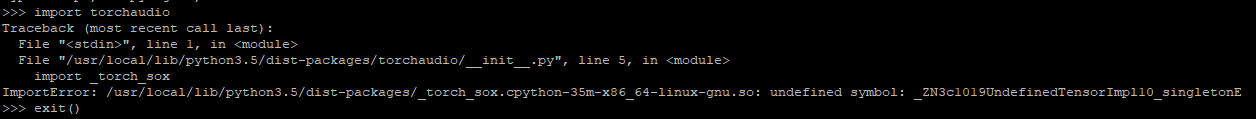 I couldn’t google anything (all mentions by the error was about maskrcnn, I didn’t find some correspondings)
I couldn’t google anything (all mentions by the error was about maskrcnn, I didn’t find some correspondings)
pip3 install git+https://github.com/pytorch/audio@d92de5bit has been built successfully, but when I tried to import, I recieved this error:After that I tried to build audio from git as it is recommended: I tried to do recommendations from here - https://github.com/pytorch/audio/issues/49 - but it nothing has changed
In other issue people say that people, who meet the same error, use old versions of torch (0.3 and others), but I use 1.0.0
I tried to do recommendations from here - https://github.com/pytorch/audio/issues/49 - but it nothing has changed
In other issue people say that people, who meet the same error, use old versions of torch (0.3 and others), but I use 1.0.0
git clone https://github.com/pytorch/audio.gitand thencd audio; python setup.py installand it gives me the following traceback:I use python 3.5, cuda 10.1, Ubuntu 16.04.6 LTS (Xenial Xerus)
Does someone have any ideas?
if you use conda and open to downgrade, this works to me.
conda install pytorch==1.1.0 torchvision==0.3.0 cudatoolkit=10.0 torchaudio=0.2.0 -c pytorchI managed to fix it: #254