PowerShell: Wrong format of CommandLine property of Get-Process cmdlet
Prerequisites
- Write a descriptive title.
- Make sure you are able to repro it on the latest released version
- Search the existing issues.
- Refer to the FAQ.
- Refer to Differences between Windows PowerShell 5.1 and PowerShell.
Steps to reproduce
CommandLine property returns the non-separated string. For example:
(Get-Process -Id $PID).CommandLine
return pwsh-NoLogo
Expected behavior
pwsh -NoLogo
Actual behavior
pwsh-NoLogo
Error details
no errors
Environment data
Name Value
---- -----
PSVersion 7.3.0
PSEdition Core
GitCommitId 7.3.0
OS Linux 6.0.10-arch2-1 #1 SMP PREEMPT_DYNAMIC Sat, 26 Nov 2022 16:51:18 +0000
Platform Unix
PSCompatibleVersions {1.0, 2.0, 3.0, 4.0…}
PSRemotingProtocolVersion 2.3
SerializationVersion 1.1.0.1
WSManStackVersion 3.0
Visuals
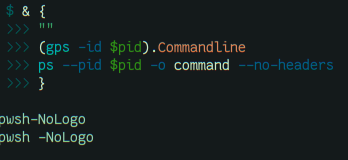
I think this depends on dotnet:
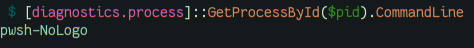
About this issue
- Original URL
- State: closed
- Created 2 years ago
- Comments: 23 (7 by maintainers)
I apologize for the nervous behavior.
Note that the simple space concatenation of the verbatim arguments that you were looking for (as also reported by
ps) now HAS been implemented, as at least some improvement over the current behavior (possibly to be improved later):I presume this will be available in v7.3.1 (as well as its preview versions).
I think we just need to take a step back. There’s obviously a problem as you’ve pointed out. The issue is how do we fix it. There are many options available to us but we need input from the pwsh team on which route to take. Anything more will just result in frustration between us all and we certainly don’t want that.
Just as an FYI,
psuses option one that I mentioned and doesn’t deal with quotes. Running the following in bashpwsh -NoExit -Command '$pid; "testing abc"'and the doingps -aux | grep pwshin another terminal will give you:Notice how the single quotes of the original process are gone, ps is just going the simple route of separated by space and not worrying about trying to re-add the quotes back in.
I’m not protecting anyone, and it’s not a rhetorical question. Linux, unlike Windows, does not store the command line of a process as a string, it stores it as an array of values. This means the string people would have typed into their shell is not something you can necessarily get back. The shell used will convert the string to an array of arguments and that’s what is stored in the file. As I mentioned, if you were to do
/bin/test argument 'quoted value'in bash the cmdline file will be/bin/test\0argument\0quoted value\0. Notice how the single quotes that were used in the shell are no longer present.This brings up my question, how should PowerShell interpret the raw value of null terminated strings into a command line that people expect. How does it know that the original command line used single quotes vs double quotes? Should it care about it at all? Should it just return an array of strings instead? These are all things that would need to be answered before this is fixed and the best people to answer that is the people who are going to use this value, like yourself.
As I said I’m happy to submit a PR to try and fix this but I don’t want to waste my time if the route I take is not what people want. I prefer to get a consensus of what the output format should be before I do the work.
I’m curious what would would you expect it to show in the case of arguments that have a space. Say you ran
/bin/test argument 'quoted value'in Bash what would you expect back? Should it be/bin/test argument quoted value/bin/test argument 'quoted value'/bin/test argument "quoted value"What about if the argument had embedded single or double quotes as the value (`/bin/test argument “‘quoted value’”), the escaping method for these quotes is highly dependent on the shell used.
It’s hard to convert the raw argv value in the
/proc/PID/cmdlinefile back to what you actually ran as that information isn’t preserved anywhere. So while PowerShell could do the naive approach, or quote it in a way that works for it, it’s not necessarily going to be what people may expect if they ran it from a different shell.That being said, I’m happy to submit a PR to fix this but I need to know from the pwsh team what format they expect the array of args to be displayed as for this property or whether they want to have it return an array for Linux and String for Windows.
This returns the same object as
Get-Process, the ETS properties are automatically added on top of theSystem.Diagnostics.Processtype regardless of where it is from.Because the value in that file is essentially the serialized form of the argv array when the process was created. This array is essentially an array of null terminated strings. If the question was why PowerShell didn’t convert it, it’s probably because they didn’t realise that was the format. Still just blindly converting to a space may give a value people won’t expect as it’s not always going to be the string people put in their shell.
Great analysis, @jborean93.
This issue is a a duplicate of
Related:
The
CommandLineproperty is added by PowerShell as an ETS property and is not something in dotnetWe can see the member definition of this ScriptProperty being
So on Linux it is simply getting the contents of
/prop/$processId/cmdline. It looks like we need to update the logic to properly read the file as it’s using a null byte to delimit each argument rather than a space. For example the pid75688was started aspwsh -NoProfile -NoLogobut we can see the raw bytes of this file being:Each argument is separated by
00and not a space20. This makes sense as on Linux a process is started with an array of arguments rather than a string like on Windows. So there’s no canonical command line string of all the argument together rather it’s just the argv array of null terminated strings.A naive fix is to just replace the null byte with a space (or split by null and join by space)
The problem with this approach is if an argument itself contains a space you now need to decide on how to “quote” these arguments. You could;
To give an example of what I mean here, say I run the following in bash
pwsh -NoExit -Command '$pid; "testing abc"'. Bash will process this string and convert it to an array of arguments being:pwsh-NoExit-Command$pid; "testing abc"You’ll notice that bash has “eaten” the single quotes around the
'$pid; "testing abc"'part specified in the terminal as it’s treated that as a single argument. You can see using the logic above with some tweaks this is how the argument array was passed from bashWe can see
So unless PowerShell tries to reverse this array into a string acceptable by a shell, you can’t really roundtrip it back to how it was started.