portainer: Regression with TCP Endpoints in 1.17.0
With 1.16.5, everything works fine with endpoints defined by IP address:
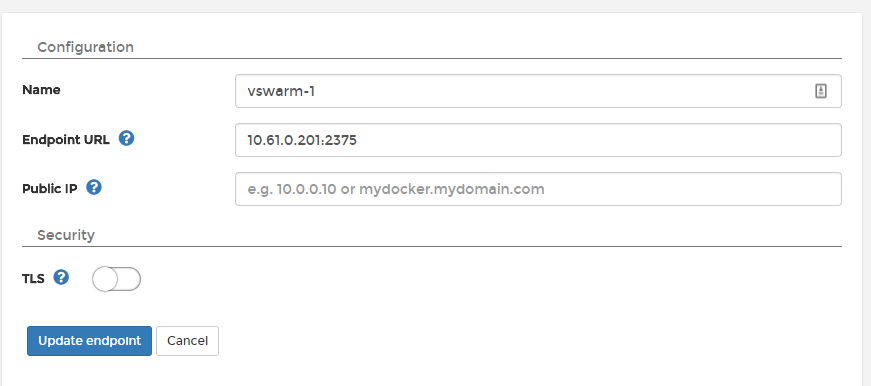 With 1.17.0, something is assuming this is a TLS connection, and failing with the error:
With 1.17.0, something is assuming this is a TLS connection, and failing with the error:
Failure
Unable to connect to the Docker environment
Logs:
[root@vswarm-2 ~]# docker logs -f c37d71dd0bff
2018/05/13 04:05:32 Instance already has defined endpoints. Skipping the endpoint defined via CLI.
2018/05/13 04:05:32 Starting Portainer 1.17.0 on :9000
2018/05/13 04:06:08 http: proxy error: tls: oversized record received with length 20527
[root@vswarm-2 ~]#
Port 2375 is not a TLS port, and TLS is not checked in the settings above. The stack config file is as follows:
version: '3.2'
services:
portainer:
image: portainer/portainer:1.16.5
deploy:
placement:
constraints:
- "node.role == manager"
volumes:
- type: volume
source: portainer
target: /data
volume:
nocopy: true
ports:
- "9000:9000"
command: [ "-H", "tcp://10.61.0.201:2375" ]
volumes:
portainer:
driver_opts:
type: "nfs"
o: "addr=10.254.0.198,nolock,soft,rw"
device: ":/ssdpool/docker/voip/portainer"
Docker Version: Docker version 18.03.0-ce, build 0520e24 running on RHEL 7.4
Docker is started with a systemd override to expose the API
[root@vswarm-1 ~]# cat /etc/systemd/system/docker.service.d/override.conf
[Service]
ExecStart=
ExecStart=/usr/bin/dockerd -H 0.0.0.0:2375 -H unix:///var/run/docker.sock
[root@vswarm-1 ~]#
About this issue
- Original URL
- State: closed
- Created 6 years ago
- Reactions: 1
- Comments: 41 (17 by maintainers)
Commits related to this issue
- feat(ui): renovate edge devices list page EE-3622 (#1889) — committed to portainer/portainer by matias-portainer 2 years ago
Was facing a similar issue to @xrobau. I have tried
portainer/portainer:pr1909and I can now update the stack once more.Hi @deviantony. I had the same issue after upgrading to 1.17. Since I don’t have that many endpoints I recreated them and after that they’re working fine. After the upgrade portainer wanted to use TLS I got the same error as @xrobau though endpoints were configured to use TCP. After deleting and recreating the endpoints they’re working fine again.