portainer: Question: How to debug a "Unable to retrieve templates" error
Question:
I’m getting a “Unable to retrieve templates” error on portainer while trying to access the templates section after configuring it to use a custom template.
I already tried to see if it was a network problem by creating a new container on the same network as the portainer one and I was able to successfully wget the template file link.
I also saw no log entries about this issue on the container logs.
How can I check the real reason why portainer was unable to retrieve the templates?
Here’s a screenshot of the referenced error:
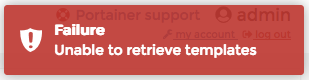
About this issue
- Original URL
- State: closed
- Created 6 years ago
- Comments: 15 (2 by maintainers)
Commits related to this issue
- feat(ui): renovate the docker images edit page EE-3505 (#2026) — committed to portainer/portainer by andres-portainer 2 years ago
Ok I’ve solved it. For future reference, my portainer app template file had no opening and closing brackets.
Can’t be:
Has to be:
THis worked for me. For anyone who is interested:
Have the same problem. Lets see if I can describe all my configuration.
I have created the portainer docker with the command:
The app templates is the default in the installation: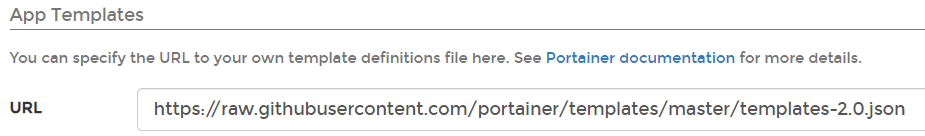
When I go to app templates I get the error: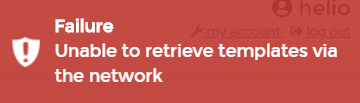
Looking the chrome debug:
Looking the portainer logs:
Trying to reach the url from the docker host:
My nginx configuration to reach portainer from browser:
Can someone point me what do I need to do to get App Templates running?