portainer: Order of elements shown in the stack editor are wrong
Bug description I often get errors when working with containers, sometimes long ones, and the error popop shows behind other elements.
Expected behavior Show the entire error, unobscured as it happens. Perhaps just a re-sizing of the popup, somehow.
Steps to reproduce the issue:
- Go to stack details view of a stack and make some changes
- Click the Update stack button
- See error display behind another element
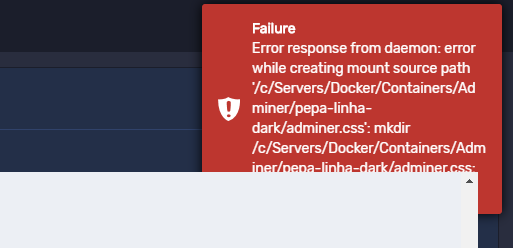
Technical details:
- Portainer version: 1.23.0
- Docker version (managed by Portainer): 19.03.5
- Platform (windows/linux): Docker: Windows | Portainer: Linux
- Command used to start Portainer (
docker run -p 9000:9000 portainer/portainer): See below - Browser: Chrome
version: '2'
services:
portainer:
container_name: portainer
image: portainer/portainer:latest
restart: unless-stopped
environment:
- TZ='America/Chicago'
volumes:
- '/var/run/docker.sock:/var/run/docker.sock'
- 'scotts_portainer_data:/data'
networks:
- om
volumes:
scotts_portainer_data:
external: true
networks:
om:
external:
name: my-misc
About this issue
- Original URL
- State: closed
- Created 4 years ago
- Reactions: 4
- Comments: 22 (5 by maintainers)
Commits related to this issue
- fix(update agent): failed to create edge update schedule EE-5774 (#3545) — committed to chiptus/portainer by cmenginnz a year ago
I am in the same boat as @hhromic, and sometimes when the error stack is too long, the popup vanishes before I’m able to figure out what it actually means, so I have to retry the deployment many times until I get to figure out what the problem was. One workaround for this is to take a screenshot whenever the popup shows up, but this is some extra step that shouldn’t be there.
I don’t believe there is a way in Portainer to see this message after it has disappeared. As a solution to your issue right now; you can see the full error message in the response of the request within the network section of the browser dev tools.
There is a feature request open here #919 for an overview of asynchronous tasks and their outcomes functionality, feel free to contribute to the discussion
As this issue is reporting a bug with the display of errors behind elements I have edited it to reflect this 👍
This issue was about the element stack order, which has been resolved. Concerns with the speed of messages disappearing should be raised in a separate issue.
In saying that, notifications will remain visible when hovered over, and once they’re gone they are available in the Notifications page (click the bell icon or the Notifications option in the left menu).
@itsconquest @hstr0100 I will try to implement the ideas suggested before whenever I have some time. I don’t have much experience with the Portainer UI so can take a little while. I will be reporting updates here whenever I have them!