portainer: global key request failed
Bug description After upgrade to 2.17, i cannot connect anymore to edge agents…
Portainer Logs
2023/02/07 07:56PM ERR github.com/portainer/agent/edge/poll.go:152 > an error occured during short poll | error="global key request failed" stack_trace=[{"func":"(*PortainerEdgeClient).GetEnvironmentID","line":"84","source":"portainer_edge_client.go"},{"func":"(*PollService).poll","line":"206","source":"poll.go"},{"func":"(*PollService).startStatusPollLoop","line":"150","source":"poll.go"},{"func":"goexit","line":"1594","source":"asm_amd64.s"}]
Technical details:
- Portainer version: 2.17
- Docker version (managed by Portainer): 23.0.0
- Platform (windows/linux): Linux Centos 7
- Browser: Chrome
- Use Case (delete as appropriate): Using Portainer in a Commercial setup.
- Have you reviewed our technical documentation and knowledge base? Yes
About this issue
- Original URL
- State: open
- Created a year ago
- Reactions: 2
- Comments: 18
Please find below =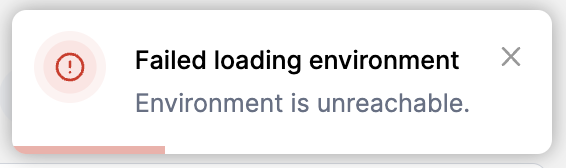
@johnrkriter Inside WSL works telnet to 9000/8000 with domain or ip, but for some reason the domain dont works, I think is a handshake problem when open the 8000 port from the agent side. After a few restarts on win 10 pro the ip stop working to, but I have domain resolution from external like: router -> reverse proxy <-> machine and only the agent dont work, I tried to fixed put the agent in a compose to have a no-default bridge, macvlan and host (no one works). I make two more tests which maybe is useful to you:
This is really annoying… Why not expose a simple API from portainer side e send all commands in the same port? And translate this to the docker api.
Another ideia is creating a agent (not edge) with support a auth to solve the security problem to expose direct the 9001, or put a firewall in the front or a compose…
@siddjellali
I just rolled thru the new Update feature to upgrade my Edge Agent to 2.17 and am able to connect without issue:
https://user-images.githubusercontent.com/20426210/217699570-7e251520-2580-4d09-941d-8807c5c6af1d.mov
https://user-images.githubusercontent.com/20426210/217699601-e7a12158-c6e0-49e0-b945-21b494caf662.mov
@siddjellali
Thank you for the information. I am going to investigate. I will update you as I learn more.
Do you have any screenshots to share from the Portainer UI during the logging posted above?
Thanks!