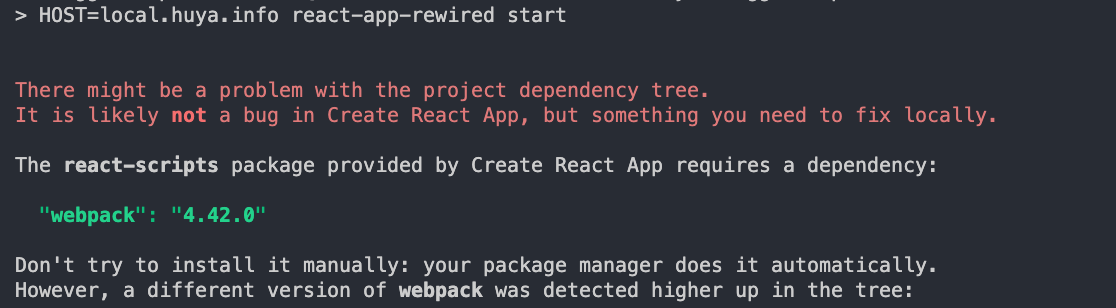pnpm: auto-install-peers=true is not working
pnpm version: 7.1.6
Code to reproduce the issue:
pnpm config set auto-install-peers=true pnpm i

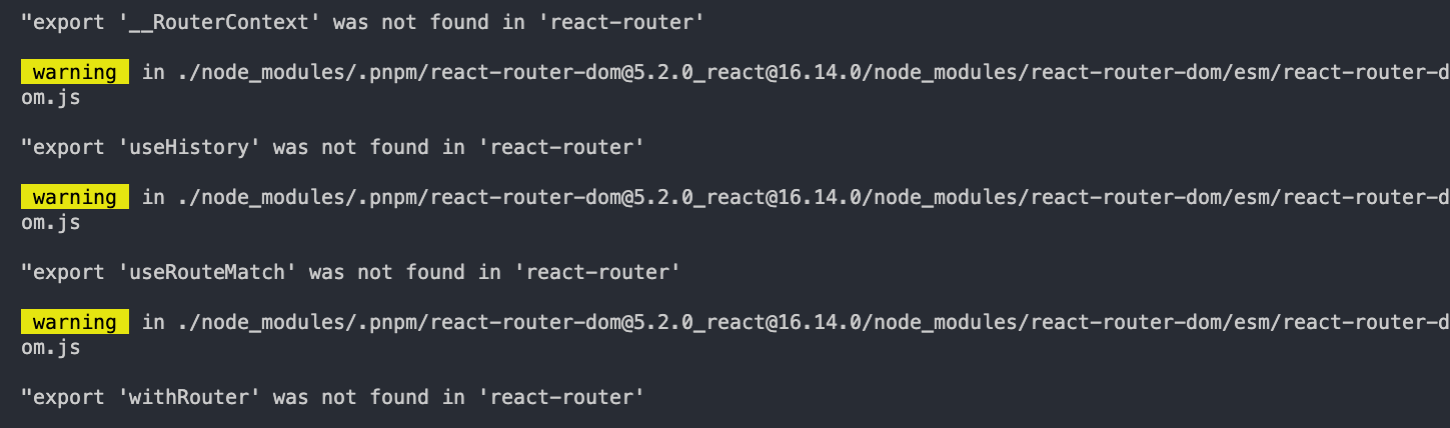
when I used npm, It works fine, I did’t change anything, it just break, it’s disgusting.
Expected behavior:
green
Actual behavior:
red
Additional information:
node -vprints:v16.14.0- Windows, macOS, or Linux?: mac m1 pro
About this issue
- Original URL
- State: closed
- Created 2 years ago
- Reactions: 1
- Comments: 17 (5 by maintainers)
Commits related to this issue
- fix: auto-install-peers (#4855) close #4820 — committed to pnpm/pnpm by zkochan 2 years ago
- fix: auto-install-peers (#4855) close #4820 — committed to pnpm/pnpm by zkochan 2 years ago
- fix: auto-install-peers in a workspace close #4820 — committed to pnpm/pnpm by zkochan 2 years ago
- fix: auto-install-peers in a workspace close #4820 — committed to pnpm/pnpm by zkochan 2 years ago
- fix: auto-install-peers in a workspace close #4820 — committed to pnpm/pnpm by zkochan 2 years ago
- fix: auto-install-peers in a workspace (#5359) close #4820 — committed to pnpm/pnpm by zkochan 2 years ago
Still experiencing the same issue
I’m trying to use pnpm to replace npm in my several projects directly. unfortunately, none of them succeeded. I got some peer dependencies error and some errors like: ‘Cannot find module ‘xxxxxxx’ or its corresponding type declarations.’ after I execute the pnpm install command. AND: