Home-Assistant-custom-components-Xiaomi-Cloud-Map-Extractor: Calibration failed, check configuration
Checklist
- I have updated the card to the latest version available
- I have cleared the cache of my browser
- I have checked if the problem is already reported
The problem
When I start cleaning zones it tells calibration not valid check configuration.

I’m using the configuration from demo, with xiaomi cloud map extractor, configured like this>
camera:
- platform: xiaomi_cloud_map_extractor
scan_interval: 1
host: 192.168.1.47
token: !secret token
username: !secret username
password: !secret xiaomi_cloud_password
draw: ["all"]
colors:
color_map_outside: [0, 0, 0]
color_path: [255, 255, 255]
map_transformation:
rotate: 180
trim:
left: 25
right: 4
top: 25
bottom: 22
attributes:
- calibration_points
What version of a card has described problem?
v2.0.8
What was the last working version card?
No response
What vacuum model do you have problems with?
roborock.vacuum.s5e
Which integration do you use to control your vacuum (link)?
https://www.home-assistant.io/integrations/xiaomi_miio/
What browser (browsers/apps) does have this problem?
Chrome
What version of Home Assistant do you use?
core-2021.11.5
What type of installation are you running?
Home Assistant OS
Card’s configuration
type: custom:xiaomi-vacuum-map-card
title: ''
preset_name: Live map
entity: vacuum.chang
language: it
map_source:
camera: camera.xiaomi_cloud_map_extractor
calibration_source:
camera: true
map_modes:
- template: vacuum_clean_zone
- template: vacuum_clean_segment
predefined_selections:
- id: 1
outline:
- - 25362
- 29989
- - 25362
- 30370
- - 25421
- 30370
- - 25421
- 33476
- - 25333
- 33476
- - 25333
- 33534
- - 25274
- 33534
- - 25274
- 33739
- - 24073
- 33710
- - 24073
- 33622
- - 22520
- 33622
- - 22520
- 33388
- - 21963
- 33388
- - 21963
- 33329
- - 21875
- 33329
- - 21875
- 33270
- - 21641
- 33270
- - 21641
- 33183
- - 21524
- 33183
- - 21524
- 33124
- - 21465
- 33124
- - 21465
- 32772
- - 21670
- 32772
- - 21670
- 31220
- - 21524
- 31220
- - 21524
- 30663
- - 24278
- 30663
- - 24278
- 29989
- - 25362
- 29989
label:
text: Bedroom
x: 22800
'y': 31000
offset_y: 35
icon:
name: mdi:bed
x: 22800
'y': 31250
- template: vacuum_goto
- template: vacuum_follow_path
map_locked: false
two_finger_pan: true
vacuum_platform: default
Javascript errors shown in the browser’s console (if applicable)
Nothing
Additional information
No response
About this issue
- Original URL
- State: closed
- Created 3 years ago
- Reactions: 2
- Comments: 28 (10 by maintainers)
This issue should be fixed in v2.2.0
Other custom components are failing: https://github.com/al-one/hass-xiaomi-miot/issues/345
Seems like a problem in MI servers but not CN one
Same problem here.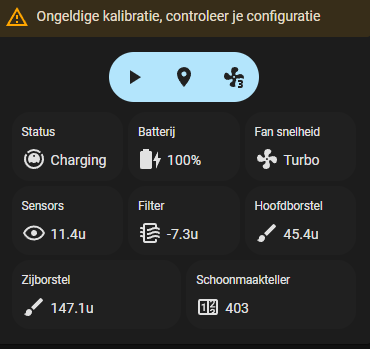
All worked fine till i did upgrade my Roborock S5 to the newest firmware update. Now version 3.5.8_1566
@PiotrMachowski I found where to find the ID, so I’ll test everything again.