homebrew-osgeo4mac: qgis-ltr@2: error when building --with: grass, saga-gis-lts and isolation
Hi,
I’m trying to install QGIS 2.18.28 using formula qgis-ltr@2 along with qgis-ltr. So far, I get qgis-ltr installed flawlessly and it works like a charm, but when I try to build qgis-ltr@2with some options, I get some errors.
Using this command qgis-ltr@2 --with-grass --with-isolation --with-saga-gis-lts, installation fails with this log:
Last 15 lines from /Users/alazaro/Library/Logs/Homebrew/qgis-ltr@2/26.make:
[ 8%] Generating ui_qgsauthtrustedcasdialog.h
cd /tmp/qgis-ltr@2-20190225-59568-1g4iegh/QGIS-final-2_18_28/build/src/ui && /usr/local/Cellar/qt-4/4.8.7/bin/uic -o /tmp/qgis-ltr@2-20190225-59568-1g4iegh/QGIS-final-2_18_28/build/src/ui/ui_qgsauthtrustedcasdialog.h /tmp/qgis-ltr@2-20190225-59568-1g4iegh/QGIS-final-2_18_28/src/ui/auth/qgsauthtrustedcasdialog.ui
[ 8%] Generating ui_qgshillshaderendererwidget.h
cd /tmp/qgis-ltr@2-20190225-59568-1g4iegh/QGIS-final-2_18_28/build/src/ui && /usr/local/Cellar/qt-4/4.8.7/bin/uic -o /tmp/qgis-ltr@2-20190225-59568-1g4iegh/QGIS-final-2_18_28/build/src/ui/ui_qgshillshaderendererwidget.h /tmp/qgis-ltr@2-20190225-59568-1g4iegh/QGIS-final-2_18_28/src/ui/raster/qgshillshaderendererwidget.ui
[ 8%] Generating ui_qgsrastertransparencywidget.h
cd /tmp/qgis-ltr@2-20190225-59568-1g4iegh/QGIS-final-2_18_28/build/src/ui && /usr/local/Cellar/qt-4/4.8.7/bin/uic -o /tmp/qgis-ltr@2-20190225-59568-1g4iegh/QGIS-final-2_18_28/build/src/ui/ui_qgsrastertransparencywidget.h /tmp/qgis-ltr@2-20190225-59568-1g4iegh/QGIS-final-2_18_28/src/ui/raster/qgsrastertransparencywidget.ui
20 errors generated.
[ 8%] Generating ui_qgsrenderercontainerbase.h
cd /tmp/qgis-ltr@2-20190225-59568-1g4iegh/QGIS-final-2_18_28/build/src/ui && /usr/local/Cellar/qt-4/4.8.7/bin/uic -o /tmp/qgis-ltr@2-20190225-59568-1g4iegh/QGIS-final-2_18_28/build/src/ui/ui_qgsrenderercontainerbase.h /tmp/qgis-ltr@2-20190225-59568-1g4iegh/QGIS-final-2_18_28/src/ui/styledock/qgsrenderercontainerbase.ui
make[2]: *** [src/app/dwg/libdxfrw/CMakeFiles/libdxfrw.dir/intern/dwgreader.cpp.o] Error 1
[ 8%] Built target ui
20 errors generated.
make[2]: *** [src/app/dwg/libdxfrw/CMakeFiles/libdxfrw.dir/intern/dwgreader15.cpp.o] Error 1
make[1]: *** [src/app/dwg/libdxfrw/CMakeFiles/libdxfrw.dir/all] Error 2
make: *** [all] Error 2
I haven’t tried it without the options, as I understand I need QGIS 2 to be “isolated” to co-exist with QGIS 3, is this right? How could I make it? qscintilla2-qt4 formula is already linked as mentioned in the formula note.
Thank you in advance!
About this issue
- Original URL
- State: closed
- Created 5 years ago
- Comments: 35
@alazarolop De nada!
We are working to solve all the problems.
What I suggested to you works, later I will try to reconstruct the bottle of
qgis-ltr@2with all the options by default.It works like a charm! Muchas gracias por toda la ayuda y disculpa por las molestias 👌🏼
For plugins, for example GRASS: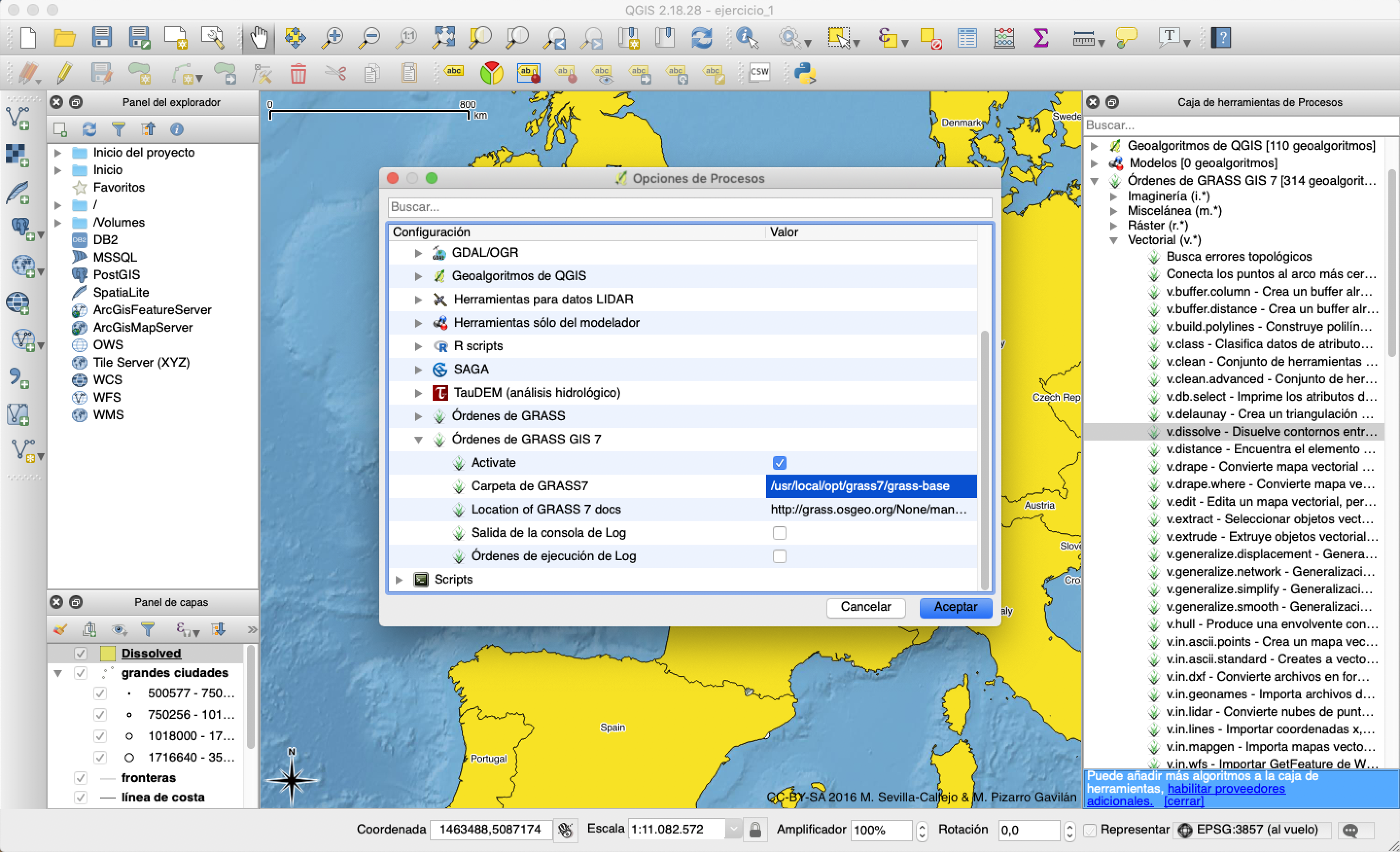
For the system environment: In case you want to add others.
In case you want to add others.
You can see that it works: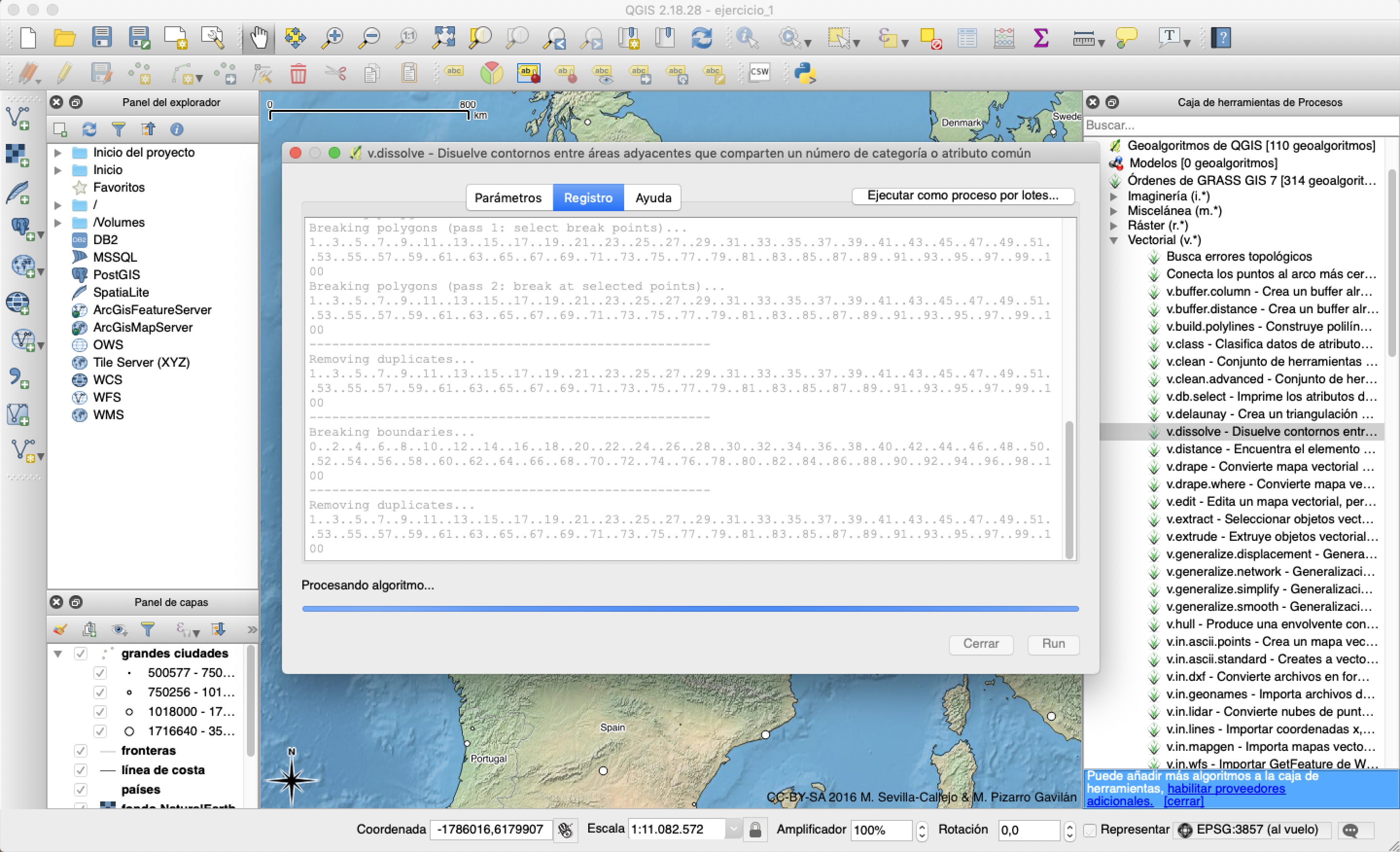
I’m using the
qgisandqgis-ltr@2bottles without problems.Of course, you can configure everything manually, adding “Environment variables” for the GDAL_DATA type, etc. and from Preferences/Prossesing to configure the plugins.
The bottle of
qgisalready has a large part of the flags by default, among them3d. We only leave those that require a manual intervention or consideration of the user.As a data: the flags is to install optional dependencies and/or extra configurations. If the ones you require are already installed and you can configure them in QGIS manually, it is not necessary to build with the flags.
@alazarolop I really do not know if it is so necessary, I think that if there is nothing installed outside of homebrew it should work with or without isolation.
If you can try on your machine, I tried it together with QGIS 3 and both work without any conflict. I did it with the bottle of
qgis-ltr@2and configuring the plugins’ paths and everything worked perfectly. By doing this you will be able to use QGIS 2 with GRASS, SAGA, R, Taudem, and the others that are available.@alazarolop I managed to build with GRASS and SAGA, but when I tried to do everything again with SAGA failed, some step is slipping away. I’ll review it with more time.
Despite this, I have found a quick solution. You can use QGIS 2 with GRASS and SAGA without problems.
You can use the bottle (or build with isolation if you need it) … then you just need to correctly configure the plugins and you can use GRASS and SAGA. Checked, it works!
The same for other plugins, you just need to configure the paths well and make sure you have the dependencies installed.
If you consider complex to configure everything, I can help you remotely.
You let me know when you are available. I will guide you.
@alazarolop I will use the rest of the day to solve this at once.
Did you try to build with GRASS 7? test using GRASS 6.
Maybe the error is due to that.
If you can, verify that.
Also installing without GRASS.
Reviewing and rebuilding everything related to Qt4.
I will need more time for this, something that is added is causing the problem, since without flags it was built well.
You could use the bottle and manually add the SAGA and GRASS plugins.
We could see the implementation of RQGIS in QGIS 3.
Yes, just give me a couple of hours.
Thank you very much for your concern! I understand what you mean.
I want to work with RQGIS and right now its version for QGIS3, RQGIS3, doesn’t work properly on Mac. That’s why I wanted to try RQGIS with QGIS 2. So it would be great as soon as you get a chance. Could you include the
isolationtag too when you do it? Thank you again, your support is awesome.When you build on your machine, it’s because the bottle does not have any support you need, that’s why you add it as flags.
I will try to start with the most used support/tools, in this case I will build the bottle with saga and grass included.
So, little by little until we have everything included.
For each formula you can see the information with the formula of
brew info formula@alazarolop I’ve been completing the integration with Circle CI. We will be creating bottles built with the most used flags until we have complete versions so that the user does not have to build if they want QGIS with additional supports and tools.
@alazarolop I will try to build on my machine, then I inform you.
Thank you! This is the link:
https://gist.github.com/6ce0f4cb64f99a59ad583fe9e7f4ba4d