homebrew-osgeo4mac: qgis: can't connect to MS SQL
Qgis3 throws
Error opening connection: Driver not loaded Driver not loaded
when trying to create a new MS SQL Server connection.
Installed and configured freetds with brew and tsql client connects to the database just fine.
Seems like libqt5sql5-tds or something is missing in the build.
Can anyone please give a clue?
I can provide access to a MS SQL Server for testing if needed.
About this issue
- Original URL
- State: closed
- Created 5 years ago
- Comments: 24 (1 by maintainers)
It is something I solved a long time ago, it requires a manual fix. I can gladly help you @atumius, send me your email.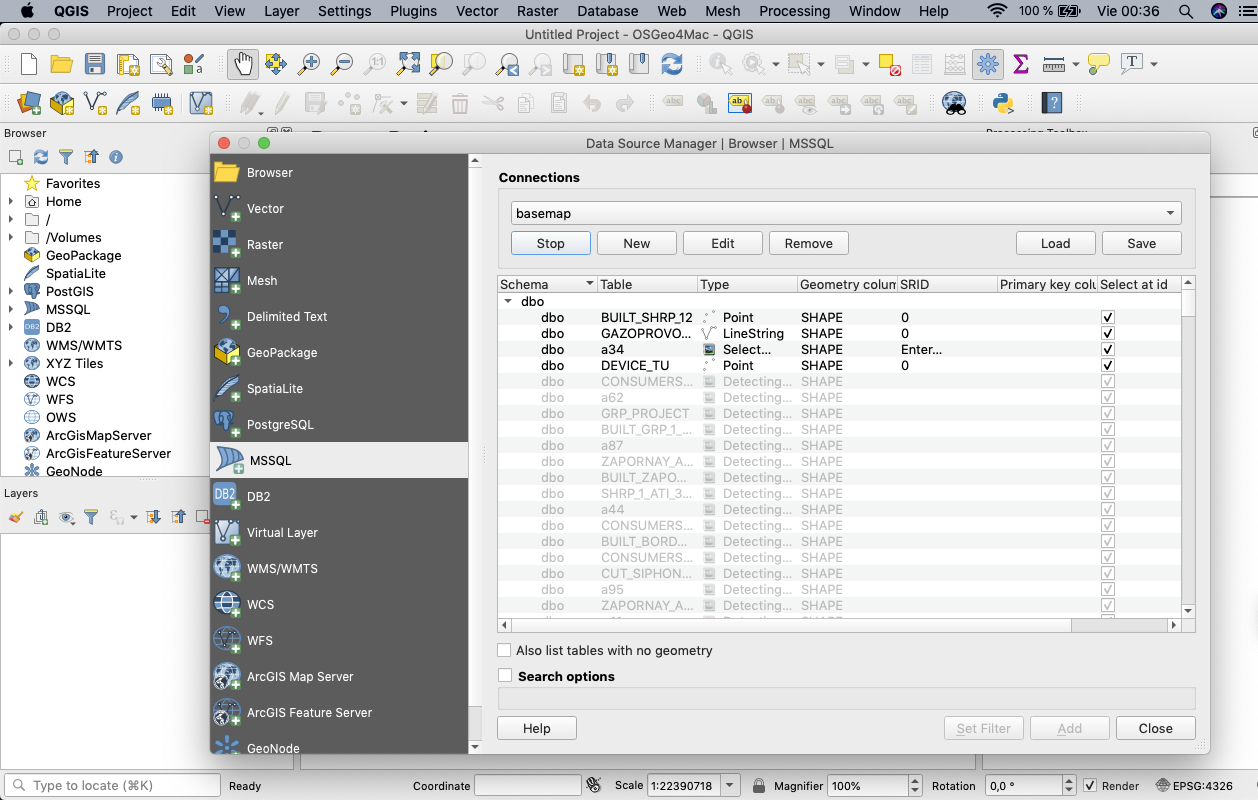
@fjperini Please accept follow request
@fjperini Yep. I can test build with either option (btw if this can be set as option - could be great to test performance of both)
Sure, I have installed qgis from
3.4.4_1formula. To access MS SQL Server, I’ve installedunixodbcandfreetdsformulas, added driver config toodbcinst.iniand DSN config toodbc.inifiles. I can access my DB with both cli and gdal. So I assume qgis MSSQL connection should work out of the box in this environment. To reproduce this error you just have to try adding a new MSSQL connection. After filling all the params hitList DatabasesorTest connectionand you’ll get this error. @fjperini Can I DM you an access?