nx: [build-storybook]: react publishable library TypeError: (0 , jsx_dev_runtime.jsxDEV) is not a function
Current Behavior
Building for a react publishable lib using build-storybook, although it completes successfully, throws a runtime error when opening index.html from the generated output of the build.
This looks related to the new jsx transform:

Note that if I change the .babelrc to use the classic transform and if I add import React from 'react' to my lib it works fine.
Expected Behavior
It should work out of the box with the new jsx transform (nx is configured to do so by default).
Steps to Reproduce
Either go to https://github.com/rodrigofariow/myorg for the generated output from the instructions bellow or run them directly:
npx create-nx-workspace@latest --preset=react --packageManager=yarn --style=styled-components --name=myorg --appName=myappyarn nx g @nrwl/react:library --importPath=@shared-lib --name=shared-lib --publishableyarn add -D @nrwl/storybookyarn nx g @nrwl/react:storybook-configuration shared-libyarn nx run shared-lib:build-storybook- Open index.html file from the output
 7.
7.
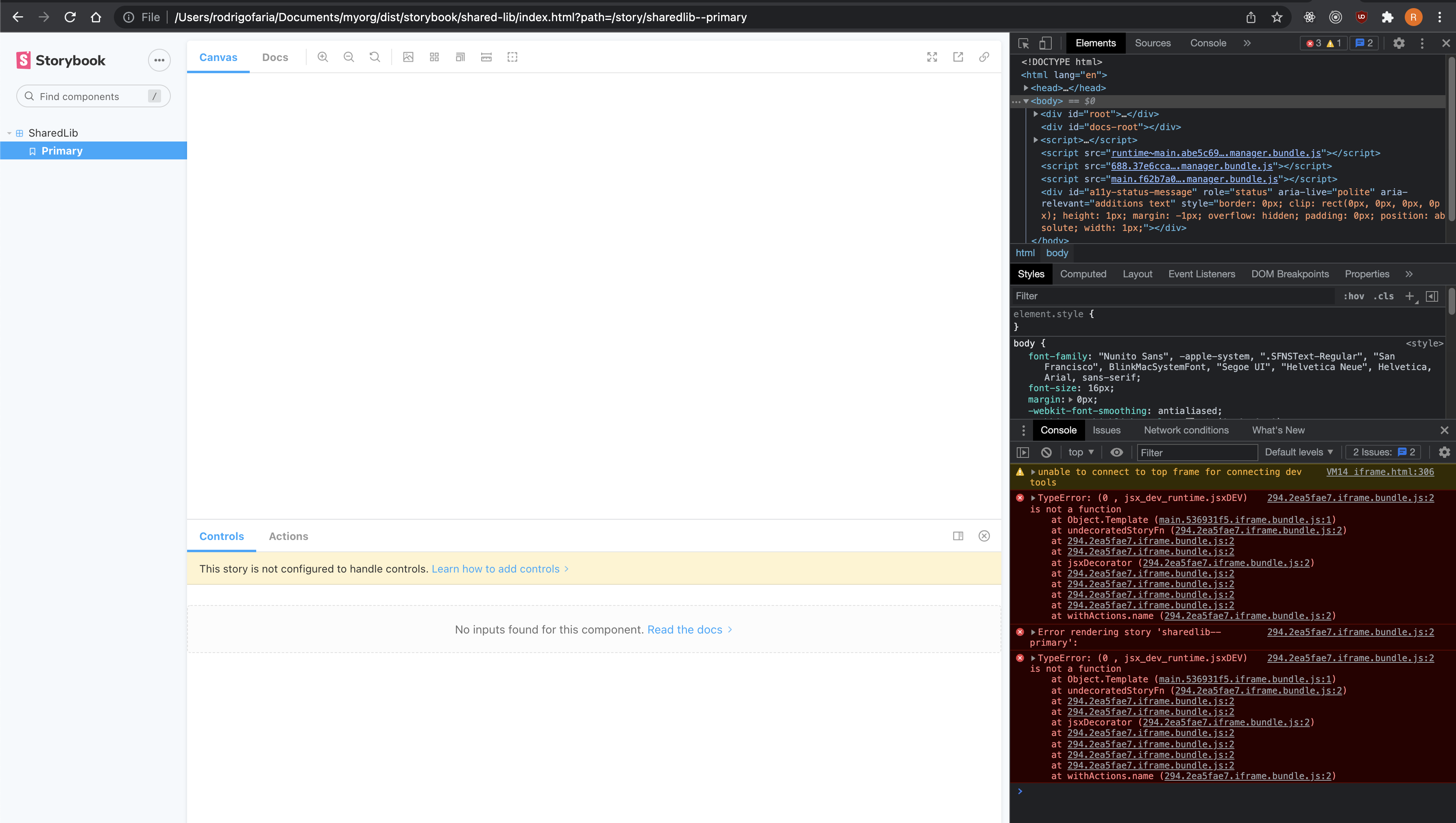
Environment
> NX Report complete - copy this into the issue template
Node : 16.13.1
OS : darwin x64
yarn : 1.22.17
nx : 13.4.3
@nrwl/angular : undefined
@nrwl/cli : 13.4.3
@nrwl/cypress : 13.4.3
@nrwl/devkit : 13.4.3
@nrwl/eslint-plugin-nx : 13.4.3
@nrwl/express : undefined
@nrwl/jest : 13.4.3
@nrwl/linter : 13.4.3
@nrwl/nest : undefined
@nrwl/next : undefined
@nrwl/node : undefined
@nrwl/nx-cloud : undefined
@nrwl/react : 13.4.3
@nrwl/react-native : undefined
@nrwl/schematics : undefined
@nrwl/tao : 13.4.3
@nrwl/web : 13.4.3
@nrwl/workspace : 13.4.3
@nrwl/storybook : 13.4.3
@nrwl/gatsby : undefined
typescript : 4.4.4
rxjs : 6.6.7
---------------------------------------
Community plugins:
(node:28514) [DEP0148] DeprecationWarning: Use of deprecated folder mapping "./" in the "exports" field module resolution of the package at /Users/rodrigofaria/Documents/myorg/node_modules/tslib/package.json.
Update this package.json to use a subpath pattern like "./*".
(Use `node --trace-deprecation ...` to show where the warning was created)
Thanks in advance for your time!
About this issue
- Original URL
- State: closed
- Created 2 years ago
- Reactions: 11
- Comments: 22 (6 by maintainers)
Commits related to this issue
- fix(storybook): when building set node_env ISSUES CLOSED: #8403 — committed to mandarini/nx by mandarini 2 years ago
- fix(storybook): when building set node_env (#9390) ISSUES CLOSED: #8403 — committed to nrwl/nx by mandarini 2 years ago
- fix(storybook): when building set node_env (#9390) ISSUES CLOSED: #8403 — committed to nrwl/nx by mandarini 2 years ago
@rodrigofariow Does it work when
NODE_ENVis set toproduction?You may add
--skip-nx-cacheoption to ignore local cache.Hye @puku0x
Yep, that works! 😄 In a way, I expected that
shared-lib:build-storybookto assume production as the environment though. 🤔I also expect more people to have the same issue as me as it wasn’t obvious what was the exact cause. Thinking about it, the
jsxDEVpart does indicate that the output is expecting the development version of “jsx runtime” to be there and it isn’t. But still.Can’t nx do something about it?
Thank you very much the help and fast response! 😃
Cheers
I fixed it by adding
NODE_ENV, eg:NODE_ENV=production yarn nx run shared-lib:build-storybookHi all. Thank you for your feedback, I am reopening the issue. We will try to start using the Storybook dev&prod builders, eventually. Sorry that it’s taking long, and I am sorry if it’s blocking you. I hope the workarounds will unblock you temporarily until a more solid solution is in place.
I’m pushing a fix, should solve this issue. Eventually, we will switch the builder, and then maybe the fix will become obsolete. But should be good for now! 😃 Should’ve done this long ago, sorry about it.
Hi @rodrigofariow ! Thank you for the extensive feedback! 😃 It is in the plans to change the builder function we invoke from Storybook, to make sure users have the same experience in pure Storybook set-ups and in Nx+Storybook setups. I will close this issue, since as you said it’s an easy workaround, but I will make sure I post here once we change our actual integration!
Thank you all for jumping in with solutions! 😄
I had the same issue and the setting the node env to development solved it ¯_(ツ)_/¯
Then
npx http-server dist/storybook/my-libraryserves it without thejsxDEVerror.I also faced the exact issue. While the
index.htmlworked fine withNODE_ENV=production,npx http-server dist/storybook/shared-libstill gives the same error.for those who, like me, just use VS Code powershell terminal you will need to actually open a bash terminal as the powershell either doesn’t work or I don’t know what am doing (which is quite possible… I’m a digital painter and decorator after all and couldn’t give a monkeys about setting the node whatever in terminal whatever… that’s what CLI’s are for!)
click the dropdown on the + sign in the VS Code terminal and select bash
and then you can run the workaround to get it to work
NODE_ENV=production nx run ui-shared:build-storybook