NativeScript: FontAwesome icons not showing on OxygenOS 11
Environment ✔ Getting NativeScript components versions information… ⚠ Update available for component nativescript. Your current version is 7.0.10 and the latest available version is 7.0.11. ⚠ Update available for component tns-core-modules. Your current version is 6.5.20 and the latest available version is 6.5.21. ✔ Component tns-ios has 6.5.3 version and is up to date. ✔ Component tns-android has 6.5.3 version and is up to date.
Describe the bug I’m experiencing an issue with FontAwesome on version 11 of OxygenOS. It works great on OxygenOS 10 and iOS.
Icons from the “fas” class isn’t shown correctly anywhere in my apps. In the example image below, the one icon that is showing has class “far”, and the rest “fas” My setup is:

Example of how it looks:
| OxygenOS 11 (wrong) | iOS 14 (correct) | OxygenOS 10 (correct) |
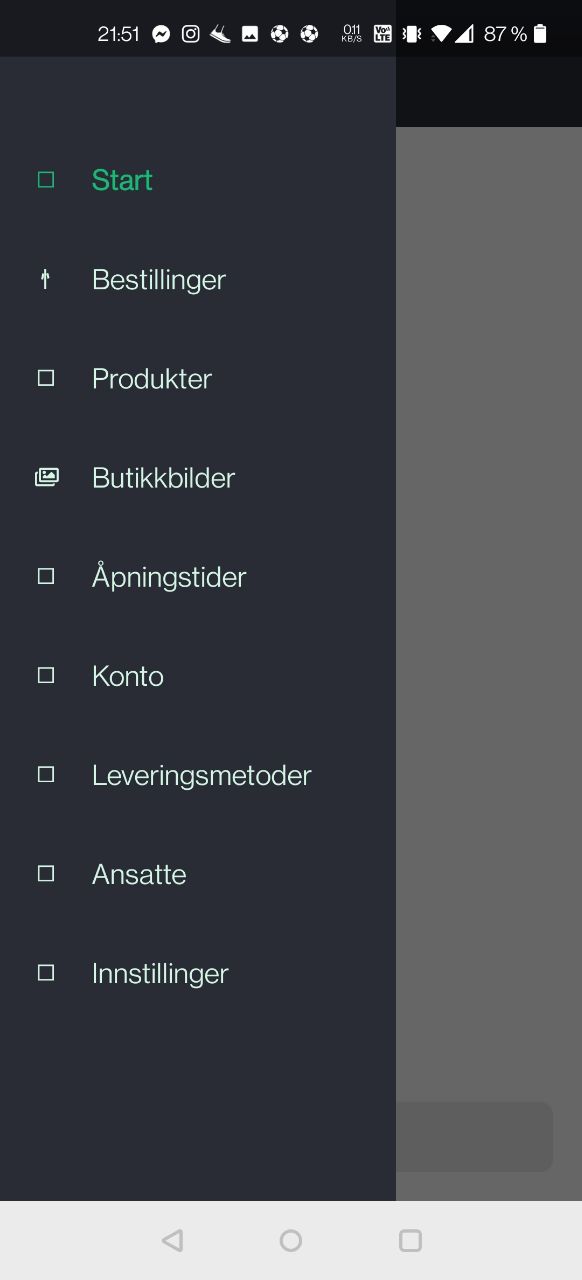 |
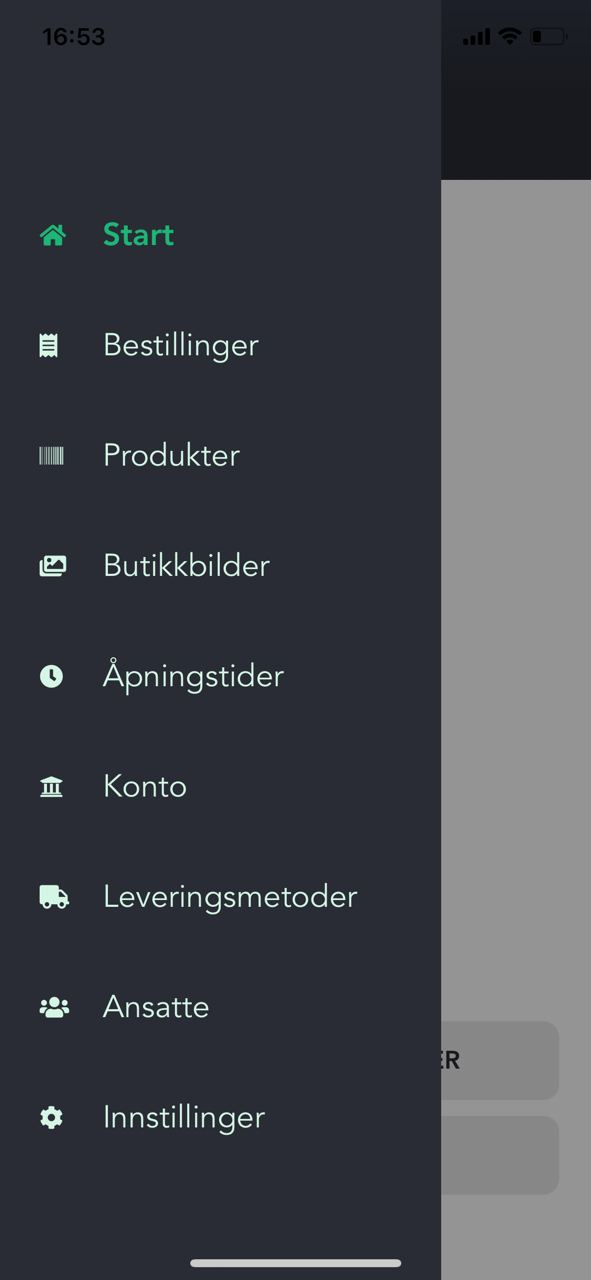 |
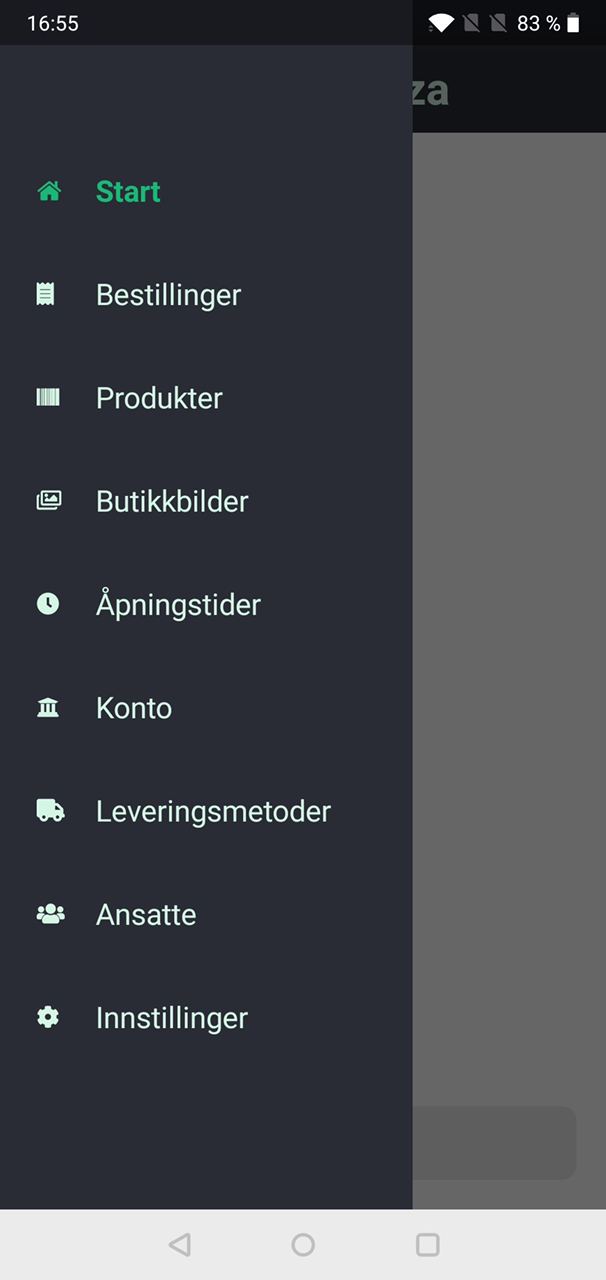 |
To Reproduce Try running these examples on OxygenOS 11:
<Label text.decode="" class="nt-icon fas" />
<Label text.decode="" class="nt-icon fas" />
Expected behavior Icons to be shown
Sample project I can give access to my project if needed
About this issue
- Original URL
- State: closed
- Created 4 years ago
- Comments: 38 (18 by maintainers)
@asharghi Short version: The setup steps are the same as for FontAwesome.
More details:
Setup Steps
Get the latest MaterialIcons-Regular.ttf from the GitHub Repo and copy it to
src/fonts, e.g. v4.0.0 (or v3.0.1)Add the following to your css:
Appearance compared to FontAwesome
Resources
Make sure to run
ns cleanafter adding new font files.@jessorlisa @felixkrautschuk could you try to reproduce it in an android 11 emulator? If you do then you can share a repro example and we can take a look at finding a solution/workaround
@jessorlisa @asharghi just a heads up, in latest CLI you can run
ns fontsto figure out the correctfont-familyandfont-weightvalues for your custom fonts!I downloaded the ttf file here but now I do not know how to install the font in the emulator. I found some old instructions but they do not work.
@NathanaelA just tried OnePlusSans on my samsung device. No issue, icon fonts works perfectly. I think it is an OxygenOS issue. You can easily find forums posts about this on the web.