homebridge-tuya-web: Could not init class for device type - Error gets shown too many times
When loading homebridge with this plugin installed and configured, I get this message:
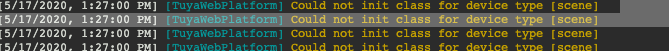
Could not init class for device type [scene] shows even after removing all scenes from the Smart Life app and restarting homebridge.
Scenes are currently not supported in this plugin so this error message should be ignored (and whatever is generating it.) Ideally the plugin would allow scenes in Smart Life/Tuya apps and just ignore them but barring that, this error message should not appear even when there are no scenes as the user can’t do anything about it.
Another option is to keep an alert, but change it to give the user guidance about deleting scenes in the Tuya app. I don’t think this is a better solution however because this plugin should just ignore any scenes in Tuya. At most, it should let the user know that senes aren’t automatically “ported” from Tuya > homebridge in any sense. That is a reasonable caveat to provide users I suppose.
About this issue
- Original URL
- State: closed
- Created 4 years ago
- Comments: 16 (7 by maintainers)
I agree; just showing it one time (per non-supported device type) seems like a good idea to reduce the number of log entries.