winget-cli: Fail to install an application from Microsoft Store because "missing bank account"
Brief description of your issue
When I try to install an application from Microsoft Store it fails with a message indicating that my bank account is missing 😲.
Steps to reproduce
- Enable installing ms store apps in winget settings.
- Launch powershell , and run the following command
winget install -e -h --id Microsoft.WindowsTerminal -s msstore
Expected behavior
Winget find the app and install it.
Actual behavior
winget is unable to verify/aquire package.
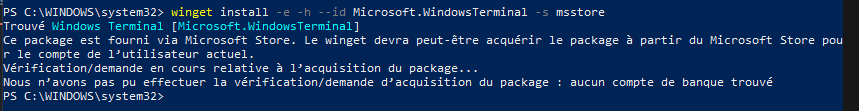
Environment
[winget --info]
Windows Package Manager v1.0.11451
Windows: Windows.Desktop v10.0.19043.1023
Package: Microsoft.DesktopAppInstaller v1.11.11451.0
About this issue
- Original URL
- State: closed
- Created 3 years ago
- Reactions: 1
- Comments: 33 (13 by maintainers)
@SuperITMan I removed the “Needs-Author-Feedback” label so the bot shouldn’t try to close the issue.
We’ve released WinGet 1.4 today. I haven’t seen additional reports of this kind since 1.3 was released. I’m not sure if it was a matter of translation between English to French for the “Bank Account” specific error or not, but the Windows Package Manager will check the user account if one is logged into the Microsoft Store, and if not, it will fall back to a device-based entitlement.
Perfect ! after updating , I can install packages that I was unable to due to “no store account found”
Thank you very much @denelon, it works on my computer without being logged. I will try on my other computer that is AD joined registered to see.
Ping! Please keep this open