WindowsAppSDK: Project Reunion 0.5.5 Extension doesn't work on Visual Studio 2019 16.10 preview 2.0
Describe the bug
I’m using Project Reunion 0.5.5 extension on Visual Studio 2019 Version 16.10.0 Preview 2.0. When I was trying to create a Blank App, Packaged (WinUI 3 in Desktop) project. Then the following error was occurred:
---------------------------
Microsoft Visual Studio
---------------------------
A problem was encountered creating the sub project 'App7 (Package)'. The result "" of evaluating the value "$(ILLinkTasksAssembly)" of the "AssemblyFile" attribute in element <UsingTask> is not valid. C:\Program Files\dotnet\sdk\6.0.100-preview.3.21202.5\Sdks\Microsoft.NET.Sdk\targets\Microsoft.NET.ILLink.targets
---------------------------
OK
---------------------------
Steps to reproduce the bug
Steps to reproduce the behavior:
- Setup dev env: https://docs.microsoft.com/en-us/windows/apps/project-reunion/get-started-with-project-reunion
- Visual Studio 2019 Version 16.10.0 Preview 2.0
- Project Reunion 0.5.5
- Create a project using Blank App, Packaged (WinUI 3 in Desktop) item template.
- Input a project name
- Select OK button
- Select target platforms, and then select OK button.
Expected behavior
A .NET 5 project and a packaged project are created.
Screenshots
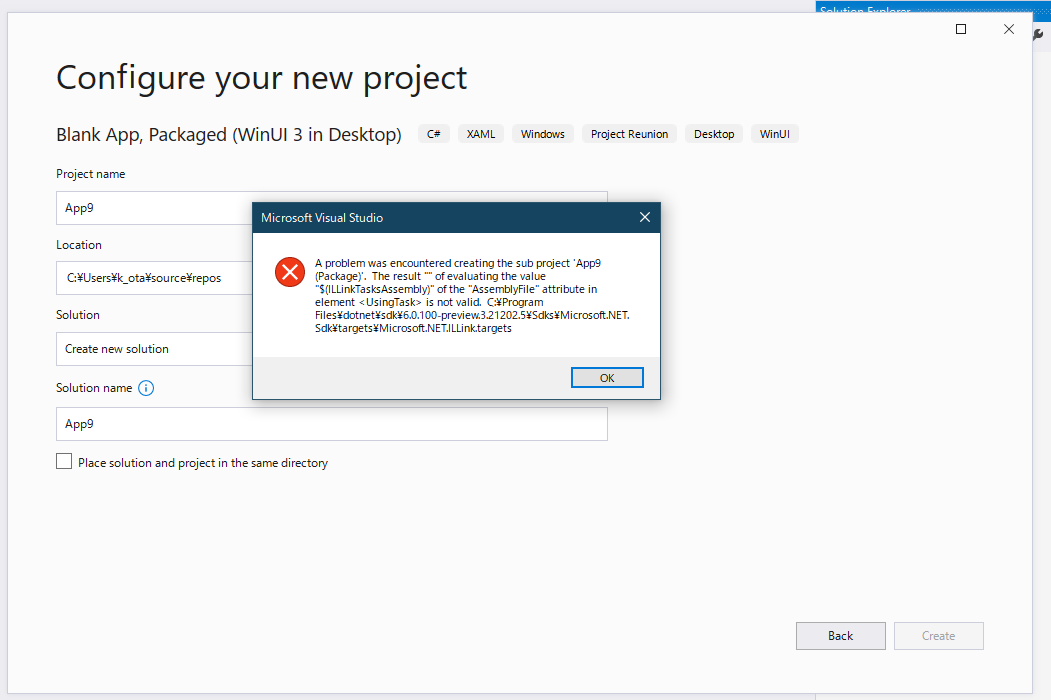
Version Info
| Windows 10 version | Saw the problem? |
|---|---|
| Insider Build (xxxxx) | |
| May 2020 Update (19041) | Yes |
| November 2019 Update (18363) | |
| May 2019 Update (18362) | |
| October 2018 Update (17763) |
About this issue
- Original URL
- State: closed
- Created 3 years ago
- Reactions: 3
- Comments: 25 (5 by maintainers)
I got Reunion to compile by installing latest CsWinRT https://www.nuget.org/packages/Microsoft.Windows.CsWinRT/
@Herdubreid I had met the same error you were facing. As shown in the error message, adding the
ItemGrouptag to the project file will resolve the error.That is written the following document. https://docs.microsoft.com/en-us/windows/apps/project-reunion/#net-sdk-references
I can reproduce this issue.
Workaround Create global.json file in the folder where you plan on creating the solution and specify a .net5 sdk version number eg { “sdk”: { “version”: “5.0.201” } } Create Project Reunion application in the folder where you created the global.json file.
So after all that, my initial fix was the answer… 🤷♂️😒
Hi folks - apologies for linking to a private issue, which includes the following:
The fix for this bug was just committed to the .NET Sdk repo and should be available in 16.10 Preview 3 after .NET’s next insertion. Fix WAP proj problem by removing reliance on Microsoft.NET.Sdk.targets by edwardskrod · Pull Request #17042 · dotnet/sdk (github.com)
I think that addresses questions above (specific fix availability, link to issue/PR, and this issue includes clear workaround steps). If not, please ask.
See also this discussion on the WinUI repo about providing clear next steps when something is closed.
Knowing there’s a related issue in a separate issue tracker (that I can’t see) doesn’t do anything to help me know when or if this will be fixed.
@Scottj1s Don’t think we should close this issue as it’s still a bug without a fix in Project Reunion right? cc: @andrewleader
For original issue (wapproj broken in VS 16.10), see also: https://devdiv.visualstudio.com/DevDiv/_workitems/edit/1307712