vscode: vscode become 10x slower when i updated to version 1.74.1
Does this issue occur when all extensions are disabled?: Yes
- VS Code Version: 1.74.1
- OS Version: garuda-Linux (kernel: 6.0.12-zen1-1-zen)
Steps to Reproduce:
- just when I updated to 1.74.1 analyzing file became 10x slower
- install python extensions and change the file to see when it actually updates all the type information and module information

So it will show the below progress and just do it for 10 seconds maybe but before the update, the time was 1 or 0.5 seconds

this message 2 files two analyze I didn’t notice at all because didn’t show up actually or maybe it was very fast but I think now it became the slower, please look into this issue if you know how can I roll back to previous version for now then please let me know as well.
About this issue
- Original URL
- State: closed
- Created 2 years ago
- Reactions: 10
- Comments: 35 (13 by maintainers)
Many developers accross our organization are also hitting extreme slowdowns with
1.74.xafter updating from Typescript4.6.4to4.7.4and Angular from13.x.xto14.x.x. This does not occur when the same updates are done and1.73.xis used. These slowdowns are most apparent with Intellisense and errors being denoted/clearing. However, slowdowns have also been reported in actions such as renaming functions and variables via the “Rename Symbol” functionality.In an attempt to give you as much information as possible - I have went through the comments on this thread and have attempted to answer all of your questions. A couple of the answers that I found below will allow us to work effectively - but I still wanted to share my findings.
extensions.experimental.useUtilityProcessenabled?window.experimental.useSandboxenabled?Window
Extension
4.7.4instead of the built in4.9.4does resolve the slowdown1.75.0-insiderSo we discovered the problem related with TypeScript:
Our Angular 14 project uses TypeScript v4.8.4, as @angular/compiler-cli@14 does not support TypeScript v4.9.4: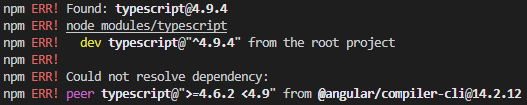
VSCode v1.74.x comes with TypeScript v4.9.4 by default, causing this issue: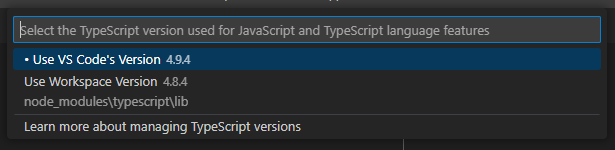
By telling VSCode to use the same TypeScript version as the workspace (v4.8.4), the slowness disappears.
For this change to be applied on all workspaces, add this to the user settings:
"typescript.tsdk": "node_modules\\typescript\\lib"We’re with the exact same problem with TypeScript (Angular 14). On VSCode 1.73.1 the issue doesn’t occur. After updating to 1.74.x everything becomes slow: IntelliSense, linting, etc.
Details
My whole project team and I also have performance issues, even when all extensions are disabled. We have downgraded to VS Code 1.73, using this version there are no performance issues.
VS Code Version: 1.74.1 OS: Windows 10 21H2 Language of project: TypeScript (Angular 14) Problem occurs with all extensions disabled: Yes Problem Description: IntelliSense, TypeScript linting (VS Code native) and file save are heavily delayed
Me too, I write TypeScript with prettier and eslint extensions and have had quite a bit of difficulty with performance. I don’t remember the version, but it is recent.
@jpike88 I understand your frustration but we can only fix issues that we can reproduce. For that we depend on the information you deliver.
At the high level view there is a process that executes all extension code. That’s the extension process. There is also the renderer process which is in charge of the UI. With this architecture extensions cannot directly crash or freeze the renderer. Extensions, however, can negatively impact each other and that’s outside our control. Also, extensions can “death-hug” us by responding with too much data. Now, to bring in some structure and info try any or all of the below steps
Thanks for helping us
Using on TypeScript development here. This happens with or without extensions.
Actions that feel slower: IntelliSense suggestions take ages to appear; Imports take ages to be acknowledged, as if the import of the class/whatever was not made; Errors on the code take ages to appear/disappear;
I’ve downgraded do 1.73.1 so I cannot send logs for now as I’m using VSCode for work. I’ll send them as soon as I can.
@bpasero i don’t use any extensions for javascript or typescript. No problem I will provide details for that comment later maybe tommorow itself.
@bpasero
extensions.experimental.useUtilityProcesswas enabled,window.experimental.useSandboxwasn’t. I have disabledextensions.experimental.useUtilityProcessand restarted VSCode and the issue persists.I’m experiencing the same issue with v1.74.* with no extensions enabled. I even opened an issue , but close it, because after I updated to the latest version everything was fine in the first couple of seconds. I will downgrade as suggested above. EDIT: I can confirm that after downgraded to 1.73, VSCode have no performance issues and everything is responding instantly.
I want to chime in and say I’m experiencing the same really slow performance, especially with Intellisense on 1.74.2. I downloaded 1.73.1, and Intellisense is much faster than 1.74.2.
Are there any debug logs we can take a look at to see where things are slow in VSCode, like perhaps maybe one of my installed extensions is buggy, or if it’s VSCode itself?