vscode: Trigger (full) completions when (incomplete) completions are already active
- VSCode Version: 1.45.1
- OS Version: macOS 10.15.1
I’m part of the team that builds the Kite extension. Via https://github.com/microsoft/vscode/issues/11935, our understanding is that if we specify special triggers, IntelliSense will not wait for all providers to complete.
However, we’re seeing instances where after a special character is typed, the subsequent alphabetical character does not return completions from IntelliSense anymore, even though we setisIncomplete to true, expecting the completions list to refresh on every keystroke.
For our extension, we’ve defined “,” and “space” as triggers in the first example. Notice how only our completions appear after typing e for err initially.
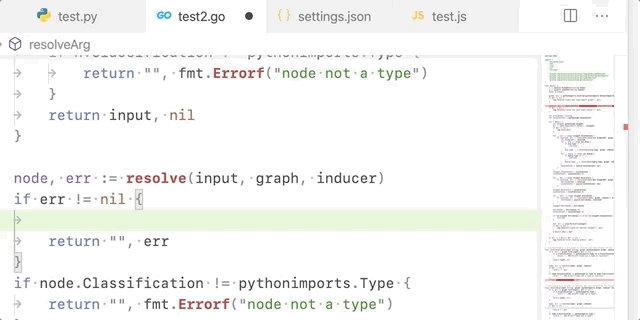
With the triggers removed, now suggestions for e from IntelliSense appear immediately.
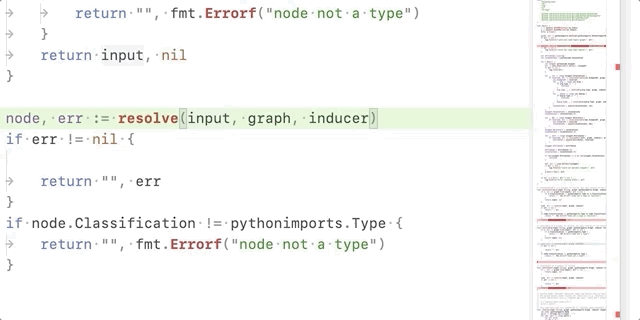
Does this issue occur when all extensions are disabled?: No
About this issue
- Original URL
- State: closed
- Created 4 years ago
- Comments: 15 (8 by maintainers)
Commits related to this issue
- add skipped test for https://github.com/microsoft/vscode/issues/99504 — committed to microsoft/vscode by jrieken 4 years ago
- re-trigger completions when typing into a new word, https://github.com/microsoft/vscode/issues/99504 — committed to microsoft/vscode by jrieken 4 years ago
@edzkite This should be in next 1.49 insiders which should appear end of this week
We always assume that there are multiple providers and when
inComplete: trueis used only those providers that marks their completion list as incomplete are re-queried, results from other providers are merged in.No sure what you mean
Your provider can always return something “falsy”, like
undefinedor[], which can then cancel the suggest session (assuming there are no other completions)