vscode: Smoke tests: revisit timeouts
If we push for less flaky smoke tests, I think we also need to revisit the various setTimeout calls we have been adding to smoke tests over the time. A setTimeout is a sign that an underlying problem is not well understood and rather than keeping that timeout we should rather find a condition we can use via the driver to assert that a certain state was reached.
Picking some that I found:
-
checkWindowReady(source) @Tyriar @joaomoreno -
runCommandInTerminal(source) @Tyriar @meganrogge -
removeFileMatch(source) @roblourens -
replaceFileMatch(source) @roblourens -
closeQuickInput(source) @TylerLeonhardt @chrmarti -
closeQuickInput (2)(source) @TylerLeonhardt @chrmarti -
after(source) @joaomoreno -
dispatchKeybinding(source) @joaomoreno -
click/doubleClick(source) @joaomoreno -
doubleClick(web) (source) @joaomoreno -
backup(source) @bpasero
About this issue
- Original URL
- State: closed
- Created 3 years ago
- Reactions: 3
- Comments: 21 (21 by maintainers)
Commits related to this issue
- smoke - try to remove timeout (#137847) — committed to microsoft/vscode by bpasero 3 years ago
- Smoke test tweaks (#137809) * smoke - move data migration tests into one and align * fix app starting * `createWorkspaceFile` is not async * :lipstick: * support screenshot on failure eve... — committed to microsoft/vscode by bpasero 3 years ago
- Remove timeout from automation terminal util I don't believe this was ever required, awaiting writeInTerminal should make sure the data event is triggered in xterm, the following enter should just tr... — committed to microsoft/vscode by Tyriar 3 years ago
- Smoke test tweaks (#137809) * smoke - move data migration tests into one and align * fix app starting * `createWorkspaceFile` is not async * :lipstick: * support screenshot on failure eve... — committed to guibber/vscode by bpasero 3 years ago
- Remove timeout from automation terminal util I don't believe this was ever required, awaiting writeInTerminal should make sure the data event is triggered in xterm, the following enter should just tr... — committed to guibber/vscode by Tyriar 3 years ago
- Try removing timeout in checkWindowReady Part of #137847 — committed to microsoft/vscode by Tyriar 3 years ago
But it has this comment to explain the reasoning
The problem with clicks is that they are not atomic: they are always a pair of
mousedownand amouseupevents, on the same coordinate. But the DOM can always change between both events.Imagine if the click happens during the time when the actionbar is adding its actions. The
mousedowncan go on the action, but themouseupoutside of it. That would explain why the action appears hovered. It also explains why waiting helps: it’s waiting for the action bar to finish adding all the actions. It also aligns with the fact that theReplaceAllActionis inserted into the DOM first, andRemoveActioncomes second, giving the UI automation time to click the first action. Finally, it also doesn’t help that actions are right-aligned, which means that if themousedownevent occurs between both actions go into the DOM, it will hit theReplaceAllActionbut themouseupevent will hit theRemoveActioninstead. That’s my theory, tho it could be way off.In other words:
// ¯\_(ツ)_/¯because at the time I had had enough with UI automation issues like these. I would appreciate fresh ideas on tackling stuff like this.I was able to remove the double click usage as it was only used from the explorer and no one was calling that
openFilemethod.For the playwright driver we should be using
page.mouse.dblclick: https://playwright.dev/docs/api/class-mouse#mouse-dblclickOne of the failures when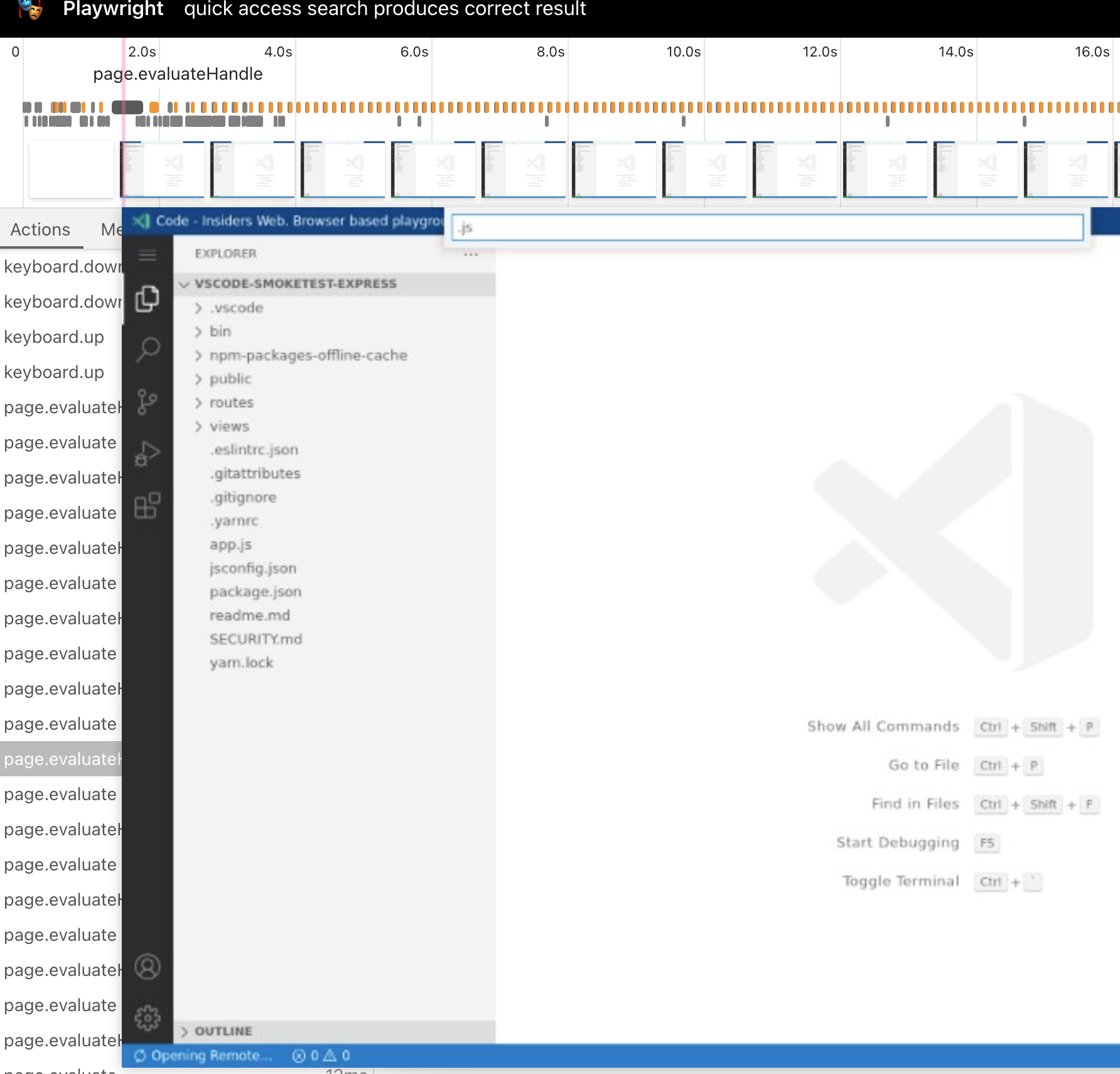
checkWindowReadytimeout is removed shows the search happening before the remote connection is finished:Looks like the remote connection check doesn’t apply in web:
https://github.com/Microsoft/vscode/blob/27e38a8e2714b061c1e1647c553ab017f41b99a4/test/automation/src/application.ts#L115-L117
So the timeout was sometimes allowing that to succeed.
Removed the timeouts in the search smoketests. https://github.com/microsoft/vscode/commit/1341ca3d7f69e794478f172d876170ad91f5b268
Now I clear the previous search results before starting a new search, wait for the search to finish before trying to click in the tree, and will retry the click if it doesn’t work.
Trying to remove the
checkWindowReadytimeout in https://github.com/microsoft/vscode/pull/138516, will see if it passes.Thanks @joaomoreno. Actually what I think is happening is that the search tree is rerendered multiple times quickly. We find the element once then try to click it as it’s being rerendered. Dunno how a smoke test can wait for it to settle without a timeout, but updating the tree to use
diffIdentityProviderwhich I’ve been meaning to do might help.But how can an editor be opened on startup unless the test is really for verifying that an editor restores after restart, which only really my data migration tests should do? Every smoke test otherwise should open in a fresh instance, with no prior state, no?