vscode-jupyter: Duplicate intellisense tooltips and dropdowns
Applies To
- Notebooks (.ipynb files)
- Interactive Window and/or Cell Scripts (.py files with #%% markers)
What happened?
After opening any ipynb file duplicate intellisense tooltips and code complete suggestions appear, both in ipynb files and in py files.
If VS Code is restarted the issue doesn’t re-appear if only py files are opened, but as soon as I open a notebook the duplication issue comes back.
If I disable Jupyter extension duplication doesn’t happen.


VS Code Version
Version: 1.73.1 (Universal) Commit: 6261075646f055b99068d3688932416f2346dd3b Date: 2022-11-09T02:08:38.961Z Electron: 19.0.17 Chromium: 102.0.5005.167 Node.js: 16.14.2 V8: 10.2.154.15-electron.0 OS: Darwin arm64 21.6.0 Sandboxed: No
Jupyter Extension Version
v2022.9.1202862440
Jupyter logs
don't know where this is
Coding Language and Runtime Version
Python 3.9.14
Language Extension Version (if applicable)
v2022.18.2
Anaconda Version (if applicable)
not used (env managed with poetry)
Running Jupyter locally or remotely?
Local
About this issue
- Original URL
- State: closed
- Created 2 years ago
- Reactions: 7
- Comments: 20 (4 by maintainers)
just saw these duplicate suggestions in Microsoft official video 😃 (at time [8:09] Intellisense) Jupyter Notebooks in VS Code Walkthrough https://www.youtube.com/watch?v=DA6ZAHBPF1U&t=489s
It’s already the the newest. @whoeverim5
The issue occurs right after any of cells of particular notebook is executed.
First image: everything is okay, suggestion to “import” is only one.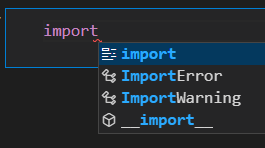
Second image, after first cell is executed, suggestion to “import” is doubled, and with different icon.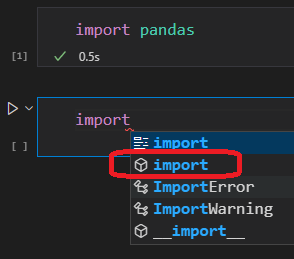
What are these different types of icons next to each suggestion? Sometimes the icons are the same, just doubled (like in
printfunction), sometimes they are different (inimport, or pandas dataframeindex).Anyway it’s annoying. How can this bug be resolved?
In my case, with Jupyter extension version
v2023.1.1003441034and VScode:the problem is not solved.
I tried pre release. It doesn’t fix autocomplete duplication. Only tooltips.
Moving to pre-release version should resolve, think we can close this as duplicate of https://github.com/microsoft/pylance-release/issues/3617
I have also encountered this problem and if you disable the pylance extension, duplication does not occur. But I don’t want to do that. @ddonukis