vscode: File writes can hang when write locks are not cleared up
Issue Type: Bug
If there is File Write latency when saving a file (like remotely over SMB), and you are the type of person that spams Ctrl+S/Cmd+S the file can become stuck in a dirty state forever and can never be saved again until you force quit MS Visual Code.
While a file is stuck in a dirty state, other files in the same workspace/folder can still be opened, edited, and saved as normal.
Closing a file that is stuck in a dirty state and reopening it within the same Microsoft Visual Code instance will not fix the issue, it will still open in a dirty state and the file can still not be saved - attempting to save results in no activity, no errors. “Revert file” will put the file back into a clean state, but once you’ve changed it and it becomes dirty again you still cannot save it. While any file is stuck in a dirty state the only way to close the Workspace, or Microsoft Visual Code is to Force Quit.
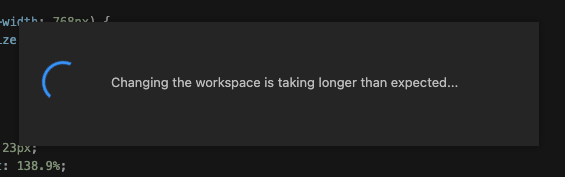
To recreate: File System: remote SMB File Size: it’s confusingly easier to recreate while editing small files versus larger files File Type: any type, including “plain text”
Repeatedly make a change to and save an open file (like repeatedly tapping Enter to insert a new line while also repeatedly tapping Ctrl+S/Cmd+S - quickly).
It’s easiest for me to recreate by holding down Ctrl or Cmd the entire time, and then quickly tapping S > Enter > S > Enter > S > Enter (.etc).
Eventually, the file will stay dirty in the editor and can never be saved again. P.S. it can be very difficult to recreate sometimes, but I’m able to recreate while editing a very small (new) file using the mentioned method on two unrelated SMB servers. The amount of times you have to spam a change+save to observe the issue varies greatly - it seems random enough that it could be a network packet loss issue though I’m not observing any packet loss to either of the SMB servers that I’ve tested this on
I cannot recreate the issue with a local file, only a remote(SMB) file.
This only seems to be the case since the last update. Maybe the changes from https://github.com/microsoft/vscode/commit/19034bc492734fa2c1d34a2051d456e59d3a3951 that aren’t yet in my version of 1.64.0 (5554b12acf27056905806867f251c859323ff7e9, 2022-02-03T04:20:17.224Z) will fix the issue?
–
VS Code version: Code 1.64.0 (5554b12acf27056905806867f251c859323ff7e9, 2022-02-03T04:20:17.224Z) OS version: Darwin x64 21.2.0 Restricted Mode: Yes
System Info
| Item | Value |
|---|---|
| CPUs | Intel® Core™ i7-9750H CPU @ 2.60GHz (12 x 2600) |
| GPU Status | 2d_canvas: enabled gpu_compositing: enabled metal: disabled_off multiple_raster_threads: enabled_on oop_rasterization: enabled opengl: enabled_on rasterization: enabled skia_renderer: disabled_off_ok video_decode: enabled webgl: enabled webgl2: enabled |
| Load (avg) | 1, 2, 2 |
| Memory (System) | 16.00GB (0.36GB free) |
| Process Argv | –crash-reporter-id 6048ceb8-ffc5-4877-8f7c-cee23ec9bc4a |
| Screen Reader | no |
| VM | 0% |
A/B Experiments
vsliv368cf:30146710
vsreu685:30147344
python383:30185418
vspor879:30202332
vspor708:30202333
vspor363:30204092
pythonvspyl392cf:30425750
pythontb:30283811
pythonptprofiler:30281270
vshan820:30294714
vstes263:30335439
pythondataviewer:30285071
vscod805:30301674
pythonvspyt200:30340761
binariesv615:30325510
bridge0708:30335490
bridge0723:30353136
vsaa593cf:30376535
vsc1dst:30433059
pythonvs932:30410667
wslgetstarted:30433507
vscop341:30404997
vsrem710:30416614
About this issue
- Original URL
- State: closed
- Created 2 years ago
- Comments: 24 (14 by maintainers)
@alexrs84 I found it! I totally missed an issue when implementing this locking and here is what happens:
open,write(n),closecalls for each file writeopenwe store the lock for the handle and inclosewe dispose itAnd here is the race condition:
fs.close(fd)and then try to remove the lock from the map with thatfdfs.close(fd)the operating system is free to assign that exact samefdto the next write call for any othe filefdis being replaced with a new lock afterfs.close(fd)but before we get a chance to clean up the lockIn code (a bit simplified):
Thanks a lot for the patience and the help 🙏
dev console: slower-vscode-app-1645090832302.log
full stdout: slower-vscode-insiders-stdout.log
Regarding the SMB locks earlier, from what I understand
smbstatus -lshows all opened resource handles (that includes resources opened with flags:r,r+,w,w+) that haven’t yet been released - regardless of any oplock/flock, if any.I notice in
src/vs/platform/files/node/diskFileSystemProvider.tsthat when writing:fs.open(...)with “r+” flagfs.open(...)withwflagSo the
wfile handle should show for me in thesmbstatus -llist as aRDWRlock likeand should remain while vscode is still running in the busy state, unless the previous
doSave()finished up to and including thefs.close()call to release the previousw(RDWR) handle - so maybe it could help pinpoint what’s hanging, like maybe it stops executing after thefs.close()but before the internal lockdispose(). Probably isn’t hanging duringfs.open()orfs.write()because the formerRDWRlock in SMB no longer exists, it was released.Anyway, let me know if you need any more
--verboselogs.