vscode: All debuggers don't start if any of them has problem while loading
Issue Type: Bug
I have installed official C# extension, which includes debugger support. For some reason it crashes on my arch linux (see log 1).
After it crashes I can’t start any debugger (python, haskell etc.). Nothing literally happens. See screencast:
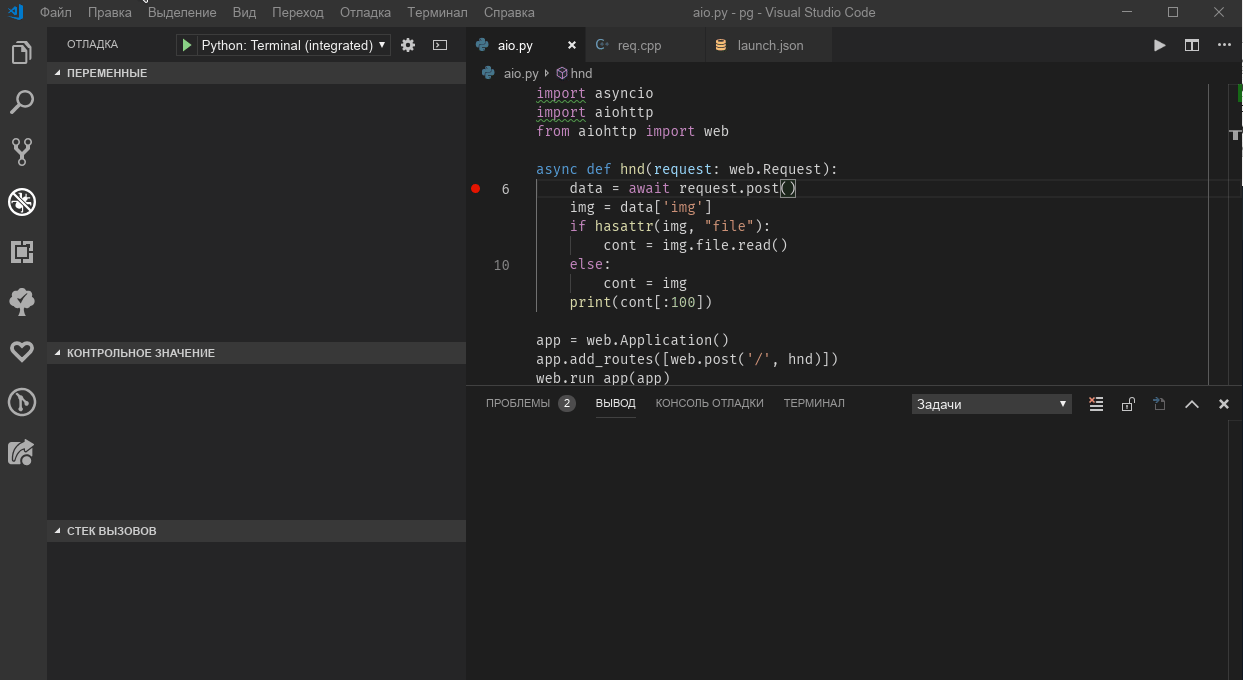
log 1:
--------------------------------------------------------------------------------
Razor.VSCode version 1.0.0-alpha2-20181112.3
--------------------------------------------------------------------------------
Razor's trace level is currently set to 'Off'
- To log issues with the Razor experience in VSCode you can file issues at https://github.com/aspnet/Razor.VSCode
- To change Razor's trace level set 'razor.trace' to 'Off', 'Messages' or 'Verbose' and then restart VSCode.
-----------------------------------------------------------------------------------------------------------------------------
[Info - 0:16:37] Connection to server got closed. Server will restart.
[Info - 0:16:38] Connection to server got closed. Server will restart.
[Info - 0:16:39] Connection to server got closed. Server will restart.
[Info - 0:16:40] Connection to server got closed. Server will restart.
[Error - 0:16:41] Connection to server got closed. Server will not be restarted.
PS I don’t care about C# debugging at all, this extension breaks debug support.
VS Code version: Code 1.31.1 (1b8e8302e405050205e69b59abb3559592bb9e60, 2019-02-12T02:19:29.629Z) OS version: Linux x64 4.20.7-arch1-1-ARCH
System Info
| Item | Value |
|---|---|
| CPUs | Intel® Core™ i7-7700 CPU @ 3.60GHz (8 x 1730) |
| GPU Status | 2d_canvas: enabled checker_imaging: disabled_off flash_3d: enabled flash_stage3d: enabled flash_stage3d_baseline: enabled gpu_compositing: enabled multiple_raster_threads: enabled_on native_gpu_memory_buffers: disabled_software rasterization: disabled_software surface_synchronization: enabled_on video_decode: unavailable_off webgl: enabled webgl2: enabled |
| Load (avg) | 1, 1, 1 |
| Memory (System) | 15.61GB (0.21GB free) |
| Process Argv | |
| Screen Reader | no |
| VM | 0% |
Extensions (47)
| Extension | Author (truncated) | Version |
|---|---|---|
| better-comments | aar | 2.0.3 |
| vscode-hie-server | ala | 0.0.24 |
| better-toml | bun | 0.3.2 |
| path-intellisense | chr | 1.4.2 |
| vscode-eslint | dba | 1.8.0 |
| vscode-dash | dee | 2.0.0 |
| xml | Dot | 2.4.0 |
| gitlens | eam | 9.5.1 |
| EditorConfig | Edi | 0.13.0 |
| tslint | eg2 | 1.0.43 |
| prettier-vscode | esb | 1.8.1 |
| file-icons | fil | 1.0.16 |
| code-runner | for | 0.9.7 |
| kotlin | fwc | 0.1.13 |
| godot-tools | gee | 0.3.7 |
| todo-tree | Gru | 0.0.118 |
| live-html-previewer | hdg | 0.3.0 |
| hoogle-vscode | jca | 0.0.7 |
| svn-scm | joh | 1.47.1 |
| language-haskell | jus | 2.5.0 |
| favorites | kdc | 2.4.5 |
| Lisp | mat | 0.1.8 |
| vscode-todo-parser | min | 1.9.1 |
| vscode-language-pack-ru | MS- | 1.31.4 |
| python | ms- | 2019.1.0 |
| cpptools | ms- | 0.21.0 |
| csharp | ms- | 1.17.1 |
| mono-debug | ms- | 0.15.8 |
| vsliveshare | ms- | 0.3.1182 |
| debugger-for-chrome | msj | 4.11.2 |
| gradle-language | nac | 0.2.3 |
| vscode-subword-navigation | ow | 1.2.0 |
| phoityne-vscode | pho | 0.0.21 |
| java | red | 0.38.0 |
| vscode-yaml | red | 0.2.1 |
| rust | rus | 0.5.3 |
| vscode-hexdump | sle | 1.7.2 |
| emmylua | tan | 0.2.3 |
| cmake | twx | 0.0.17 |
| cmake-tools | vec | 1.1.3 |
| vscodeintellicode | Vis | 1.1.3 |
| vscode-svg-previewer | vit | 0.3.1 |
| vscode-java-debug | vsc | 0.16.0 |
| debug | web | 0.22.0 |
| jinja | who | 0.0.8 |
| clang-format | xav | 1.9.0 |
| vscode-proto3 | zxh | 0.2.2 |
About this issue
- Original URL
- State: closed
- Created 5 years ago
- Comments: 26 (23 by maintainers)
There is definitely an issue with extension, but vscode has an issue too. It stops working properly with buggy extension. Why close?
@isidorn assuming this doesn’t need to be verified? It was never removed from the July milestone.
@Yanpas I just modified the mock debug extension, you can find it here and try to throw in multiple places https://github.com/Microsoft/vscode-mock-debug Though just using C# on arch linux should do it for you. Also please note my live share comment.