vscode: Abnormally high CPU usage
Issue Type: Bug
The CPU usage is extraordinarily high, one core is permamently at 100%. This is even with no projects/files/folders open.
The CPU fan runs at full speed. Below is the screenshot from process explorer.
The path/ cmd line for the offending process is:
"C:\Users\11019\AppData\Local\Programs\Microsoft VS Code\Code.exe" --ms-enable-electron-run-as-node --inspect-port=0 "c:\Users\11019\AppData\Local\Programs\Microsoft VS Code\resources\app\out\bootstrap-fork" --type=extensionHost --skipWorkspaceStorageLock
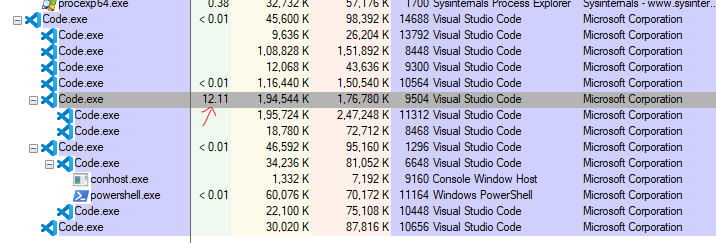
VS Code version: Code 1.63.1 (fe719cd3e5825bf14e14182fddeb88ee8daf044f, 2021-12-14T02:13:54.292Z) OS version: Windows_NT x64 10.0.19043 Restricted Mode: No
System Info
| Item | Value |
|---|---|
| CPUs | Intel® Core™ i7-10510U CPU @ 1.80GHz (8 x 2304) |
| GPU Status | 2d_canvas: enabled gpu_compositing: enabled multiple_raster_threads: enabled_on oop_rasterization: enabled opengl: enabled_on rasterization: enabled skia_renderer: enabled_on video_decode: enabled vulkan: disabled_off webgl: enabled webgl2: enabled |
| Load (avg) | undefined |
| Memory (System) | 15.77GB (8.08GB free) |
| Process Argv | –crash-reporter-id 9cb752a7-8ccf-491b-ad23-e9b3fdbfb155 |
| Screen Reader | no |
| VM | 0% |
Extensions (7)
| Extension | Author (truncated) | Version |
|---|---|---|
| copilot | Git | 1.7.4273 |
| python | ms- | 2021.12.1559732655 |
| vscode-pylance | ms- | 2021.12.2 |
| jupyter | ms- | 2021.11.1001550889 |
| jupyter-keymap | ms- | 1.0.0 |
| jupyter-renderers | ms- | 1.0.4 |
| vscodeintellicode | Vis | 1.2.15 |
(1 theme extensions excluded)
A/B Experiments
vsliv368:30146709
vsreu685:30147344
python383cf:30185419
vspor879:30202332
vspor708:30202333
vspor363:30204092
pythontb:30283811
pythonvspyt551:30345470
pythonptprofiler:30281270
vsdfh931:30280409
vshan820:30294714
vstes263cf:30335440
pythondataviewer:30285071
vscod805cf:30301675
pythonvspyt200:30340761
binariesv615:30325510
bridge0708:30335490
bridge0723:30353136
vsaa593:30376534
pythonvs932:30410667
vscop804:30404766
vscop341:30404997
vsrem710:30405998
vscexrecpromp3c:30407761
vscop841cf:30413486
vscop927cf:30413487
vscop436cf:30413488
About this issue
- Original URL
- State: closed
- Created 3 years ago
- Reactions: 7
- Comments: 19 (5 by maintainers)
For the original issue posted by @vaibhavgarg1982, it looks like a GitHub copilot issue. The GitHub copliot team is already aware of this issue and is working on it here: https://github.com/github/feedback/discussions/8861
@spa5k could you create an issue for what you saw here? https://github.com/MicrosoftDocs/intellicode/issues
For @br14n-sol, and @jsltrifork both of your issues seem different and could have very different causes. If you guys don’t mind, could you all create another issue on this repo with all the information you have available?
Closing this issue now!
I have the same situation. I used Extension Bisect to eliminate the problem. Finally, I found that GitHub copilot(v1.7.4273) extension caused excessive CPU utilization. If I disable it, there will be no excessive CPU utilization.Or go back to the previous version to solve the problem.
I still think the high CPU usage is strange, I usually use two instances of vscode at the same time, one for backend and one for frontend and I have never had any problems until now 🤔
I have the same problem, and 1.63.0 also has this problem, older versions do not