terminal: Bug Report: profile colorScheme not applied
Environment
Windows build number: 10.0.18362.0
Windows Terminal version (if applicable): 0.5.2681.0
Visual Studio Code version: 1.38.1
Steps to reproduce
- Click on Settings from the menu (Ctrl+)
- For me this opens in Visual Studio Code
- Under existing profiles, add
"colorScheme": "<any_color_scheme>" - Save json file
Expected behavior
- Changes colors to the scheme selected upon save of the json file
- Changing the
fontFace&fontSizeDOES change as expected (so it’s somewhat working)
Actual behavior
- Observe no change in the colors
- Restarted app after change, still no change in colors
Other notes
I’ve reviewed these docs and it seems pretty straight forward. I didn’t see an issue stating that colorSchemes aren’t working yet, but maybe I missed something.
I tried changing the profiles to one of the default included themes, and tried to add my own theme. Neither seemed to have any effect on the app colors when saved. Below is a current copy of my profiles.json file.
// To view the default settings, hold "alt" while clicking on the "Settings" button.
// For documentation on these settings, see: https://aka.ms/terminal-documentation
{
"$schema": "https://aka.ms/terminal-profiles-schema",
"defaultProfile": "{61c54bbd-c2c6-5271-96e7-009a87ff44bf}",
"profiles": [{
// Make changes here to the powershell.exe profile
"guid": "{61c54bbd-c2c6-5271-96e7-009a87ff44bf}",
"name": "Windows PowerShell",
"commandline": "powershell.exe",
"hidden": false,
"colorScheme": "Afterglow",
"fontFace": "Fire Code",
"fontSize": 9
},
{
// Make changes here to the cmd.exe profile
"guid": "{0caa0dad-35be-5f56-a8ff-afceeeaa6101}",
"name": "cmd",
"commandline": "cmd.exe",
"hidden": false,
"colorScheme": "Afterglow"
},
{
"guid": "{b453ae62-4e3d-5e58-b989-0a998ec441b8}",
"hidden": false,
"name": "Azure Cloud Shell",
"source": "Windows.Terminal.Azure",
"colorScheme": "Afterglow"
}
],
// Add custom color schemes to this array
"schemes": [{
"name": "Afterglow",
"black": "#151515",
"red": "#ac4142",
"green": "#7e8e50",
"yellow": "#e5b567",
"blue": "#6c99bb",
"purple": "#9f4e85",
"cyan": "#7dd6cf",
"white": "#d0d0d0",
"brightBlack": "#505050",
"brightRed": "#ac4142",
"brightGreen": "#7e8e50",
"brightYellow": "#e5b567",
"brightBlue": "#6c99bb",
"brightPurple": "#9f4e85",
"brightCyan": "#7dd6cf",
"brightWhite": "#f5f5f5",
"background": "#212121",
"foreground": "#d0d0d0"
}],
// Add any keybinding overrides to this array.
// To unbind a default keybinding, set the command to "unbound"
"keybindings": []
}
About this issue
- Original URL
- State: closed
- Created 5 years ago
- Comments: 17 (5 by maintainers)
Manually specifying
colorSchemeproperty in each profile insidesettings.jsonworks for meSame problem here: Windows Terminal Preview does NOT apply the chosen color schemes, neither to the “Command Prompt” nor to the “Windows Powershell”
Like @ezralazuardy mentioned, alternatively, you can set a default instead to apply to all of them at once.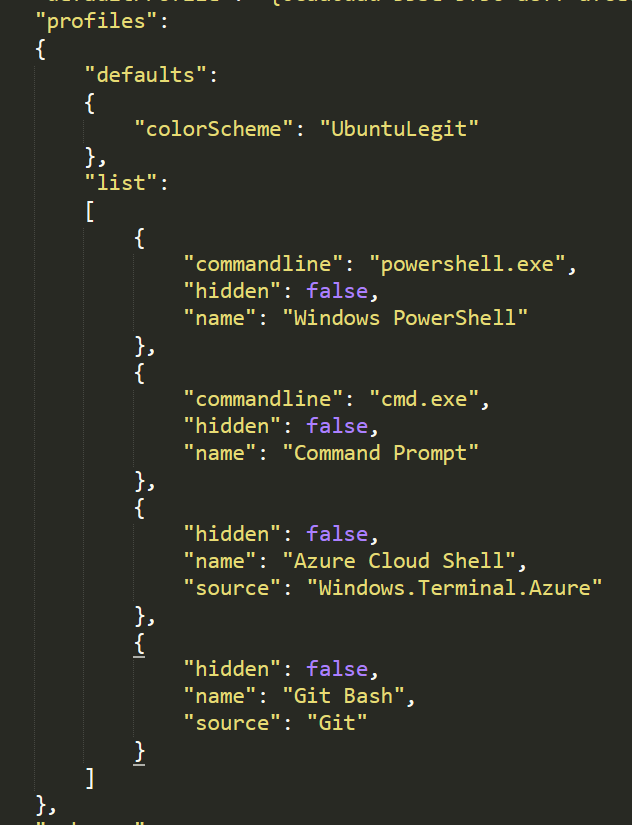
Still happening with the new settings GUI in version 1.7, saving color theme doesn’t apply
edit: seems to be a Powershell 7 specific issue. Theme changes to other profile types workss, just not PowerShell 7. Since PowerShell 7 is not working, it blocks the default profile from being applied to all.
@systematicguy You actually can do this in the Terminal already:
docs link