Plex-Meta-Manager: Config Error: config not found at //config
I’m missing something and I’m not sure where it’s at. I’m running the docker container under Unraid and I posted my setup over in issue #4. It starts up fine and I just put a config.yml and movies.yml into the folder this afternoon for the first time. I’m assuming the docker container is working because in my /config folder on Unraid that the docker image is pointing to, the logs folder got created fine and the meta.log is there.
But I’m getting this error in my docker log.
File "//plex_meta_manager.py", line 26, in <module>
elif not os.path.exists(os.path.join(default_dir, "config.yml")): raise util.Failed("Config Error: config not found at {}".format(os.path.abspath(default_dir)))
modules.util.Failed: Config Error: config not found at //config
Looks like there’s an extra // on the //config somewhere, but I don’t see it in either yml file.
Any ideas what I’ve missed?
About this issue
- Original URL
- State: closed
- Created 3 years ago
- Comments: 16 (5 by maintainers)
apologies for the necro, just wanted to point out to anyone who may be having this issue that I was able to fix this by adding a trailing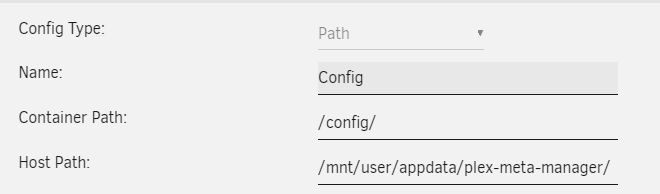
/to the container path like so:I’m also using Unraid to host this container, and I’m seeing this double slash prefix as well. I’m combing through the Dockerfile to see if there’s something about the application transition which causes it.
I’d like to point out to @Tharic99 that they may have set up their path mount incorrectly, if they need to pass the
--configargument. I assume they made it an environment variable. This screenshot specifies/mnt/user/appdata/plex-meta-manageras the default directory holding theconfig.ymlfile which works for me. Theconfig.ymlfile must exist prior to running the container.I’ll get around to pushing Unraid CA support later this week.
Just as a heads up in the wiki almost everywhere is says --config-path in the examples.
Screenshot
I had same issue with the Unraid Docker container and there the reason was wrong owner. It must be root, otherwise the config.yml will not be detected.
@meisnate12 Just as an additional follow-up, when I go to a console prompt for the unraid docker container.
It’s explicitly looking for
Movies.ymland notmovies.yml, which under *nix is two different files. Renamed themovies.ymltoMovies.ymland the error goes away.Of course now I have a different error, but that could very easily be related to my
Movies.yml, so I’ll check that out.Looking forward to this, will you post here when you’ve added it? Thanks for adding!