medusa: TypeError: cmd is not a function
This error appears during ‘medusa develop’
TypeError: cmd is not a function
at /usr/lib/node_modules/@medusajs/medusa-cli/dist/create-cli.js:260:7
at /usr/lib/node_modules/@medusajs/medusa-cli/dist/create-cli.js:108:24
at Object.handler (/usr/lib/node_modules/@medusajs/medusa-cli/dist/create-cli.js:54:24)
at Object.runCommand (/usr/lib/node_modules/@medusajs/medusa-cli/node_modules/yargs/build/lib/command.js:196:48)
at Object.parseArgs [as _parseArgs] (/usr/lib/node_modules/@medusajs/medusa-cli/node_modules/yargs/build/lib/yargs.js:1043:55)
at Object.parse (/usr/lib/node_modules/@medusajs/medusa-cli/node_modules/yargs/build/lib/yargs.js:584:29)
at module.exports (/usr/lib/node_modules/@medusajs/medusa-cli/dist/create-cli.js:392:6)
at Object.<anonymous> (/usr/lib/node_modules/@medusajs/medusa-cli/dist/index.js:70:27)
at Module._compile (internal/modules/cjs/loader.js:1085:14)
at Object.Module._extensions..js (internal/modules/cjs/loader.js:1114:10)
-bash-4.2# uname -a Linux ip-10-0-82-92.us-west-2.compute.internal 4.14.248-189.473.amzn2.x86_64 #1 SMP Mon Sep 27 05:52:26 UTC 2021 x86_64 x86_64 x86_64 GNU/Linux
About this issue
- Original URL
- State: closed
- Created 3 years ago
- Reactions: 7
- Comments: 24 (6 by maintainers)
If you are using the official documentation and created the project using npx create-medusa-app
and if your folder structure is similar to below
Run the medusa commands inside the /backend folder. This solves my issue
DIFFERENT SOLUTION FOR THOSE ASKING FOR HELP WITH
medusa user ...for those who is getting error while running
medusa user ..., just change your terminal folder to ./my-medusa-store and than run same script. Problem is thatmedusascript tryng to run some packages locally from deps and in medusa-admin/node_modules are missing those deps. Is even written in the doc above the scriptHappy codding
FWIW I ran into this error too when setting up MinIO. TLDR I think (in my case) it’s a conflict with yarn v3+. I fixed the error by undoing the
yarn addand re-installing withnpm.Steps to reproduce: (MacOS and node v16)
medusa new ...yarn add medusa-file-minio(in my case with yarn v3.2.3), and add MinIO stuff to.envandmedusa-config.js.medusa developTo fix the error:
yarn remove medusa-file-minionpm install medusa-file-miniomedusa developGetting the same error on “medusa user”, works fine on “medusa” alone.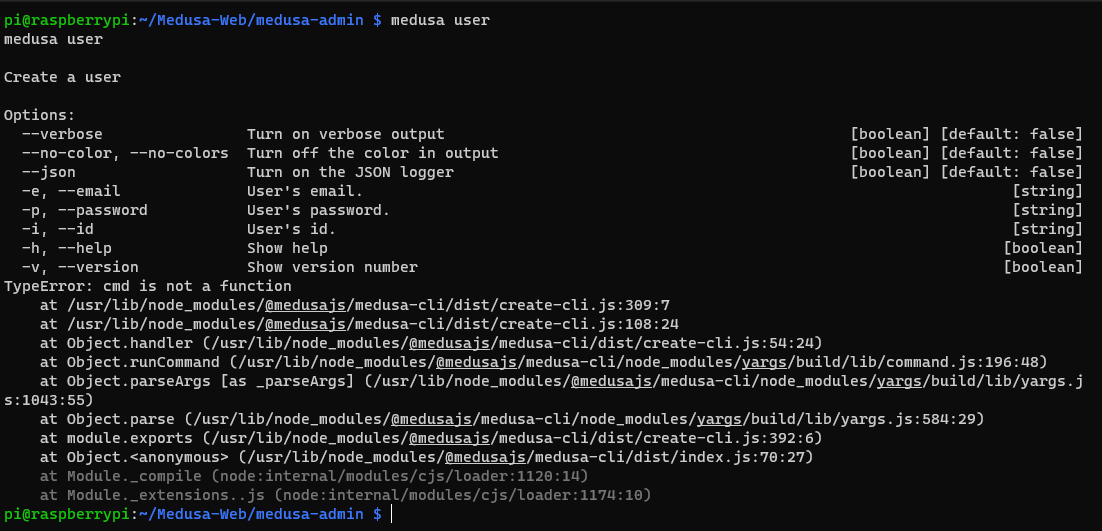
That worked, I had to use a module called n to get it to use the latest node instead of stable. Thanks