ingress-nginx: Error: INSTALLATION FAILED: failed pre-install: timed out waiting for the condition in k8s `1.24.1`
i’m trying to install ingress-nginx using helm on k8s cluster, but i receive below error
Error: INSTALLATION FAILED: failed pre-install: timed out waiting for the condition
i use k8s version 1.24.1 (screenshot attached)
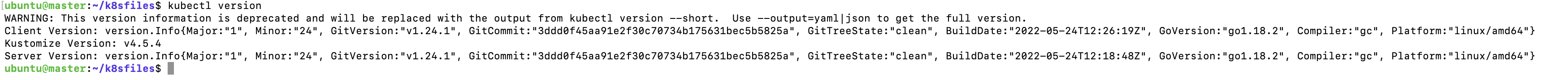
i installed the k8s cluster using kubeadm
The commands i used to install ingress-nginx using helm are present in the attached screenshot.

Please let me know how to fix this issue.
i didnot face this issue with k8s v1.22.9
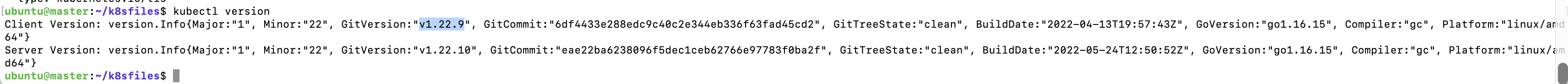
About this issue
- Original URL
- State: closed
- Created 2 years ago
- Comments: 40 (15 by maintainers)
I reverted my cluster to k8s 1.22, as suggested by @Divine1 in the OP, but am getting the same issue:
Do you have kind or minikube. Please try to install on minikube or kind. But please try 2 versions of K8S i.e v1.23.x and also v1.24.x on minikube or kind. There is #8091 because of which support for v1.24 is flaky.
Thanks, ; Long
On Tue, 14 Jun, 2022, 3:35 PM Kubernetes Prow Robot, < @.***> wrote:
just for the people that may stumble here … i found a workaround for my docker desktop problem … on apple silicon it seems in later versions of docker desktop (4.11+) the installation of the loadbalancer service of nginx can hang, because of not getting an ip or the port beeing blocked this will be indicated by <pending> for the external ip
in this case cleanly uninstall ingress-nginx and stop/start docker desktop again next time the install should work
there is also an old still open issue related to this https://github.com/docker/for-mac/issues/4903
indicating that this is not an ingress-nginx problem … but some trouble with DD on Macos
thanx to @longwuyuan for helping me out on slack
Feeback:
Problem persists with Helm Chart 4.2.3 On Latest Docker Desktop Kubernetes , Apple Silicon
Helm charts hangs with “waiting for condition”. Ingress Controller gets into ready state 1/1 though … but is unusable afterwards
Did anybody verify that the new version is working on Docker Desktop ?
@Divine1 there was a long awaited PR that merged recently. So we would love to get feedback/confirmation. Thank you very much for taking time to update.
@Divine1 if your problem is solved by Chart version 4.2.3 or if no longer relevant, then kindly help and close the issue.
It seems my issue with k8s 1.22 was because I had forgotten to reinstall cillium when downgrading. I have now successfully installed on k8s 1.22.11.