kubeflow: Kubeflow Deployment with kfctl_k8s_istio couldn't start notebook
Hello,
I’m playing around with a Kubeflow installation on local VM following the instructions in
https://www.kubeflow.org/docs/started/k8s/kfctl-k8s-istio/
env: kubernetes v1.10.11 ( 1 master, 2 nodes) kubeflow v0.6.1
I use ingressgateway hostIp +port to visit kubeflow dashboard.I can’t create a new notebook server.
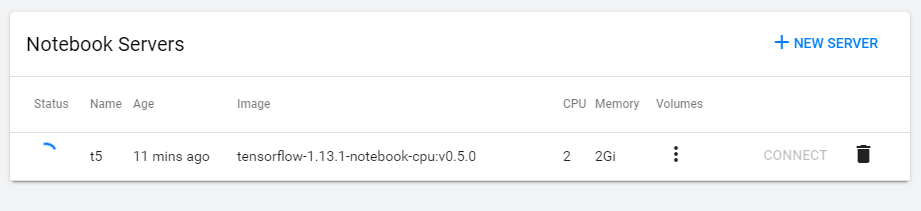
toast info:
0: There was an error trying to connect to the backend API. Http failure response for /jupyter/api/namespaces/kubeflow/notebooks: 0 Unknown Error
jupyter-web-app-deployment log:
10.244.2.1 - - [08/Aug/2019 09:34:59] "GET /api/namespaces/kubeflow/notebooks HTTP/1.1" 200 -
2019-08-08 09:35:03,562 | kubeflow_jupyter.common.utils | WARNING | User header not present!
10.244.2.1 - - [08/Aug/2019 09:35:03] "GET /api/namespaces/kubeflow/notebooks HTTP/1.1" 200 -
2019-08-08 09:35:08,560 | kubeflow_jupyter.common.utils | WARNING | User header not present!
10.244.2.1 - - [08/Aug/2019 09:35:08] "GET /api/namespaces/kubeflow/notebooks HTTP/1.1" 200 -
2019-08-08 09:35:16,561 | kubeflow_jupyter.common.utils | WARNING | User header not present!
10.244.2.1 - - [08/Aug/2019 09:35:16] "GET /api/namespaces/kubeflow/notebooks HTTP/1.1" 200 -
2019-08-08 09:35:24,563 | kubeflow_jupyter.common.utils | WARNING | User header not present!
10.244.2.1 - - [08/Aug/2019 09:35:24] "GET /api/namespaces/kubeflow/notebooks HTTP/1.1" 200 -
just some warning, not error.
Can anyone help me debug the issue? Thanks a lot for this project and thank you in advance for your help! Urmsone
About this issue
- Original URL
- State: closed
- Created 5 years ago
- Comments: 21 (8 by maintainers)
@kimwnasptd Thank you for your help again. I finally solved the problem.
I enable it manually in the Feature Gates by modifying the kube-apiserver configuration file.I'm going to explain another question here [issue #307](https://github.com/kubernetes-sigs/kubebuilder/issues/307) subresources for custom resources are enabled, only properties can be used at the root of the schema in kubernetes v1.10.I resolved this by modifying the configuration file to disable validation.@kimwnasptd Thanks for your help,I’ve solved the problem.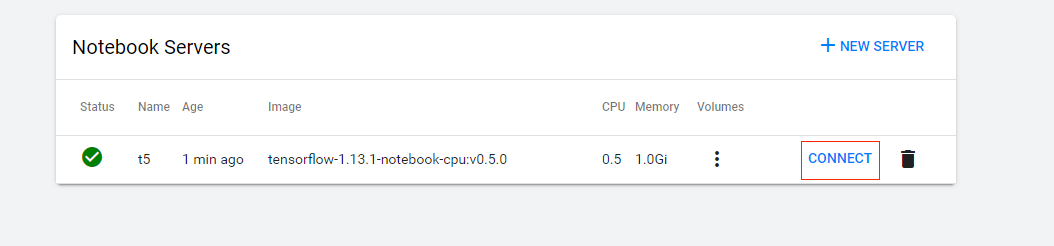 When I clicked the button “connect”, I had another problem
When I clicked the button “connect”, I had another problem
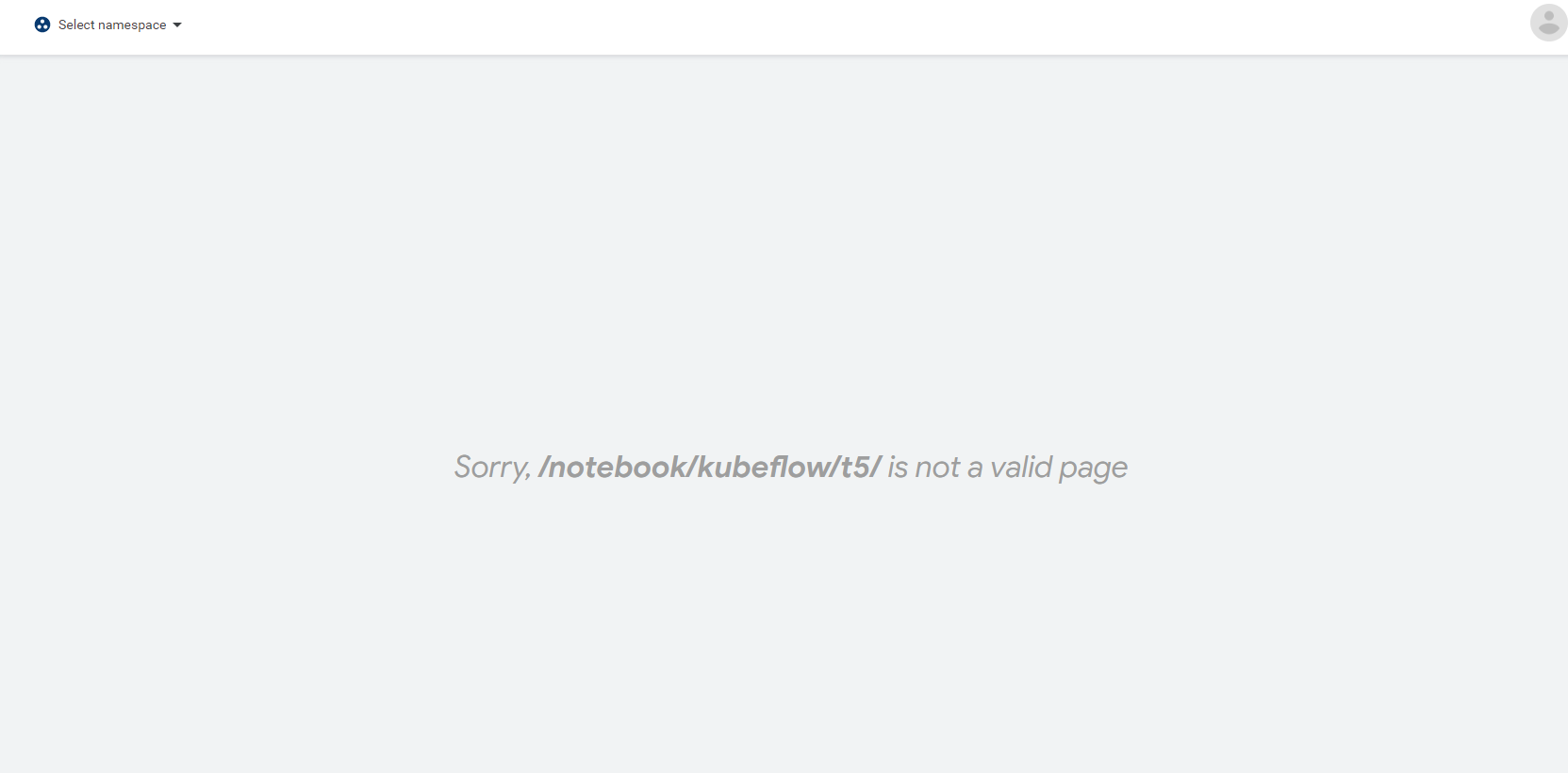 It’s already in the issue list.
It’s already in the issue list.