kubeflow: Dashboard's contributors section doesn't show all the namespaces I own
/kind bug
What steps did you take and what happened:
- I set up a Kubeflow 0.7 cluster and get a
gongyuannamespace. - I created a profile
demowhich also marks me as the owner. - However, in dashboard contributors section, it only shows me as owner for demo namespace, not gongyuan namespace.
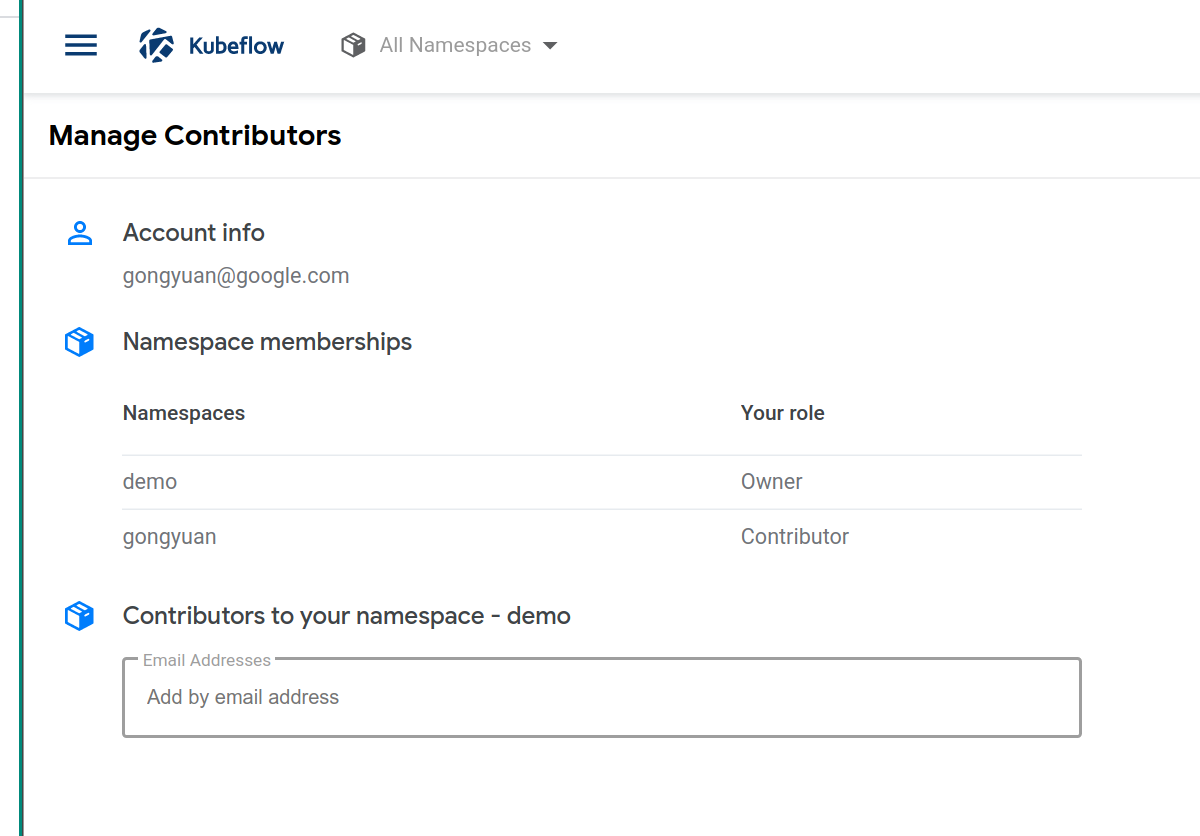
What did you expect to happen: I should be able to manage all the namespaces’ contributors I own in UI.
Anything else you would like to add: [Miscellaneous information that will assist in solving the issue.]
Environment:
- Kubeflow version: build version 0.7.0
- kfctl version: (use
kfctl version): I no longer have the kfctl I used to deploy this cluster, but I think it’s not related to the issue. - Kubernetes platform: GKE
About this issue
- Original URL
- State: open
- Created 5 years ago
- Reactions: 8
- Comments: 33 (18 by maintainers)
Hmm, but this feature will still be a nice to have.
@wg102 We already have the code for this done, do we have a PR for that?
CC @HassanOuda , I believe the code is here
https://github.com/StatCan/kubeflow/commit/01a17e6b4ac2520327d95eea6a414a234f11db5e#diff-7b12be43febc6e18259dd77c004315b4143d570234e0f15acf5f9d7b79c371b5
In addition to UI support, documentation about how to grant contributor through SDK/CLI would also mitigate the issue.
@kubeflow/wg-notebooks-leads Hey Notebook leads, could someone please reply to this question.
It would be nice to have this feature. Currently also with KF 1.6.1, should i be the owner of multiple namespace, it is not possible to manage contributors from all the namespaces i own directly from UI. It is still possible to create contributors manually, but it would be really a great feature to have.
@aaron-arellano sure /reopen
@Bobgy Can we revive this? It would be awesome if have the manage contributors page using the namespace selector dropdown for the owned namespaces to toggle the page so that we can add contributors to each owned namespace.
Issue-Label Bot is automatically applying the labels:
Please mark this comment with 👍 or 👎 to give our bot feedback! Links: app homepage, dashboard and code for this bot.
@yanniszark from the discussion on the other bug that we just closed as duplicate, you suggested this: “@abdulsalama you can work around this by not using the Contributors UI to manage users.”
What would be the alternative? I’m not aware of any other mechanism where I can add contributors to my profile other than the Contributors UI?