jupyterlab-git: Installation instructions have you installing mismatched versions
Description
pip install --upgrade jupyterlab jupyterlab-git installs backend version 0.23.3
jupyter labextension install @jupyterlab/git installs frontend version 0.30.0b1
When you install the two extensions this way and then open JupyterLab you get a message telling you that the two versions are not the same and to run pip install --upgrade jupyterlab-git to fix it:

But the pip install --upgrade jupyterlab-git command also installs the 0.23.3 version. So this isn’t a viable solution. The only way for me to get matching versions was to run pip install jupyterlab-git==0.30.0b1 (and I’m assuming we regular users don’t want to be running beta versions, right? I couldn’t figure out how to install the 0.23.3 frontend version, so I’m stuck using both beta versions for now).
Reproduce
After running pip install --upgrade jupyterlab jupyterlab-git you can then run pip list to check the version of the backend version (and in this case see that it is version 0.23.3).
After running jupyter labextension install @jupyterlab/git you can then run jupyter labextension list to check the frontend version (and in this case see that it is version 0.30.0b1).
Expected behavior
When I ran those initial commands to install the extensions I expected both versions to match and to not have to troubleshoot why my versions weren’t matching.
Context
Not sure additional context is needed, but happy to provide if so!
About this issue
- Original URL
- State: closed
- Created 3 years ago
- Reactions: 13
- Comments: 22 (8 by maintainers)
Ok the error is due to the jupyterlab version. No release has been done for JupyterLab 3 (see #779).
So you should either install the beta version for JLab 3 or stick with JLab2 for now.
To install the beta version, you need to execute:
For now, using pip (there should not be any trouble with conda), you can either install the stable version on JupyterLab 2 (requires nodejs):
To check the version:
Or try the beta version on JupyterLab 3:
To check the version:
If you mixed up version, best is to remove the environment you created. If this is not possible, run
jupyter lab clean --all, remove the packages and install them again.Glad you successfully installed it.
With JupyterLab 3, you only need to install the python package via pip. JupyterLab will load the js files directly without the need of rebuilding like for JupyterLab 2 or earlier.
Your error is coming from
@datalayer-jupyter/jupyterlab-git v0.30.0 enabled OKThere is a conflict with that extension - you should remove or disable it.
By doing so I have this error
Even if it seems installed: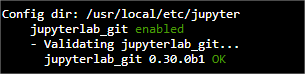
(I am on CentOS 8 jupyter lab 3.0.5 served by jupyter hub)