capacitor: bug: Capacitor 4.3 Http/Cookies: Unhandled Promise Rejection: DataCloneError: The object can not be cloned.
Capacitor Doctor
Latest Dependencies:
@capacitor/cli: 4.3.0
@capacitor/core: 4.3.0
@capacitor/android: 4.3.0
@capacitor/ios: 4.3.0
Installed Dependencies:
@capacitor/cli: 4.3.0
@capacitor/core: 4.3.0
@capacitor/ios: 4.3.0
@capacitor/android: 4.3.0
Platform(s)
iOS & Android
Current Behavior
When using Capacitor Http/Cookies on a local build, Mapbox will not load its content anymore. However, this works fine when using the website, or using Capacitor and pointing to the server where the App is hosted on. So it is most likely not related to the implementation.
Possibly this is related to cookies.
Image link: https://user-images.githubusercontent.com/89409894/191803876-cd037583-7a31-4566-b31d-c7a373651b25.png
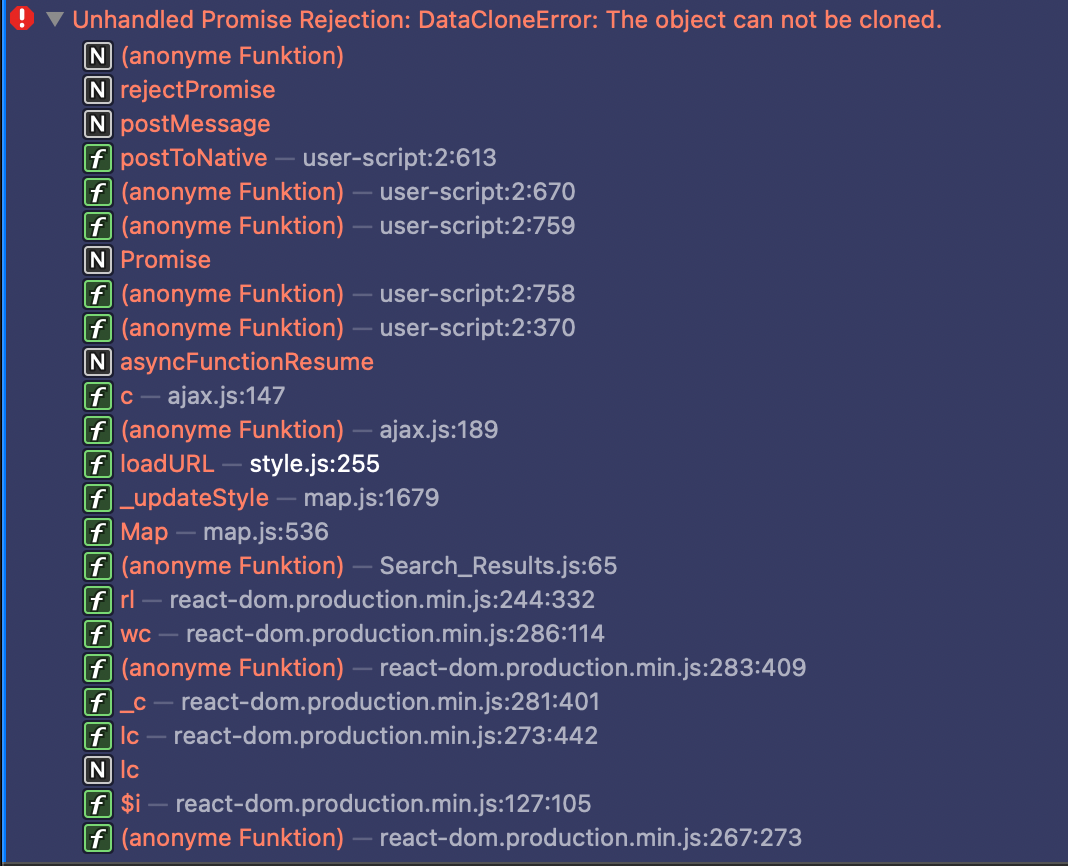
Code
import * as MapboxGeocoder from '@mapbox/mapbox-gl-geocoder';
import * as mapboxgl from '!mapbox-gl';
export default function SearchResults(...props) {
let map;
let geocoder = new MapboxGeocoder({
accessToken: "MYKEY",
types: 'place',
countries: 'de',
language: 'de-DE',
placeholder: 'Neue Suche starten',
limit: 5
});
React.useEffect(() => {
// Load MapBox API
map = new mapboxgl.Map({
accessToken: "MYTOKEN",
container: 'map',
style: 'mapbox://styles/mapbox/streets-v11',
attributionControl: false,
center: [13.381777, 52.531677],
zoom: 8
});
geocoder.addTo("#geocoder")
geocoder.on('result', (e) => {
const result = e.result
map.setCenter({ lng: result.geometry.coordinates[0], lat: result.geometry.coordinates[1] })
getUsersByPlace(result)
});
window.scrollTo(0, 0);
}, []);
}
Current Behavior
The error must not be thrown and Mapbox must load.
About this issue
- Original URL
- State: closed
- Created 2 years ago
- Reactions: 4
- Comments: 16 (4 by maintainers)
I’m getting the same error when trying to upload a file (FormData).
Example:
I get the same error even if I set content type header like so:
'Content-Type': 'multipart/form-data'.I’m having the same issue… Did you figure out a work-around for this?
This is most likely related to the
httpplugin failing to serialize the data being passed from web -> native. The team will be investigating a fixSee: https://developer.mozilla.org/en-US/docs/Web/API/Web_Workers_API/Structured_clone_algorithm
can’t reproduce on Capacitor 5.7.0, so it was probably fixed when https://github.com/ionic-team/capacitor/pull/6206 got merged as a comment pointed out
This will be probably solved when PR https://github.com/ionic-team/capacitor/pull/6206 is merged
Of note, a similar issue happens if you provider headers as a Headers object instead of a plain object. Regular fetch accepts this and I believe this should too. @KevinKelchen so it seems https://github.com/ionic-team/capacitor/issues/6132 and a
Headersobject both cause the DataCloneError issue.Reference: https://developer.mozilla.org/en-US/docs/Web/API/Headers