ioBroker.admin: column configuration in objects does not work
Describe the bug
as mentioned in title the column configuration in the objects section does not work properly. When passing with the mouse “ra_configute” is displayed. Two option only are shown when clicking “Ordner immer zuerst” and “Linien zwischen Zeilen anzeigen”. No other options, i.e. Name, etc.
To Reproduce
Steps to reproduce the behavior:
- Go to “Objekte” in toolbar
- Click on the Column symbol
- Scroll down to ‘…’
- See error directly
Expected behavior
show all possible options like room, function, type, name etc
Screenshots & Logfiles
If applicable, add screenshots and logfiles to help explain your problem.
Versions:
- Adapter version: admin v6.2.11
- JS-Controller version: <js-controller-version> 4.0.23
- Node version: <node-version> Node.js:v16.16.0
- Operating system: Linux
*Additional context
 *
*
Add any other context ab
 out the problem here.
out the problem here.

Last screenshot shows how it should be. Did work in Version v6.1.11
See discussion here: https://forum.iobroker.net/topic/56806/ra_configure-fehler-im-admin/12
About this issue
- Original URL
- State: closed
- Created 2 years ago
- Reactions: 26
- Comments: 33 (7 by maintainers)
Commits related to this issue
- https://github.com/ioBroker/ioBroker.admin/issues/1625#issuecomment-1203208300 — committed to ioBroker/ioBroker.admin by GermanBluefox 2 years ago
- Restore columns selection in object browser Just visibility, not column widths. Fixes #1625. — committed to rovo89/ioBroker.admin by rovo89 2 years ago
@GermanBluefox eine Frage, wie bekommt man denn nun die Spalten wieder brauchbar zu Gesicht, bzw kann sich die Werte in der mobilen Ansicht ansehen. Aktuell sieht es so aus mit v6.2.14 . Die gestrichelte Linie sehe ich zwar, kann diese aber nicht verschieben am Handy.
@GermanBluefox I think what users would like to get back is the option to hide/show columns …
Yes, and set the width, because id is only shown on Safari/ios, no other columns reachable regardless of the used mode - e.g. Desktop.
I think this suggestion you made is still very valid:
Most comments and likes (including my own) were about being able to see and edit values. One user wants to see and filter by name instead of ID. If the ability to switch visibility of columns was restored, I think most commenters would be satisfied.
Please make it possible again that we can see values on mobile view.
for me, i only want to have the value column back in mobile view…
With Admin 6.3.7 it is now possible to configure which coloum shall be shown/hidden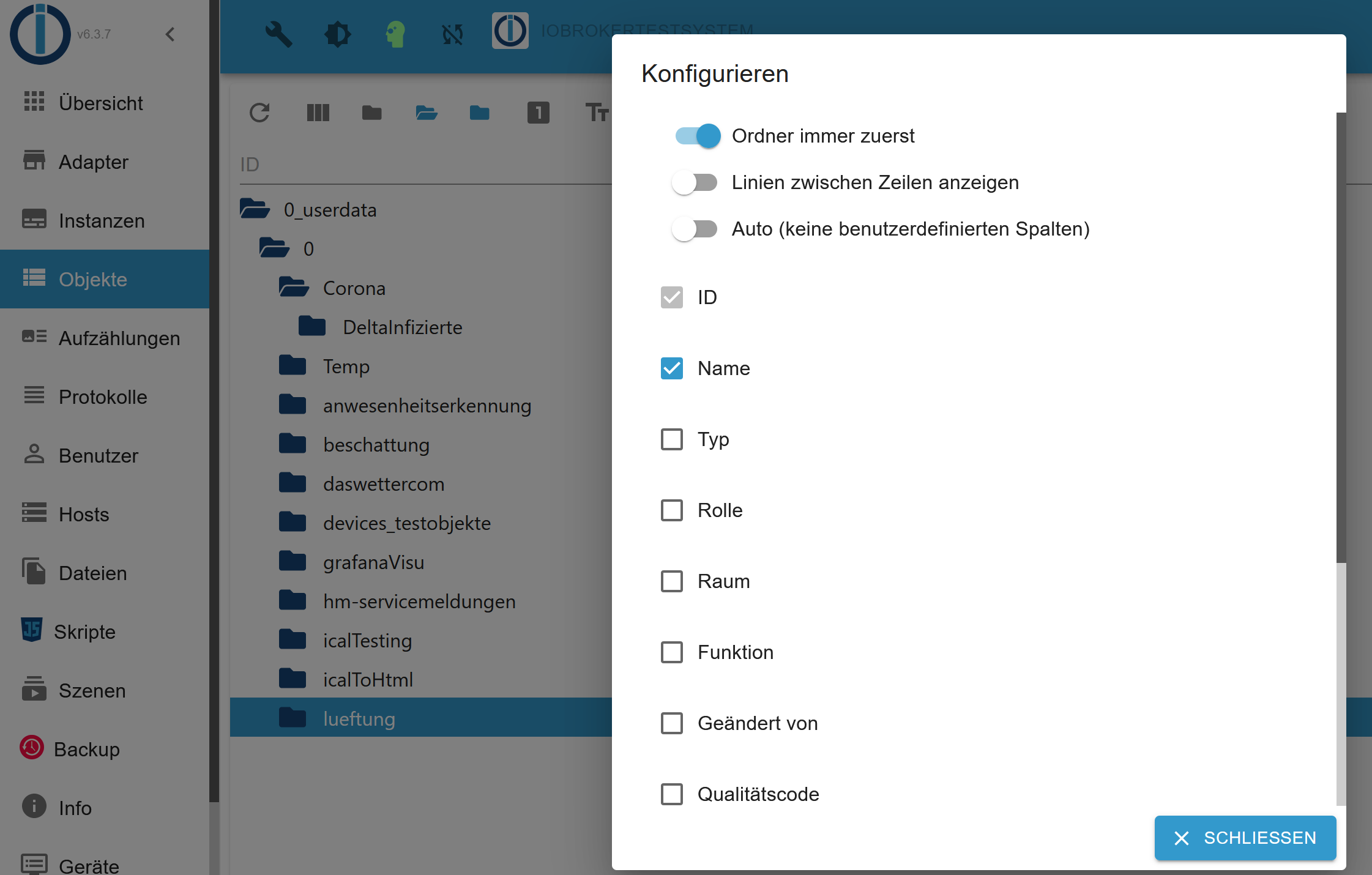
Interesting judgement … based on which details? Based on which comparism ? With Admin 3? Sorry but please post constructive ideas, exact details of your issues, instead or such comments.
The main change is based on the fact that JQuery is outdated as hell and so we needed to upgrade the frontend library used … but the issue here is that there are no comparable libraies that bring the featurset from before regarding columns, so anything would be needed to be developed anew … You want to support?, PRs are welcome
Maybe object-tab got a bit lost in “Verschlimmbesserung”? I’d suggest to rollback to a more primitive solution and work from there ?
Same problem here. Can’t resize the id column any further in my desktop (Chrome, 1920x1280). So I can’t see the entitiy names.
Für Mal eben manuell z.b. einen Zählerstand zu korrigieren oder einen Wert zu triggern, ist es notwendig, dass man auch auf mobilen Geräten am die nötigen Spalten kommt. Ich hatte mir damals extra eine Maus fürs Tablet zugelegt, um die Spaltenbreiten anpassen zu können. So, wie es jetzt ist, ist es dafür absolut nicht geeignet.
Please make it possible again!