odas: Socket error: "Sink pots: Cannot connect to server"
Hello, I’ve been working with odas_ros and the 16SoundsUSB card. It is plugged in my computer and I ran the odas ros package.
The part of the configuration that is most interesting for this issue is:
potential: {
format = "json";
interface: {
type = "socket";
ip = "127.0.0.1";
port = 9001;
};
#format = "undefined";
#interface: {
# type = "blackhole";
#};
};
When running the node that launches Odas I get the following error: Sink pots: Cannot connect to server That certainly means that the card cannot acces the socket at IP 127.0.0.1:9001. I’m not experienced with networks so I don’t know how to fix this issue. Any help would be welcome.
Many thanks
Ludovic
EDIT: I also have a doubt on this part of the configuration file: `raw: {
fS = 16000;
hopSize = 512;
nBits = 32;
nChannels = 16;
# Input with raw signal from microphones
interface: {
type = "soundcard";
card = 1;
device = 0;
}
}`
I found the card and device number with arecord -l
About this issue
- Original URL
- State: closed
- Created 3 years ago
- Reactions: 1
- Comments: 19 (6 by maintainers)
Hi I am currently working with the respeaker 4 mic array voice interface. I’m trying to find the location of the sound source thanks to the odas_ros packages. After compiling this package, when I run the launch, I first get this error ‘’ Sink tracks: Cannot connect to server’’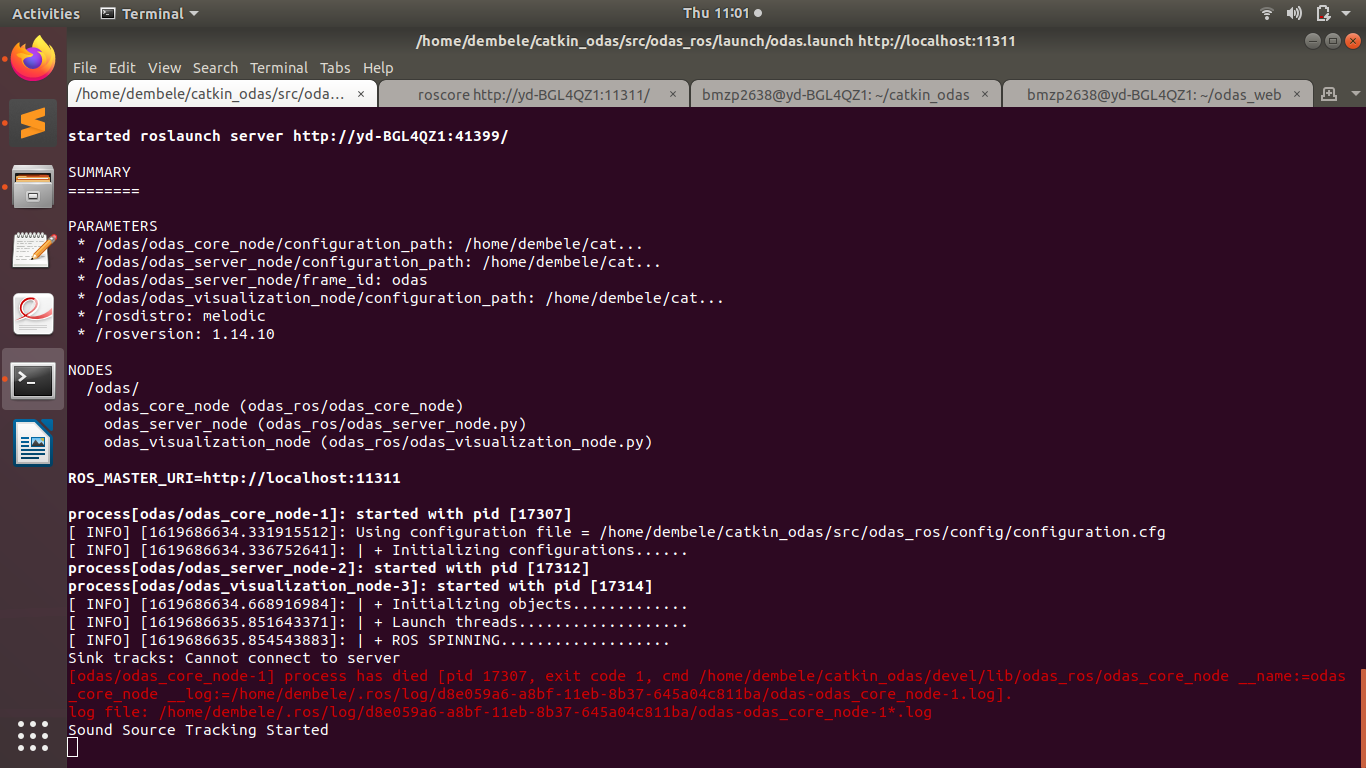
I said to myself as I had not launched odas studio, the error is surely due to that. So I first launched odas studio (npm start) then the launch file (roslaunch odas_ros odas.launch) I get a new error “error: [Errno 98] Address already in use”.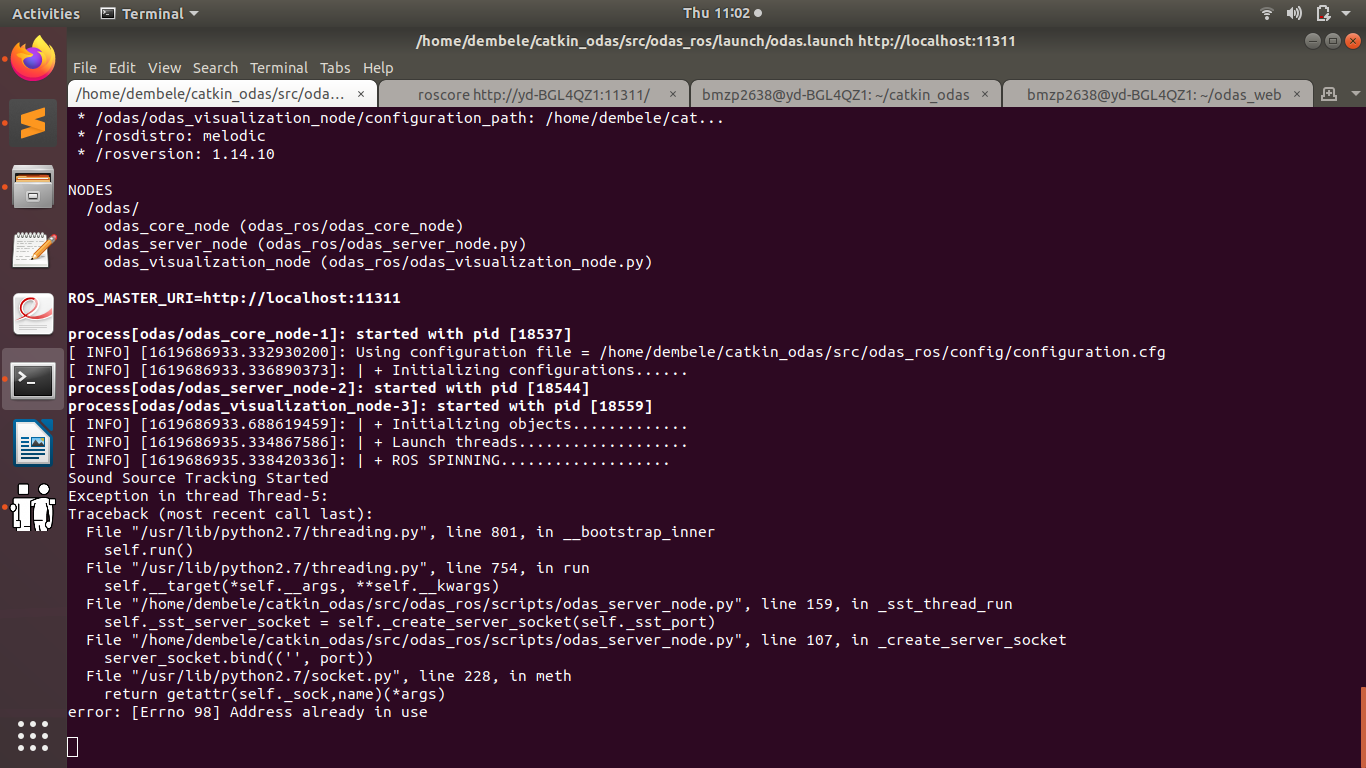
Could someone help me
@doumdi @oliroy92 Everything is working fine now with the patch. I can read the topics and visualize on rviz which is exactly what I wanted. Thanks a lot for your help. Have a nice day