i3: Missing icons from unity-control-center
Output of i3 --moreversion 2>&- || i3 --version:
Binary i3 version: 4.11 (2015-09-30, branch "4.11") © 2009 Michael Stapelberg and contributors
Running i3 version: 4.11 (2015-09-30, branch "4.11") (pid 16689)
Loaded i3 config: /home/oren/.i3/config (Last modified: Sun 21 Aug 2016 05:36:04 PM PDT, 12437 seconds ago)
URL to a logfile as per http://i3wm.org/docs/debugging.html:
http://logs.i3wm.org/logs/5736449051721728.bz2
What I did:
- Login to new Ubuntu 16.04
- Run
unity-control-center
What I saw:
Unity control center is missing many icons:

What I expected instead:
A lot more icons:
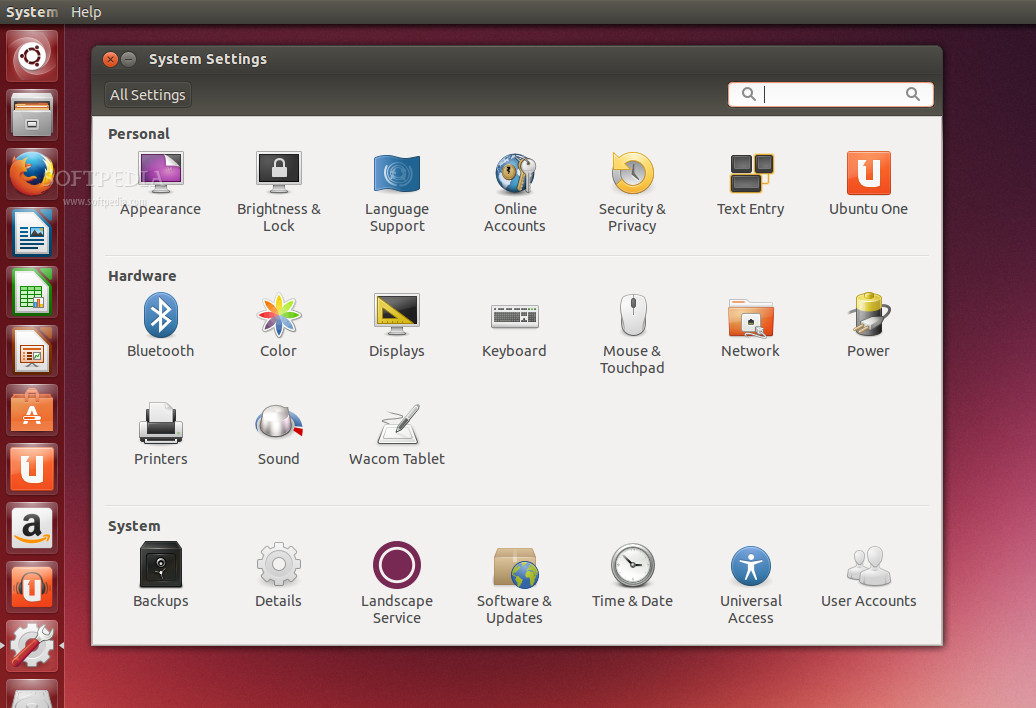
Everything is fine if I use the default Window Manager when I login to Ubuntu. The issue only happens when I choose i3.
About this issue
- Original URL
- State: closed
- Created 8 years ago
- Comments: 18 (6 by maintainers)
In Ubuntu 18.04 I had to set the environment variable to
Unity:Unity7:ubuntu. e.g.XDG_CURRENT_DESKTOP=Unity:Unity7:ubuntu unity-control-centerThe solution is this environment variable:
XDG_CURRENT_DESKTOP=Unity unity-control-centerbut even with sudo i see the following: