operating-system: Failed to start Journal and Network name resolution after few hours
Describe the issue you are experiencing
Well 2 days ago i had a power outage, so i put home assistant back up, and now every couple of hours i get a error in the screen. (Screenshot at the bottom) Aswell sometimes that there is not enough memory… The strage thing is Home Assistant runs in vm with 3gb reserved and it consumes max 18% cpu of my host.
My usage:
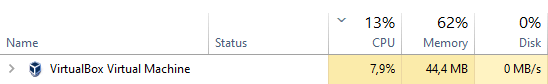
I never had troubles at all…
What could be the problem ?
regards
What operating system image do you use?
ova (for Virtual Machines)
What version of Home Assistant Operating System is installed?
7.5
Did you upgrade the Operating System.
No
Steps to reproduce the issue
it just happens
Anything in the Supervisor logs that might be useful for us?
No
Anything in the Host logs that might be useful for us?
No logs as homeassistant fully block, and when opening logs nothing strange in it.
System Health information
System Health
| version | core-2022.4.6 |
|---|---|
| installation_type | Home Assistant OS |
| dev | false |
| hassio | true |
| docker | true |
| user | root |
| virtualenv | false |
| python_version | 3.9.9 |
| os_name | Linux |
| os_version | 5.10.103 |
| arch | x86_64 |
| timezone | Europe/Amsterdam |
Home Assistant Community Store
| GitHub API | ok |
|---|---|
| GitHub Content | ok |
| GitHub Web | ok |
| GitHub API Calls Remaining | 4834 |
| Installed Version | 1.24.5 |
| Stage | running |
| Available Repositories | 1036 |
| Downloaded Repositories | 25 |
Home Assistant Cloud
| logged_in | false |
|---|---|
| can_reach_cert_server | ok |
| can_reach_cloud_auth | ok |
| can_reach_cloud | ok |
Home Assistant Supervisor
| host_os | Home Assistant OS 7.5 |
|---|---|
| update_channel | beta |
| supervisor_version | supervisor-2022.04.2 |
| docker_version | 20.10.9 |
| disk_total | 31.3 GB |
| disk_used | 15.2 GB |
| healthy | true |
| supported | |
| board | ova |
| supervisor_api | ok |
| version_api | ok |
| installed_addons | File editor (5.3.3), Tor (3.0.5), AirCast (3.3.0), ESPHome (2022.3.1), Grafana (7.5.2), InfluxDB (4.4.1), MariaDB (2.4.0), Mosquitto broker (6.0.1), Portainer (2.0.0), SSH & Web Terminal (10.1.1), Samba Backup (5.0.0), Samba share (9.5.1), TasmoAdmin (0.17.0), Terminal & SSH (9.3.0), Zigbee2mqtt (1.25.0-1), Portainer (2.9.2), Frigate NVR Proxy (1.3), SQLite Web (3.3.0), AdGuard Home (4.5.1), NGINX Home Assistant SSL proxy (3.1.1), Nginx Proxy Manager (0.11.0), Duck DNS (1.14.0), Node-RED (11.1.1), Assistant Relay (0.7.4), Google Assistant Webserver (0.0.4), WireGuard (0.6.0) |
Dashboards
| dashboards | 4 |
|---|---|
| resources | 16 |
| views | 26 |
| mode | storage |
Additional information
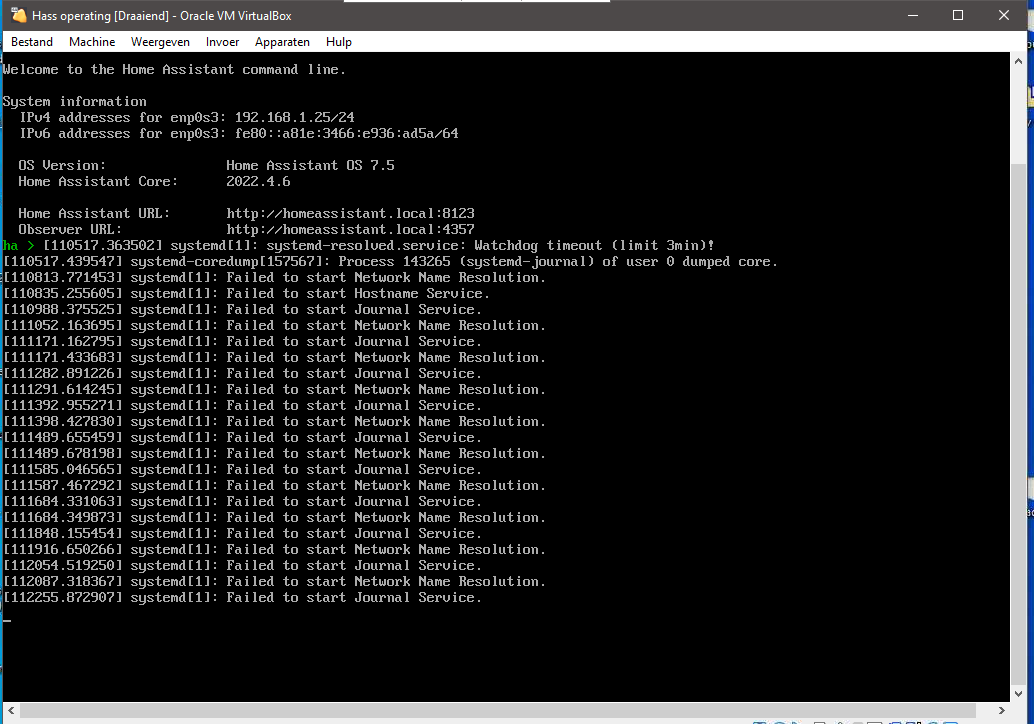
About this issue
- Original URL
- State: closed
- Created 2 years ago
- Comments: 16 (6 by maintainers)
I think i found the problem its the Watchmen add-on from hacs. I did see a video from a homeassistant youtuber, installing this add-on. So i wanted to try it out.
So i went to that device and try to add it again and it fully blocks homeassistant and make it unreachable…
So i think this add-on was causing all these problems.
i opened a issue on theyr github aswell.
Right now i logged in again, and nothingstrange happened but i got 2 new errors,
if this doesnt have something to do with the OS version i will close this issue, as the 2 main errors from before are fixed
Actually that Failed to start Network Name Resolution is gone, don’t know how.
And i remember now that at 00:00 there will be a backup created, but the files are only 300mb, so thats very low. But i will need to keep an eye tonight and see if the backup is causing problems.
But nothing in the logs, even also not in the supervisor log.