gatsby: Popular Animation Library (GSAP) doesn't work after site is built
Summary
Using GSAP on my gatsby site works fine during development, but does not work in the built version. I’m guessing this has something to do with me using it only in componentDidMount, and therefore being ignored from the server rendering or something of that sort. Either way, I’m not sure how I’d work around this. Any ideas would be greatly appreciated!
Relevant information
Using the latest GSAP, and the latest gatsby (v2). Using gatsby-starter-blog Win10
Environment (if relevant)
Ran gatsby info --clipboard but it did not work, despite being on the latest gatsby-cli
File contents (if changed)
gatsby-config.js:
module.exports = {
siteMetadata: {
title: 'Gatsby Starter Blog',
author: 'Kyle Mathews',
description: 'A starter blog demonstrating what Gatsby can do.',
siteUrl: 'https://gatsbyjs.github.io/gatsby-starter-blog/',
},
pathPrefix: '/gatsby-starter-blog',
plugins: [
{
resolve: `gatsby-source-filesystem`,
options: {
path: `${__dirname}/src/pages`,
name: 'pages',
},
},
{
resolve: `gatsby-plugin-emotion`,
options: {
// Accepts all options defined by `babel-plugin-emotion` plugin.
},
},
{
resolve: `gatsby-transformer-remark`,
options: {
plugins: [
{
resolve: `gatsby-remark-images`,
options: {
maxWidth: 590,
},
},
{
resolve: `gatsby-remark-responsive-iframe`,
options: {
wrapperStyle: `margin-bottom: 1.0725rem`,
},
},
'gatsby-remark-prismjs',
'gatsby-remark-copy-linked-files',
'gatsby-remark-smartypants',
],
},
},
`gatsby-transformer-sharp`,
`gatsby-plugin-sharp`,
{
resolve: `gatsby-plugin-google-analytics`,
options: {
//trackingId: `ADD YOUR TRACKING ID HERE`,
},
},
`gatsby-plugin-feed`,
{
resolve: `gatsby-plugin-manifest`,
options: {
name: `Gatsby Starter Blog`,
short_name: `GatsbyJS`,
start_url: `/`,
background_color: `#ffffff`,
theme_color: `#663399`,
display: `minimal-ui`,
icon: `src/assets/gatsby-icon.png`,
},
},
`gatsby-plugin-offline`,
`gatsby-plugin-react-helmet`,
{
resolve: 'gatsby-plugin-typography',
options: {
pathToConfigModule: 'src/utils/typography',
},
},
],
}
package.json:
{
"name": "gatsby-starter-blog",
"description": "Starter Gatsby Blog",
"version": "1.0.0",
"author": "Kyle Mathews <mathews.kyle@gmail.com>",
"bugs": {
"url": "https://github.com/gatsbyjs/gatsby-starter-blog/issues"
},
"dependencies": {
"emotion": "^9.2.12",
"emotion-server": "^9.2.12",
"gatsby": "^2.0.0",
"gatsby-plugin-emotion": "^2.0.5",
"gatsby-plugin-feed": "^2.0.5",
"gatsby-plugin-google-analytics": "^2.0.5",
"gatsby-plugin-manifest": "^2.0.2",
"gatsby-plugin-offline": "^2.0.5",
"gatsby-plugin-react-helmet": "^3.0.0",
"gatsby-plugin-sharp": "^2.0.5",
"gatsby-plugin-typography": "^2.2.0",
"gatsby-remark-copy-linked-files": "^2.0.5",
"gatsby-remark-images": "^2.0.1",
"gatsby-remark-prismjs": "^3.0.0",
"gatsby-remark-responsive-iframe": "^2.0.5",
"gatsby-remark-smartypants": "^2.0.5",
"gatsby-source-filesystem": "^2.0.1",
"gatsby-transformer-remark": "^2.1.1",
"gatsby-transformer-sharp": "^2.1.1",
"gsap": "^2.0.2",
"lodash": "^4.17.11",
"lodash-es": "^4.17.11",
"prismjs": "^1.15.0",
"react": "^16.5.1",
"react-dom": "^16.5.1",
"react-emotion": "^9.2.12",
"react-helmet": "^5.2.0",
"react-typography": "^0.16.13",
"typeface-merriweather": "0.0.43",
"typeface-montserrat": "0.0.43",
"typography": "^0.16.17",
"typography-theme-wordpress-2016": "^0.15.10"
},
"devDependencies": {
"eslint": "^4.19.1",
"eslint-plugin-react": "^7.11.1",
"gh-pages": "^1.2.0",
"prettier": "^1.14.2"
},
"homepage": "https://github.com/gatsbyjs/gatsby-starter-blog#readme",
"keywords": [
"gatsby"
],
"license": "MIT",
"main": "n/a",
"repository": {
"type": "git",
"url": "git+https://github.com/gatsbyjs/gatsby-starter-blog.git"
},
"scripts": {
"dev": "gatsby develop",
"lint": "./node_modules/.bin/eslint --ext .js,.jsx --ignore-pattern public .",
"test": "echo \"Error: no test specified\" && exit 1",
"format": "prettier --trailing-comma es5 --no-semi --single-quote --write 'src/**/*.js' 'src/**/*.md'",
"develop": "gatsby develop",
"build": "gatsby build",
"deploy": "gatsby build --prefix-paths && gh-pages -d public",
"fix-semi": "eslint --quiet --ignore-pattern node_modules --ignore-pattern public --parser babel-eslint --no-eslintrc --rule '{\"semi\": [2, \"never\"], \"no-extra-semi\": [2]}' --fix gatsby-node.js"
}
}
gatsby-node.js:
const _ = require('lodash')
const Promise = require('bluebird')
const path = require('path')
const { createFilePath } = require('gatsby-source-filesystem')
exports.createPages = ({ graphql, actions }) => {
const { createPage } = actions
return new Promise((resolve, reject) => {
const blogPost = path.resolve('./src/templates/blog-post.js')
resolve(
graphql(
`
{
allMarkdownRemark(sort: { fields: [frontmatter___date], order: DESC }, limit: 1000) {
edges {
node {
fields {
slug
}
frontmatter {
title
}
}
}
}
}
`
).then(result => {
if (result.errors) {
console.log(result.errors)
reject(result.errors)
}
// Create blog posts pages.
const posts = result.data.allMarkdownRemark.edges;
_.each(posts, (post, index) => {
const previous = index === posts.length - 1 ? null : posts[index + 1].node;
const next = index === 0 ? null : posts[index - 1].node;
createPage({
path: post.node.fields.slug,
component: blogPost,
context: {
slug: post.node.fields.slug,
previous,
next,
},
})
})
})
)
})
}
exports.onCreateNode = ({ node, actions, getNode }) => {
const { createNodeField } = actions
if (node.internal.type === `MarkdownRemark`) {
const value = createFilePath({ node, getNode })
createNodeField({
name: `slug`,
node,
value,
})
}
}
gatsby-browser.js: N/A
gatsby-ssr.js: N/A
About this issue
- Original URL
- State: closed
- Created 6 years ago
- Comments: 20 (10 by maintainers)
OK, figured out what was wrong. Turns out I had to import the GSAP libraries from “gsap” rather than “gsap/all”, even though that is the path they suggest in the docs. Go figure.
Thanks for the offer to help @endymion1818. Unfortunately I wasn’t fully able to figure out how to post on Spectrum. I’ll have to learn that one of these days 😃
@TylerBarnes @endymion1818 I’m having the same Issue. Everything works fine in development but when pushed to production the animations are not rendered and do not throw any console errors. I tried the above solutions but still no luck. I uninstalled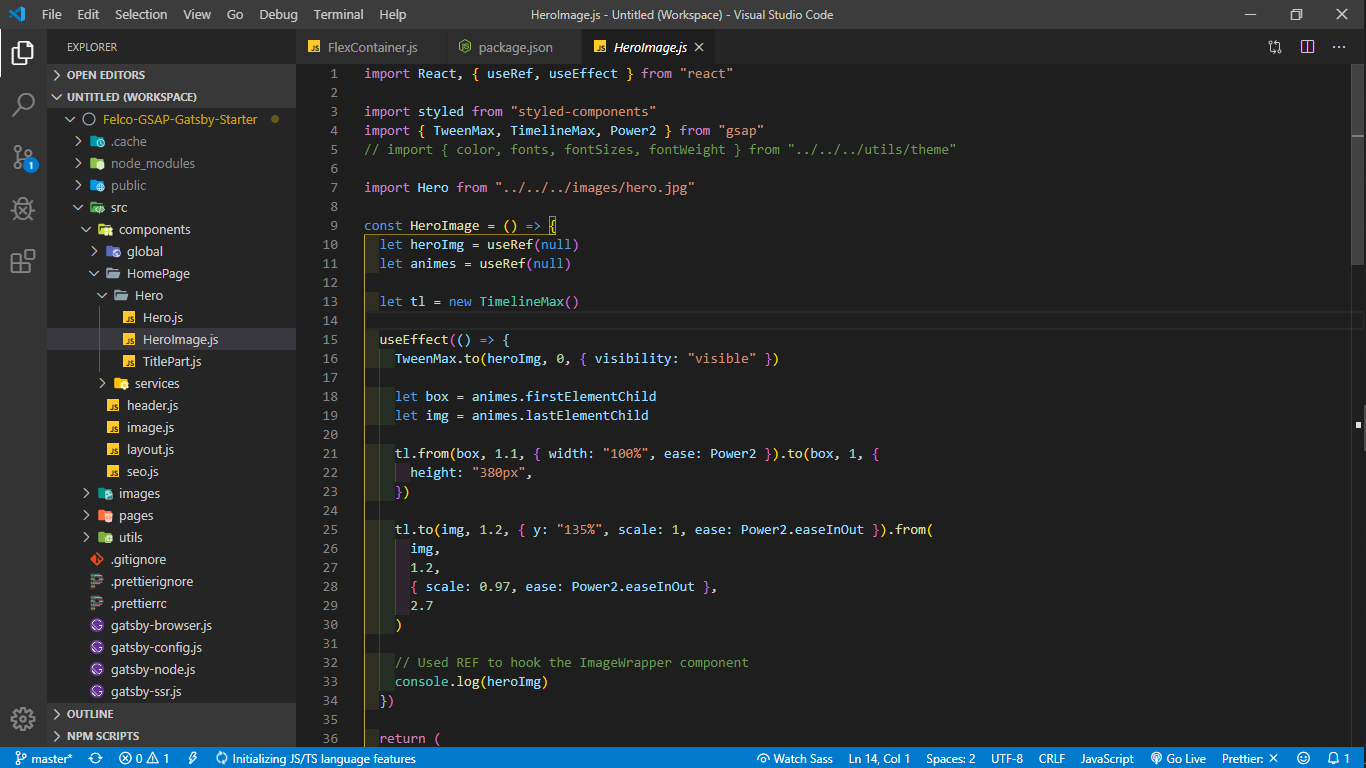
gatsby-plugin-offlinebut couldn’t find the extension mentioned above. Here is my code.@konstantina89f this is the extension to clear your service worker.
Make sure you put all your gsap code inside componentdidmount. If you put any of it in your constructor your build will silently fail. I found initializing gsap code in the constructor and controlling it elsewhere worked fine and built fine locally but it caused infinite build times on netlify with no errors.
You could also try using
import { TimelineMax, Power0, Power1 } from 'gsap'. This is what I usually use and it works great.