gatsby: Components Not Rendering inside a MDX file
Description
I have created a GatsbyJS MDX site which seems to display normal MDX files. However, when I import components from the Internet or Local, they are not rendering.
Steps to reproduce
The code repository is listed below. However, this is a private repo and I will invite you to access it if you are willing to look into this issue. Thanks for understanding.
https://github.com/jnsrikanth/gatsby-starter-mdx-basic
Gatsby Config, Gatsby Node file and the MDX file are pasted below
gatsby-config.js file contents below:
const path = require('path')
module.exports = {
siteMetadata: {
title: 'Gatsby Starter MDX Basic',
description:
'Kick off your next, great Gatsby project with this default starter.
},
plugins: [
'gatsby-plugin-react-helmet',
{
resolve: `gatsby-source-filesystem`,
options: {
name: `images`,
path: `${__dirname}/src/images`,
},
},
{
resolve: `gatsby-source-filesystem`,
options: {
name: `pages`,
path: `${__dirname}/src/pages`
}
},
{
resolve: `gatsby-source-filesystem`,
options: {
name: `blog`,
path: `${__dirname}/src/pages/blog`
}
},
'gatsby-transformer-sharp',
'gatsby-plugin-sharp',
{
resolve: `gatsby-transformer-remark`,
options: {
plugins: [
{
resolve: `gatsby-remark-images`,
options: {
// It's important to specify the maxWidth (in pixels) of
// the content container as this plugin uses this as the
// base for generating different widths of each image.
maxWidth: 590,
},
},
],
},
},
{
resolve: `gatsby-plugin-mdx`,
options: {
extensions: ['.mdx', '.md'],
defaultLayouts: { default: path.resolve('./src/components/blog-post-layout.js') },
mdPlugins: [
require('remark-images'),
require('remark-slug'),
require('remark-autolink-headings')
],
gatsbyRemarkPlugins: [
{
resolve: 'gatsby-remark-images',
options: {
maxWidth: 1200,
},
},
],
},
},
{
resolve: `gatsby-plugin-manifest`,
options: {
name: 'gatsby-default-mdx-basic',
short_name: 'starter',
start_url: '/',
background_color: '#663399',
theme_color: '#663399',
display: 'minimal-ui',
icon: 'src/images/gatsby-icon.png', // This path is relative to the root of the site.
},
},
// this (optional) plugin enables Progressive Web App + Offline functionality
// To learn more, visit: https://gatsby.app/offline
// 'gatsby-plugin-offline',
],
}
`
gatsby-node.js file contents below:
const { createFilePath } = require('gatsby-source-filesystem')
const path = require('path')
// Here we're adding extra stuff to the "node" (like the slug)
// so we can query later for all blogs and get their slug
exports.onCreateNode = ({ node, actions, getNode }) => {
const { createNodeField } = actions
if (node.internal.type === 'Mdx') {
const value = createFilePath({ node, getNode })
createNodeField({
// Name of the field you are adding
name: 'slug',
// Individual MDX node
node,
// Generated value based on filepath with "blog" prefix
value: `/blog${value}`
})
}
}
// Programmatically create the pages for browsing blog posts
exports.createPages = ({ graphql, actions }) => {
const { createPage } = actions
return graphql(`
query {
allMdx(sort: { order: DESC, fields: [frontmatter___date] }) {
edges {
node {
id
excerpt(pruneLength: 250)
fields {
slug
}
frontmatter {
author
title
}
}
}
}
}
`).then((results, errors) => {
if (errors) return Promise.reject(errors)
const posts = results.data.allMdx.edges
// This little algo takes the array of posts and groups
// them based on this `size`. I used a small number just
// for testing since there are only three posts
let size = 2
let start = 0
let groupedPosts = Array.from(Array(Math.ceil(posts.length / size)))
groupedPosts = groupedPosts.map(() => {
const group = posts.slice(start, start + size)
start += size
return group
})
groupedPosts.forEach((group, index) => {
const page = index + 1
createPage({
path: `/blog/${page}`,
component: path.resolve('./src/components/browse-blog-posts.js'),
context: { groupedPosts, group, page }
})
})
})
}
` Here is the contents of the MDX file.
---
path: 'apple'
title: 'Apple Services'
date: 2018-11-18T12:33:46+10:00
author: 'Srikanth'
image: 'services/default.png'
---
import { Box, Heading, Text } from 'rebass'
import {
FacebookShareButton,
LinkedinShareButton,
TwitterShareButton,
WhatsappShareButton,
PinterestShareButton,
EmailShareButton,
} from 'react-share'
import {
FacebookShareCount,
PinterestShareCount,
VKShareCount,
OKShareCount,
RedditShareCount,
TumblrShareCount,
} from 'react-share'
# Here is a JSX block
It is using imported components!
<Box>
<Heading>Here's a JSX block</Heading>
<Text>It's pretty neat</Text>
</Box>
# Here’s a Social Share
<FacebookShareButton
url='http://github.com'
quote='GitHub'
className="Demo__some-network__share-button">
<FacebookIcon
size={32}
round />
</FacebookShareButton>
Lorem markdownum aequalis strigis. _Saetigeri iubeas_, vultu huic alvum nondum
de obside ut laniavit arbor palmis, cum quin. Rupes vetat videndo, armigerae
crimen habet Priamum nec.

## Ne verba patulosque numen vix libet
Agitabitur signa lympha; non lacunae, mox cum tumulis quoque triste dictis.
Ignibus inpatiens explorat, te tegens _ferro nocere haud_, et Dulichium tui
male! Quo sed [fuit flexit et](#vexant-achivi) hic die solido, gloria?
1. Cum det dixit Parcarum qui spemque est
2. Exit ex huic
3. Quod consiste agitataque claustraque vicina videt lacertis
4. Loquor videt
5. Ardua non igne caelesti coniugis cognovi diversorum
6. Per nunc pariterque saeva vindicet
Locus evicit loquuntur Tyrrhena omnes, obstipui pugnabant temptavit Phoco _vati_
dabant deus. Memorata haberet sepulcrales gentisque dum sic, in flumina templa!
Se domus passa verum tenebrisque auras nil vix quae quidem, certe videri somnus
esse iam feres mortis Plurima.
## Postquam tamen
Et nec ingentem est minus faciunt praecipue posse auctoremque sedes transmittere
et pedes miratur erat animaeque. Tellus admonuit humanam funes, sagittis et
licet! Inserui quamvis Clymeni.
- Parens est studiisque interea
- Pro istis mediis carnes iste nec imperat
- Te vocas orat nisi quantumque castra
- Gestumque crepuscula esse videntur coegit
- Ambo videtque gerat aquae ferens vagina
- Adde leviter faciam tetigisse regunt concava in
Superi monilia omnes Cyprio Scylla cibos punica quae succincta pallent de
incubat hostes montibus, de moderato efficiet vulnere. Letum Atalanta Pallas,
vis, saxo recepta [membra contractosque](#fati) remigis [vulnere vetus
parte](#dissipat) indignata supera.
Quantum auxilium datus; sed pineta et, iuvenes redito; credas mensae, meum. Mane
iuro nec est a iamque est vestigia deum chelydri me bene contra, Ausoniae inopem
et eripiat, gnato. Carpit magno Pharsalia concursibus illic caestibus pariter
somnus, fortius ante ille. Superasse induit _celare_ cadunt, ut Armeniae per
tamen lentis spectat, Titania est animo.
Expected result
Expecting to see React Components render via the MDX markdown file.
Actual result
Unable to render React components embedded inside the MDX file.
What happened. The rest of the MDX file is showing up properly and the React Components are simply being ignored for rendering.
Environment
System: OS: Windows 7 CPU: (4) x64 Intel® Core™ i5-3230M CPU @ 2.60GHz Binaries: npm: 6.9.0 - C:\Program Files\nodejs\npm.CMD Languages: Python: 2.7.15 - /c/Users/SmartTechies/.windows-build-tools/python27/python npmPackages: gatsby: ^2.13.50 => 2.13.67 gatsby-image: ^2.2.8 => 2.2.8 gatsby-plugin-manifest: ^2.2.5 => 2.2.5 gatsby-plugin-mdx: ^1.0.0 => 1.0.24 gatsby-plugin-offline: ^2.2.4 => 2.2.6 gatsby-plugin-react-helmet: ^3.1.3 => 3.1.3 gatsby-plugin-sharp: ^2.2.9 => 2.2.12 gatsby-remark-images: ^3.1.12 => 3.1.12 gatsby-source-filesystem: ^2.1.8 => 2.1.9 gatsby-transformer-mdx: ^1.1.2 => 1.1.2 gatsby-transformer-remark: ^2.6.14 => 2.6.14 gatsby-transformer-sharp: ^2.2.5 => 2.2.6
Run gatsby info --clipboard in your project directory and paste the output here.
About this issue
- Original URL
- State: closed
- Created 5 years ago
- Comments: 17
@jnsrikanth after testing a bit it looks like i have a solution for your issue. Below are the steps taken to solve this.
leaving in the dependencies only for brevity.
gatsby-node.jsandgatsby-config.jsto match yours.services/accounting.mdxIssued
gatsby developopened uphttp://localhost:8000/services/accountingand i could see that almost all was alright, the box was rendered with the content, but the social icons were not.And also that you have this:
But you’re not importing the icon itself into the mdx.
Rearranged the imports to the following:
And i’m presented with this: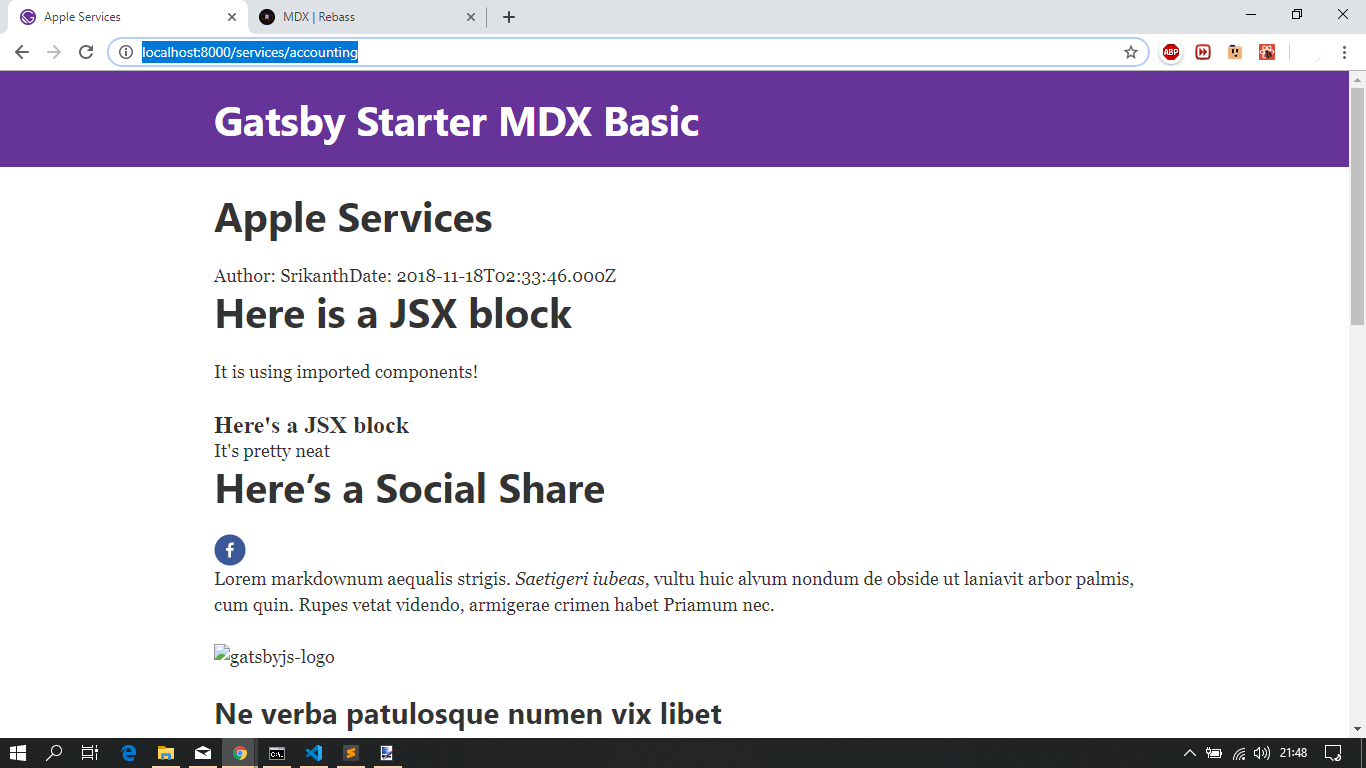
As you can see by the screenshot above, the icon is imported and displayed.
Feel free to provide feedback so that we can close this issue, if this was the case for you. Or if not let me know so that we can continue to work on your issue until we find a suitable solution.