keymaster: ISSUE: zwave commands not being issued
Describe the bug UI does not push any changes to backend ZwaveJS
Environment (please complete the following information):
- OS: Docker-HASS on centos
- Home Assistant version: 2021.9.0
- Component version: 0.0.63
- Z-Wave integration name: zwave_js
- Lock make and model: [e.g. Schlage BE469ZP
Logs When I enable debug logging for the keymaster integration in HASS, I get logs that keymaster is pulling the codes from zwavejs2mqtt. I never see any keymaster logs about pushing codes
Screenshots n/a
Additional context I am tailing the actual zwavejs2mqtt log file and never see any attempt from keymaster to push codes to the lock.
If I set the code and then toggle the Enabled option, the PIN Status changes to Adding. If I toggle the Enabled (to disabled), the PIN Status changes to Deleting. This persists even after relogging or refreshing.
If I go to the Zwavejs2mqtt control panel, I can set the codes in there just fine. Then the keymaster UI will show PIN Status as Connected (only when the keymaster-defined PIN matches the zwavejs2mqtt-defined PIN exactly).
Basically it seems like keymaster isn’t making any effort to actually push changes, only pull them.
I have the zwave_js_homeassistant_shutdown and zwave_js_homeassistant_up automations defined.
About this issue
- Original URL
- State: closed
- Created 3 years ago
- Comments: 68
I was having this problem as well, and a re-interview in ZwaveJS solved the problem. Try doing that before you go all the way to resetting and readding the lock.
I backed up my keys, hard reset my lock, and reset the key master integration. Back up and running, but definitely not wanting to do again!
I just uninstalled keymaster, and re-installed. Made sure it was updated to 0.0.76
Looks to be working on my end now.
Using 4 digit codes and trying to send 4 digit for sure.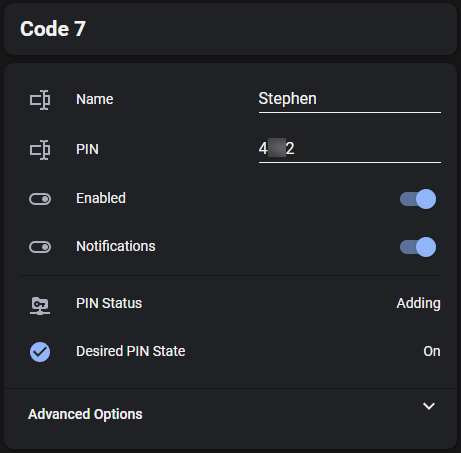
add_code was executed per the graphical flow chart.
As described in the previous post, it is showing as connected
Potential dupe of #226