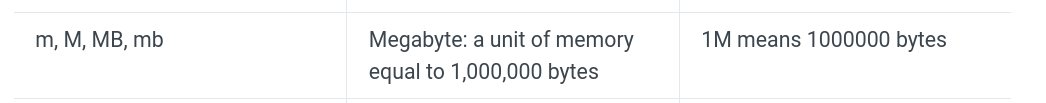fluent-bit: [http_client] cannot increase buffer on k8s
Bug Report
Describe the bug We occasionally get warnings like this thrown by fluent-bit 1.8.2:
[ warn] [http_client] cannot increase buffer: current=512000 requested=544768 max=512000
Note that we do not use kinesis firehose.
To Reproduce
- Indeterminable. It does not seem to depend on the number of pods or the general load of the cluster, and no source of this could be determined.
Expected behavior
- No warnings are thrown.
Your Environment
- Version used: 1.8.2 (installed via official helm chart)
- Configuration:
service: |
[SERVICE]
Flush 5
Daemon Off
Log_Level info
Parsers_File parsers.conf
Parsers_File custom_parsers.conf
HTTP_Server On
HTTP_Listen 0.0.0.0
HTTP_Port 2020
storage.path /var/log/fluentbit-buffer/
storage.metrics On
inputs: |
[INPUT]
Name tail
Path /var/log/containers/*.log
Exclude_Path /var/log/containers/calico-node*.log
storage.type filesystem
Parser my-parser
Tag kube.*
Mem_Buf_Limit 5MB
Skip_Long_Lines On
filters: |
[FILTER]
Name kubernetes
Match kube.*
Merge_Log On
Keep_Log Off
Annotations Off
K8S-Logging.Parser On
K8S-Logging.Exclude On
outputs: |
[OUTPUT]
Name es
Match kube.*
Host <redacted>
Logstash_Format On
Retry_Limit 10
Trace_Error On
Replace_Dots On
Suppress_Type_Name On
customParsers: |
[PARSER]
Name my-parser
Format regex
Regex ^(?<time>[^ ]+) (?<stream>stdout|stderr) (?<logtag>[^ ]*) (?<log>.*)$
- Environment name and version (e.g. Kubernetes? What version?): Kubernetes 1.19.11
- Server type and version: MS AKS cluster
- Filters and plugins: tail, kubernetes, es
Additional context I’m starting to think the fluent-bit respone buffer might be a little too small for some of the responses elasticsearch sends, especially when an error occurs - elasticsearch’s JSON responses can get quite large…
About this issue
- Original URL
- State: closed
- Created 3 years ago
- Reactions: 9
- Comments: 20 (4 by maintainers)
you’re hitting this error in the
flb_http_clientcode:https://github.com/fluent/fluent-bit/blob/651e330609182970f11d14603bf6d58ae64f513e/src/flb_http_client.c#L1199-L1202
flb_http_clientis used in a few different places by various fluentbit components (e.g. when shipping logs to stackdriver/splunk/newrelic/etc. or when interrogating the kubernetes api).only a few of the modules that use
flb_http_clientoverride the default buffer size (of 4k):https://github.com/fluent/fluent-bit/search?q=flb_http_buffer_size
one of them is the
filter_kubernetesmodule:https://github.com/fluent/fluent-bit/blob/1fa0e94a09e4155f8a6d8a0efe36a5668cdc074e/plugins/filter_kubernetes/kube_meta.c#L387
in our case the problem was that we have a fairly large kubernetes cluster. so when retrieving pod metadata from the kubernetes api, the
flb_http_clientran out of buffer space.the solution was:
(
512kis probably a bit overkill but it’ll allow us to grow the cluster without ever having to worry about this again)@gabileibo - yep! We noticed that and also that
INPUT.tailaccepts both aBuffer_Chunk_SizeandBuffer_Max_Size. We ended up with:Also found the upstream
values.yamlhelpful.Not ideal since it involves some code duplication, but it makes the warnings & errors go bye-bye.
This should be reopened - still persists on fluent-bit helm chart 0.19.20 (app version 1.8.13).
I don’t believe that OUTPUT.Buffer_Size is the culprit here.
From https://docs.fluentbit.io/manual/pipeline/outputs/elasticsearch, Elasticsearch output Buffer_Size is
It seems apparent the buffer in question is a different one.
For example, we have set
Buffer_Size 64KBfor Elasticsearch output, re-deployed and still see:all over the logs.
Notice that
max=32000is displayed here which indicates it’s not influenced by the Elasticsearch output Buffer_Size at all…on a related note i’d like to give kudos to the maintainers/contributors of fluentbit! 💪
i found the fluentbit source code to be very well organized and therefore very easy to understand.
it took me no more than half an hour to track down what our problem was by looking through the source code… and i’m an absolute n00b when it comes to fluentbit.
I don’t understand. Isn’t
2MBvalid?Looks correct to me: