react-native: Controlled TextInput broken for Chinese (and other languages) in v0.54 on iOS
Controlled TextInput breaks the Chinese pinyin keyboard’s autocomplete feature. A similar issue was raised a year and a half ago (#8265) and fixed by #7496. However, it appears that others are having the same problem (#12599, #18260, #18379), but re-filing the issue with the template filled out and an example to reproduce.
Note that this works correctly in v0.53. This may have something to do with the big Text, TextInput refactor that dropped with v0.54 (Thanks, btw, @shergin and @hovox!).
I’ve included both a working (v0.53) and broken (v0.54) example below.
Environment
Environment: OS: macOS High Sierra 10.13 Node: 9.3.0 Yarn: 1.3.2 npm: 5.6.0 Watchman: 4.9.0 Xcode: Xcode 9.2 Build version 9C40b Android Studio: Not Found
Packages: (wanted => installed) react: 16.2.0 => 16.2.0 react-native: 0.54.0 => 0.54.0
Expected Behavior
Typing on a US keyboard would bring up Chinese characters corresponding to letters typed.
Actual Behavior
Each new letter typed is considered individually, instead of along with the previous untranslated characters.
Shamelessly stealing an image from @ForU who did a nice job of showing the issue:

Steps to Reproduce
Unfortunately, expo hasn’t updated to the latest version of React Native. I’ve prepared a small project that demonstrates the issue here. There is a working version on a branch here; same project, just using RN v0.53 instead of v0.54.
About this issue
- Original URL
- State: closed
- Created 6 years ago
- Reactions: 20
- Comments: 39 (13 by maintainers)
Commits related to this issue
- Fix controlled <TextInput> on iOS when inputting in Chinese/Japanese Summary: @public This should fix #18403. When the user is inputting in Chinese/Japanese with <TextInput> in a controlled manner, t... — committed to MarkRunWu/react-native by deleted user 6 years ago
- Fix controlled <TextInput> on iOS when inputting in Chinese/Japanese Summary: @public This should fix #18403. When the user is inputting in Chinese/Japanese with <TextInput> in a controlled manner, t... — committed to taptapsend/react-native by deleted user 6 years ago
- patch for bugfix #18403\nhttps://github.com/facebook/react-native/issues/18403 — committed to lhcn/react-native by lhcn 6 years ago
- Fix controlled <TextInput> on iOS when inputting in Chinese/Japanese Summary: @public This should fix #18403. When the user is inputting in Chinese/Japanese with <TextInput> in a controlled manner, t... — committed to taptapsend/react-native by deleted user 6 years ago
- Fix controlled <TextInput> on iOS when inputting in Chinese/Japanese Summary: @public This should fix #18403. When the user is inputting in Chinese/Japanese with <TextInput> in a controlled manner, t... — committed to MarkRunWu/react-native by deleted user 6 years ago
- Fix controlled <TextInput> on iOS when inputting in Chinese/Japanese Summary: @public This should fix #18403. When the user is inputting in Chinese/Japanese with <TextInput> in a controlled manner, t... — committed to MarkRunWu/react-native by deleted user 6 years ago
- Fix controlled <TextInput> on iOS when inputting in Chinese/Japanese Summary: @public This should fix #18403. When the user is inputting in Chinese/Japanese with <TextInput> in a controlled manner, t... — committed to expo/react-native by deleted user 6 years ago
- Fix controlled <TextInput> on iOS when inputting in Chinese/Japanese Summary: @public This should fix #18403. When the user is inputting in Chinese/Japanese with <TextInput> in a controlled manner, t... — committed to discord/react-native by deleted user 6 years ago
- fix: TextInput can't write 中文 in Modal(#1230) — committed to ant-design/ant-design-mobile-rn by 1uokun 2 years ago
I updated the pull request and the sample app. And I tried one of Chinese keyboards. I hope it’s expected behavior.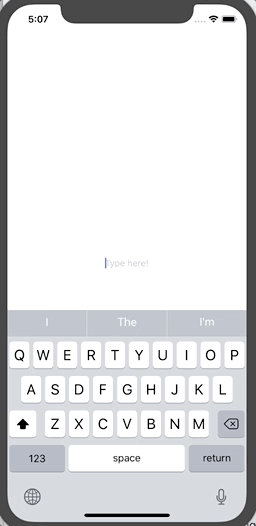
if it has prop value or defaultvalue,you can’t input Chinese
@tsangwailam In order to be compatible with android, I change some code. The following code work well for me.
@tsangwailam Thank you. Here is HOC version
withHandleHandWritingTextInput.js
And in another js use by
Based on @tsangwailam 's solution, I came up with the following component. It works as a drop-in replacement (almost, except for the ref prop). It would work with external changes to the text value too.
Currently, i use 2 state properties to solve the problem.
@tsangwailam This does not work if you directly trigger submit action before
onBlur.<del>Better solution is introduced here: react native0.54.2以降でTextInputでonChangeTextを使うと日本語変換ができなくなる的なお話 ~ 適当な感じでプログラミングとか!</del>
UPDATE: This solution does not work. It returns only last one text selection as
e.nativeEvent.text.@kevinkevw, but most of times you need to set
value. Without a value, how you would implement “reset” functionality, or set initial value? And exactly without a value, you simple do not trigger this bug, because yourTextInputnow effectively uncontrolled.I checked it, at first glance Japanese input seems to work. But I using it rarely, so can’t be totally sure. My test code is here: https://github.com/vovkasm/react-native-textinput-bug/tree/rn-0.56 (it is for another bug, so the application tries to filter input, but while filtering is broken, anyone can test anything 😃
I checked my code again this morning and found that the Chinese input method can be entered. The problem has been solved. Thank you very much for your reply. @magicien @danielsuo
0.55.0 has this problem
Thank you @danielsuo! I’m going to update the test plan of the pull request.